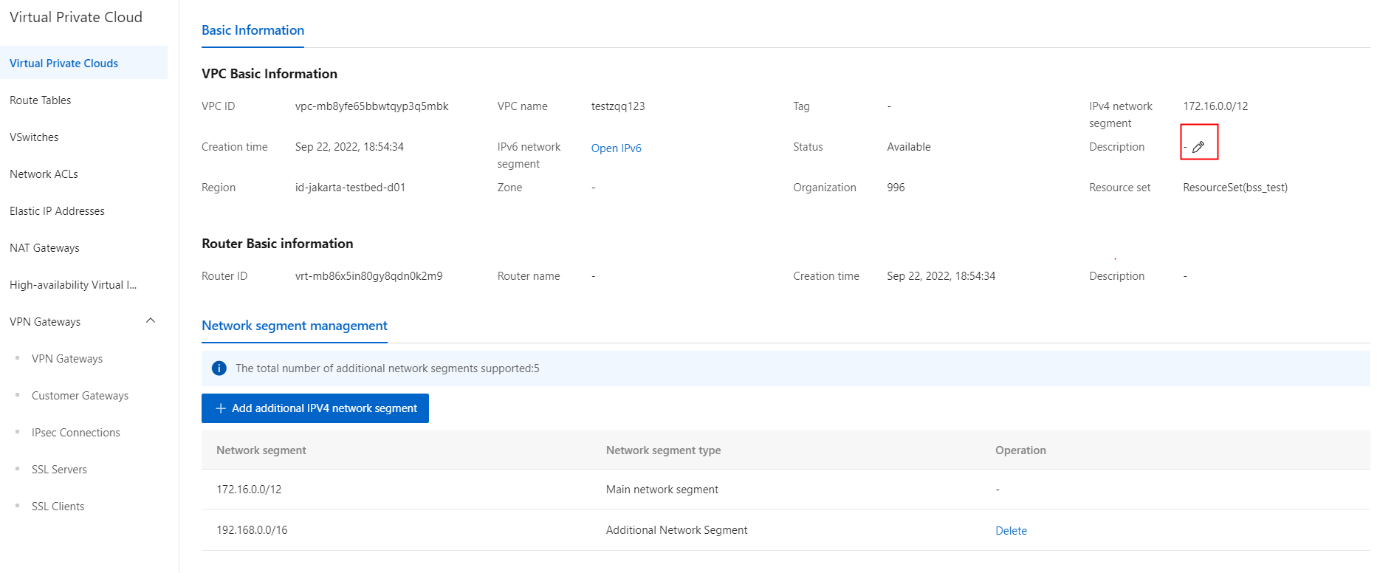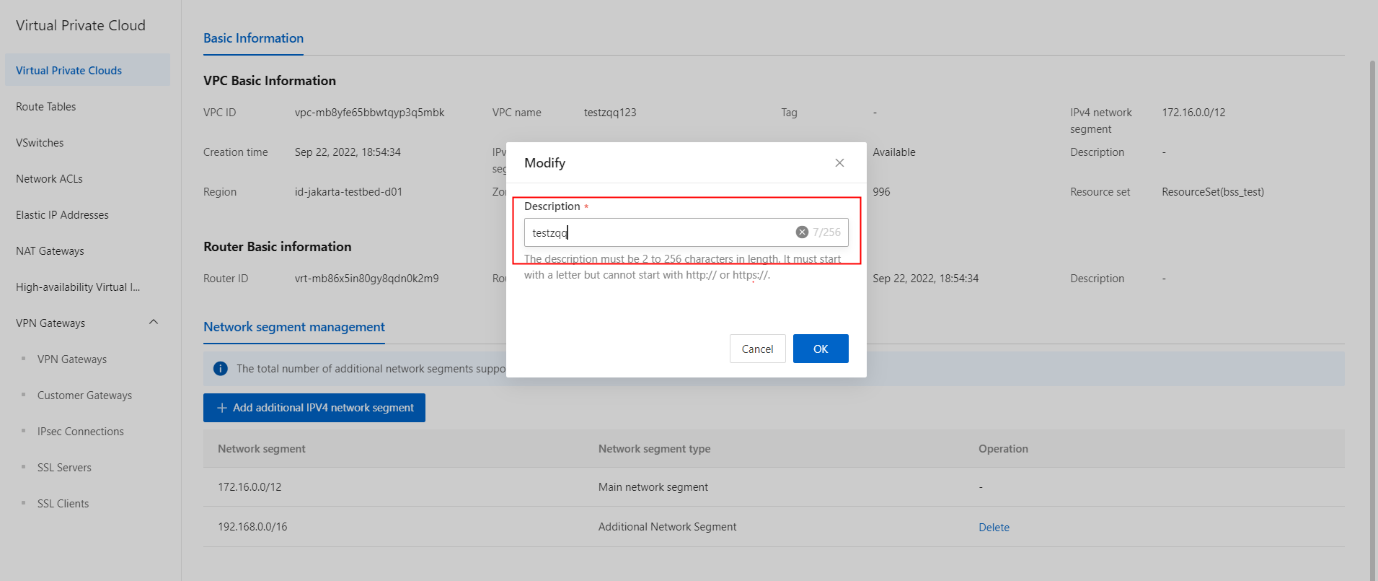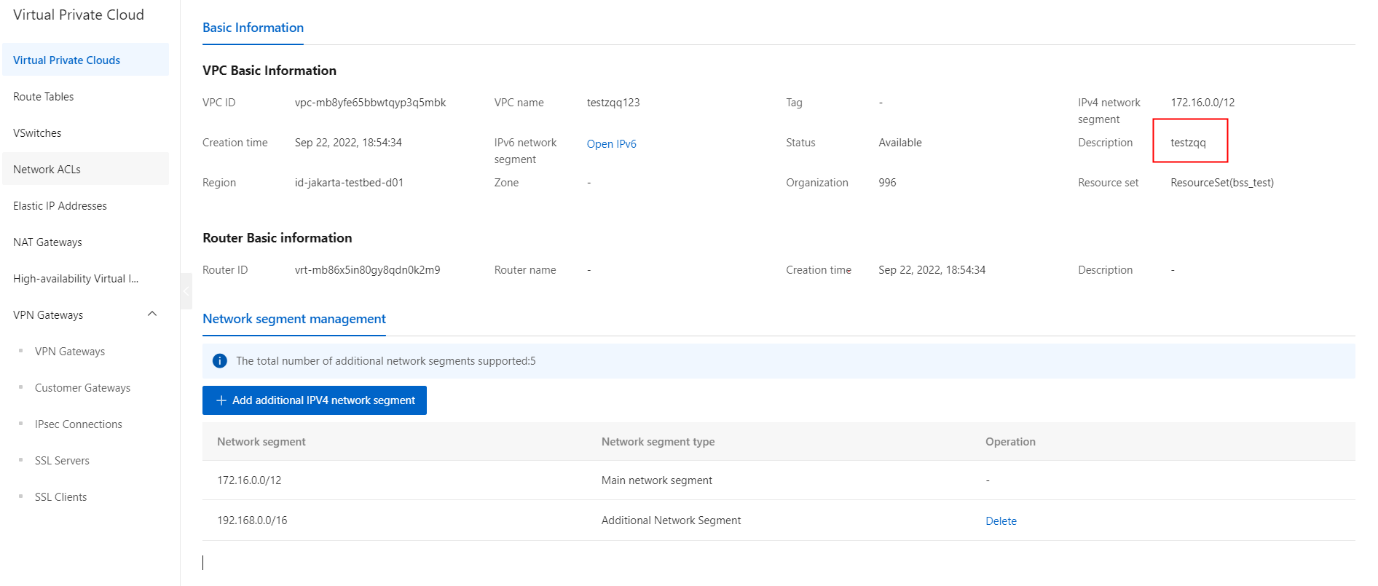Modify a VPC
Procedure
- On the VPC management console page, select the target VPC instance and click Management.
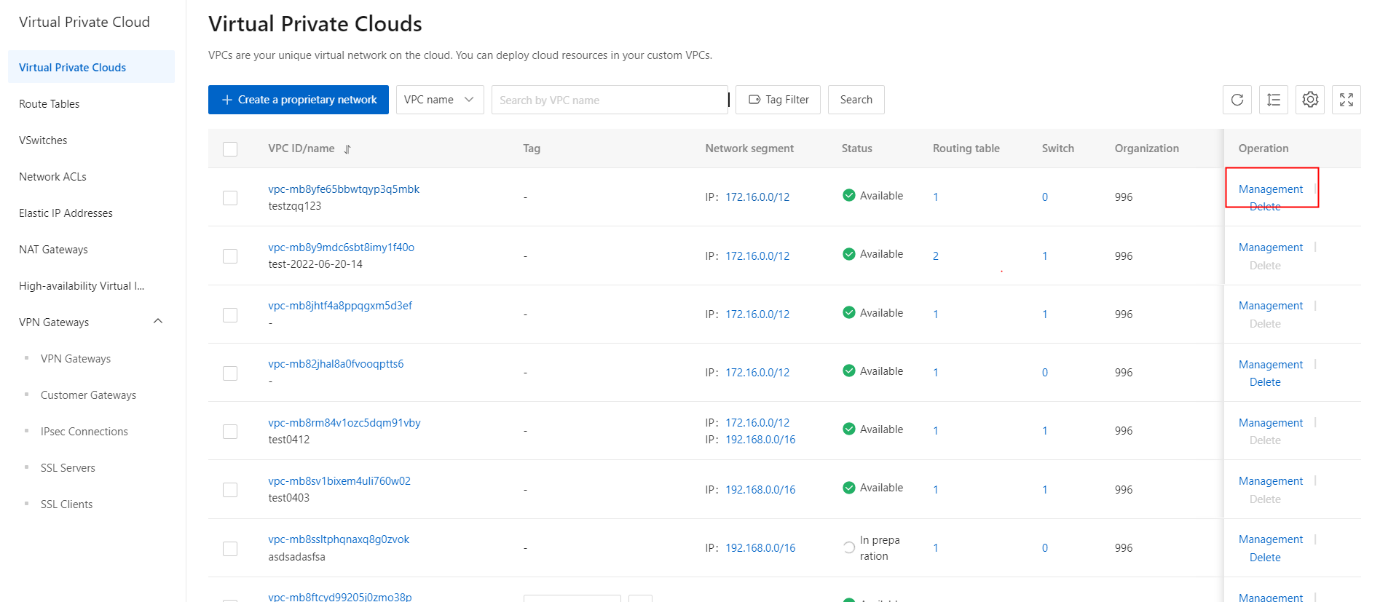
- In the VPC Basic Information area, click the edit icon to the right of the VPC name, modify the VPC name in the displayed dialog box, and then click OK.
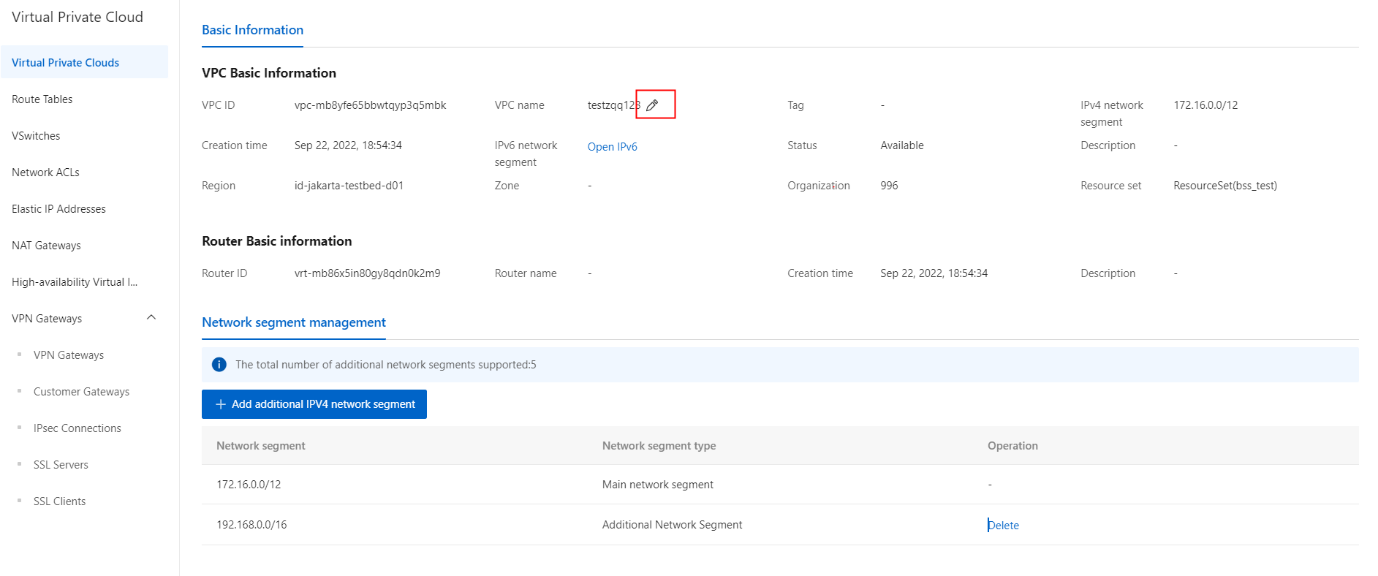
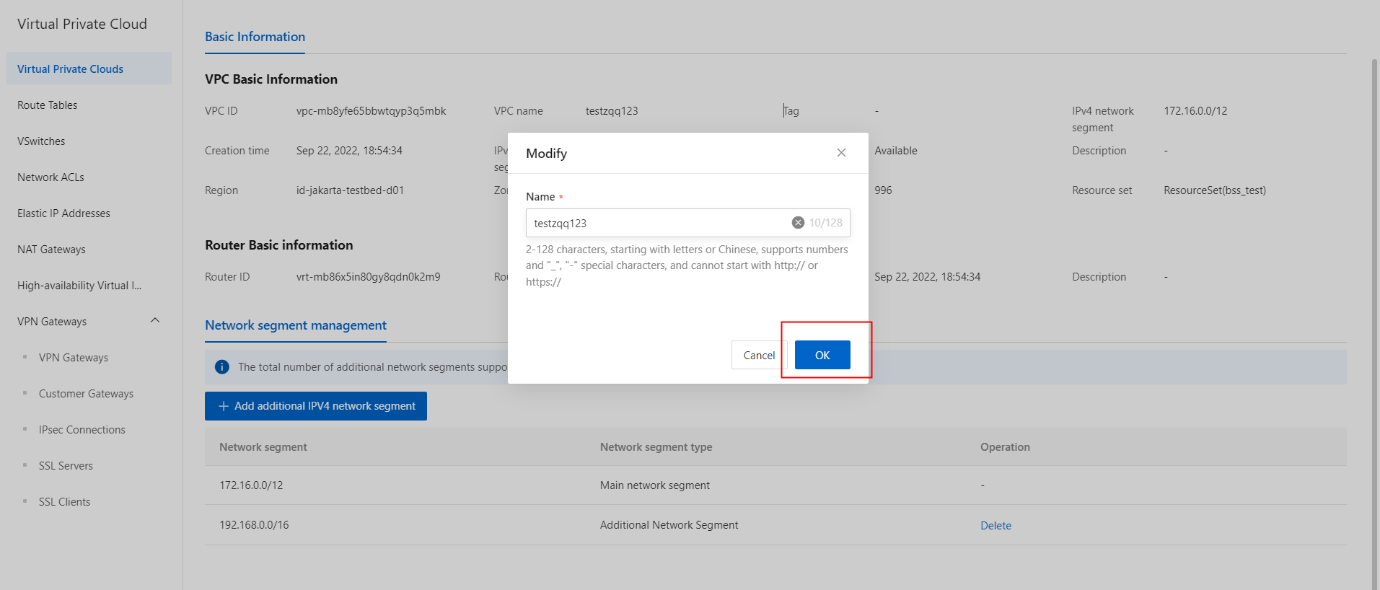
- In the VPN Basic Information area, click the edit icon to the right of the description, modify the description in the displayed dialog box, and click OK.