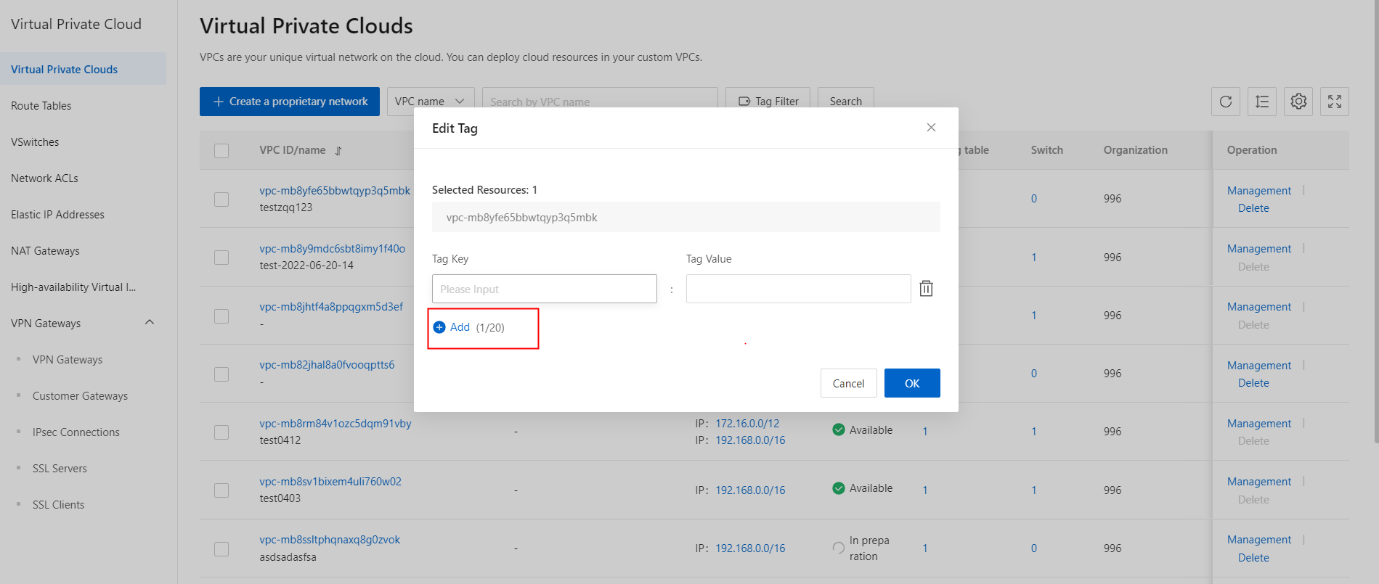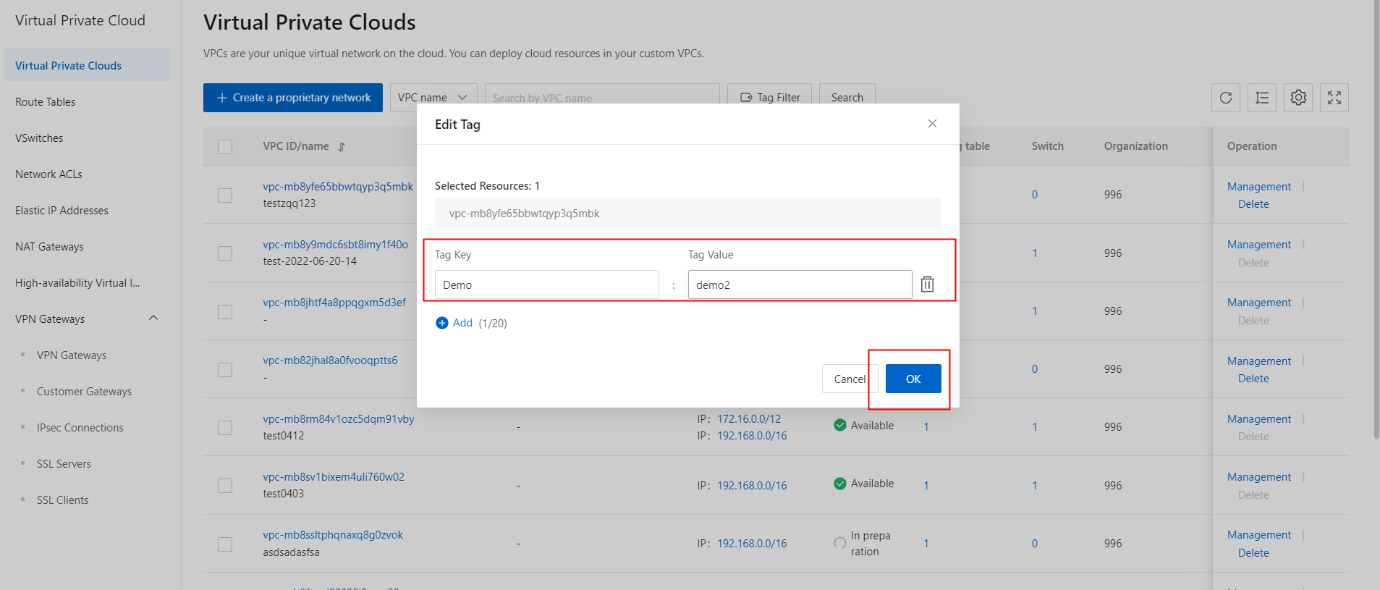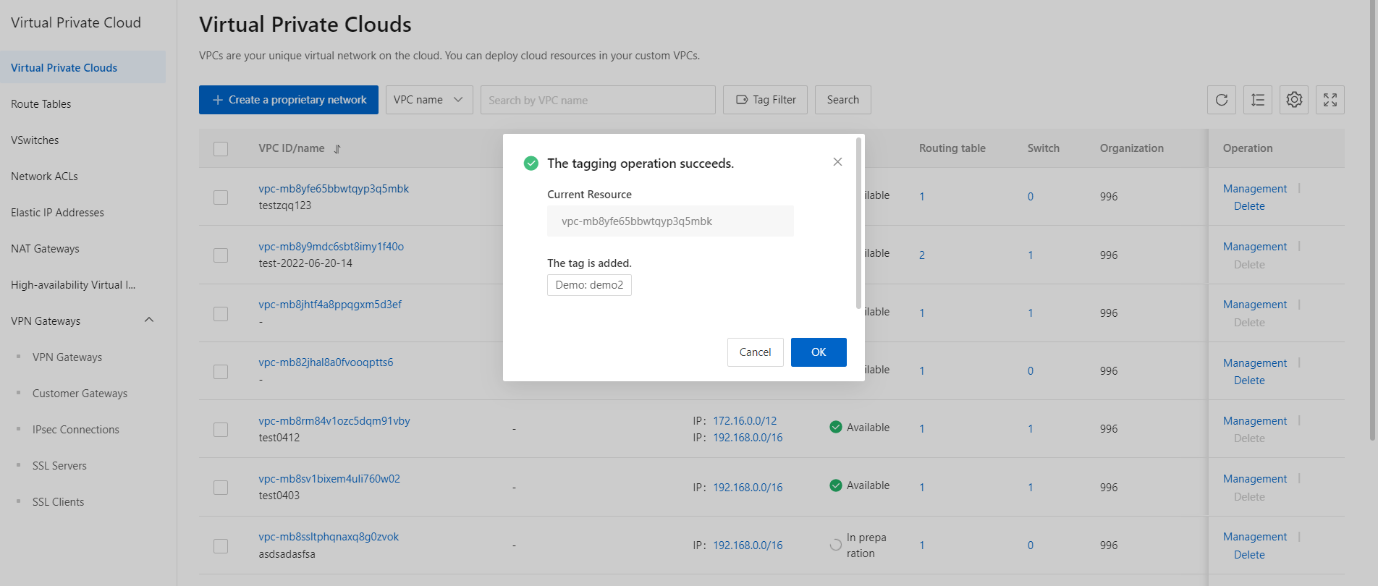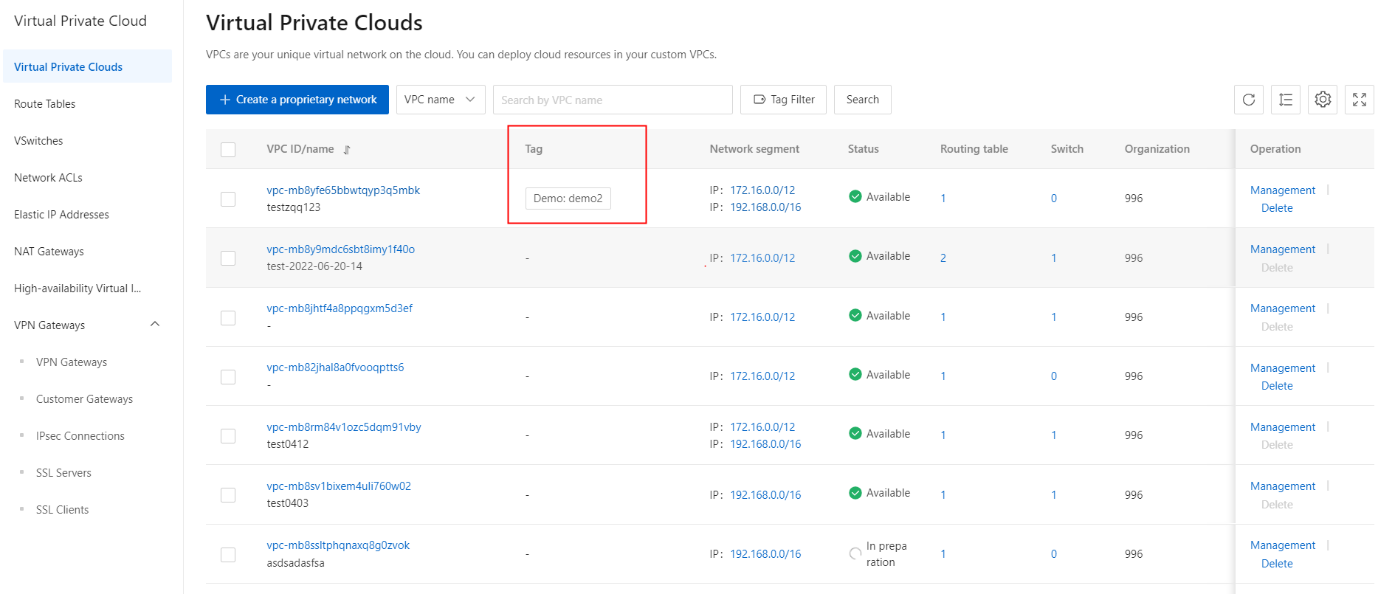Manage Tags
Procedure
- On the VPC management console page, select the target VPC instance, hover the mouse under the label column or to the right of the existing label, and click the Edit icon.
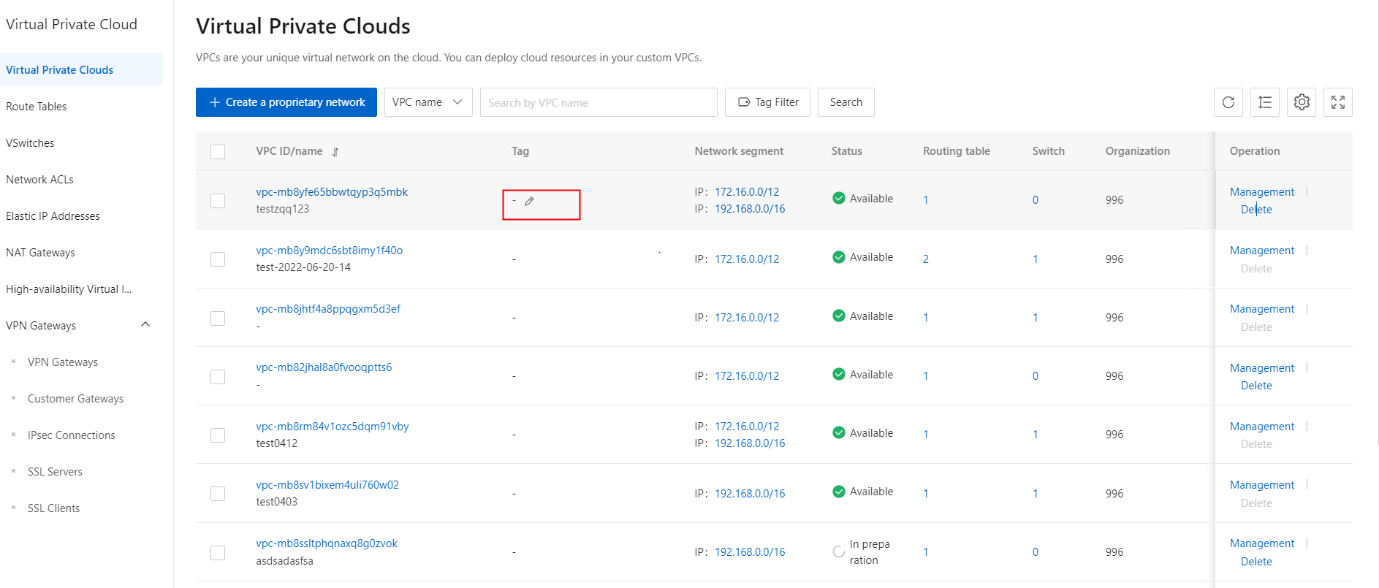
- In the Edit Label dialog box, click Add, configure the label, and then click OK.