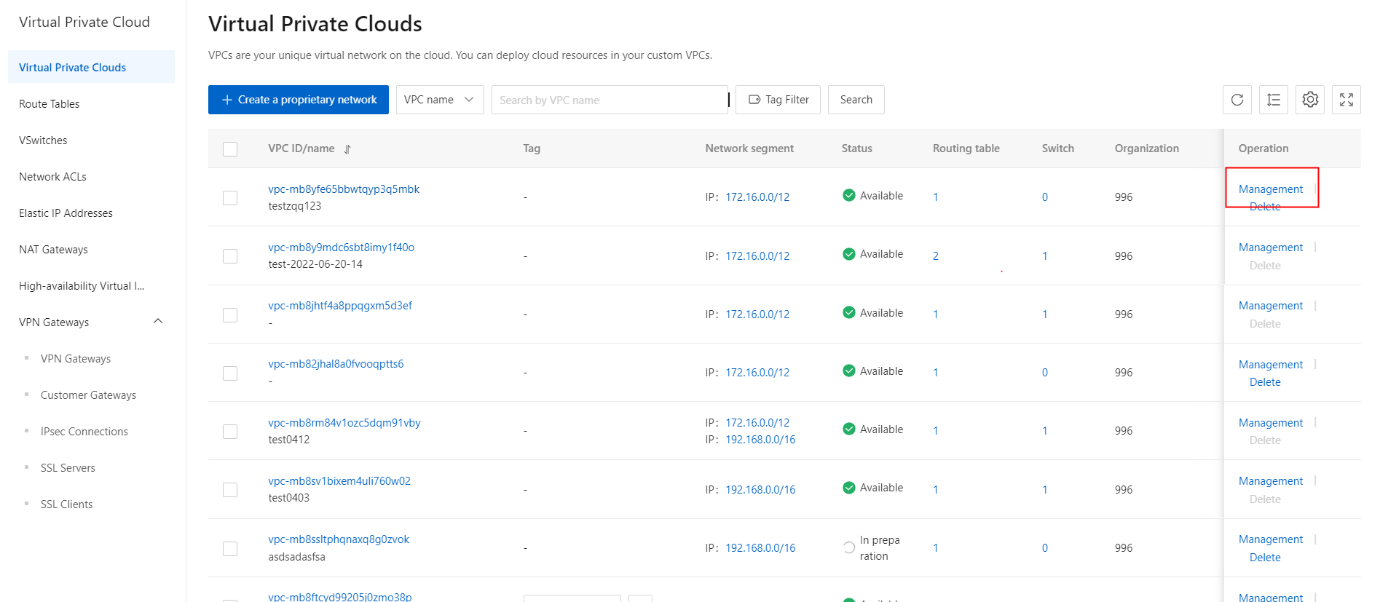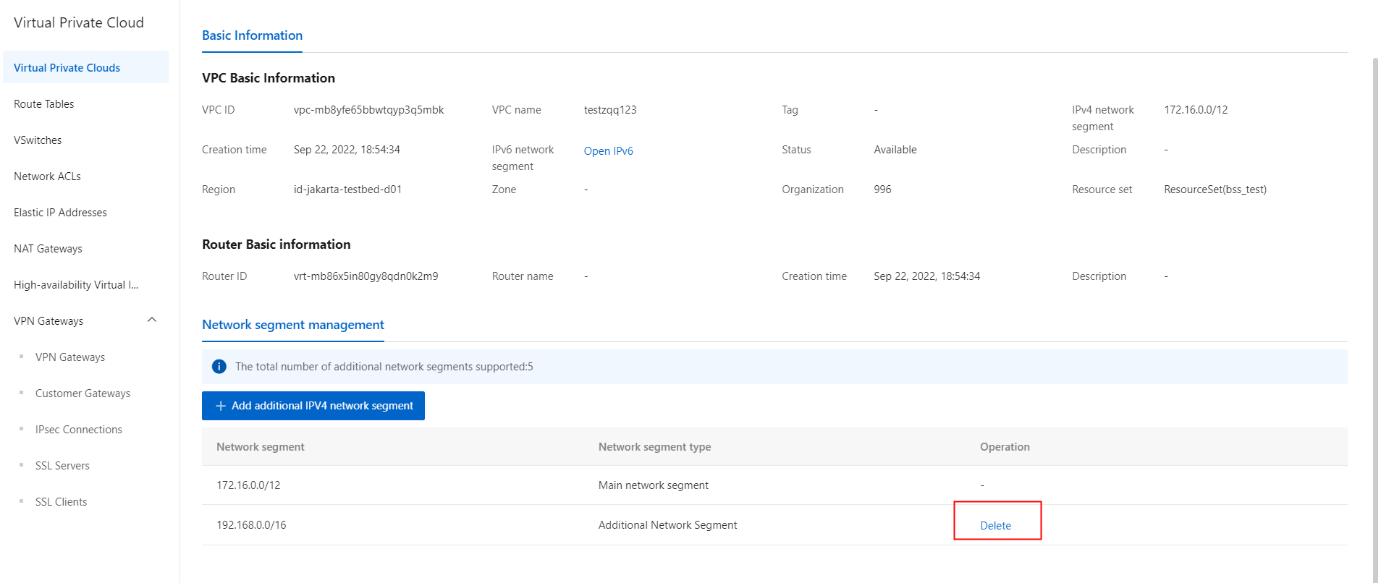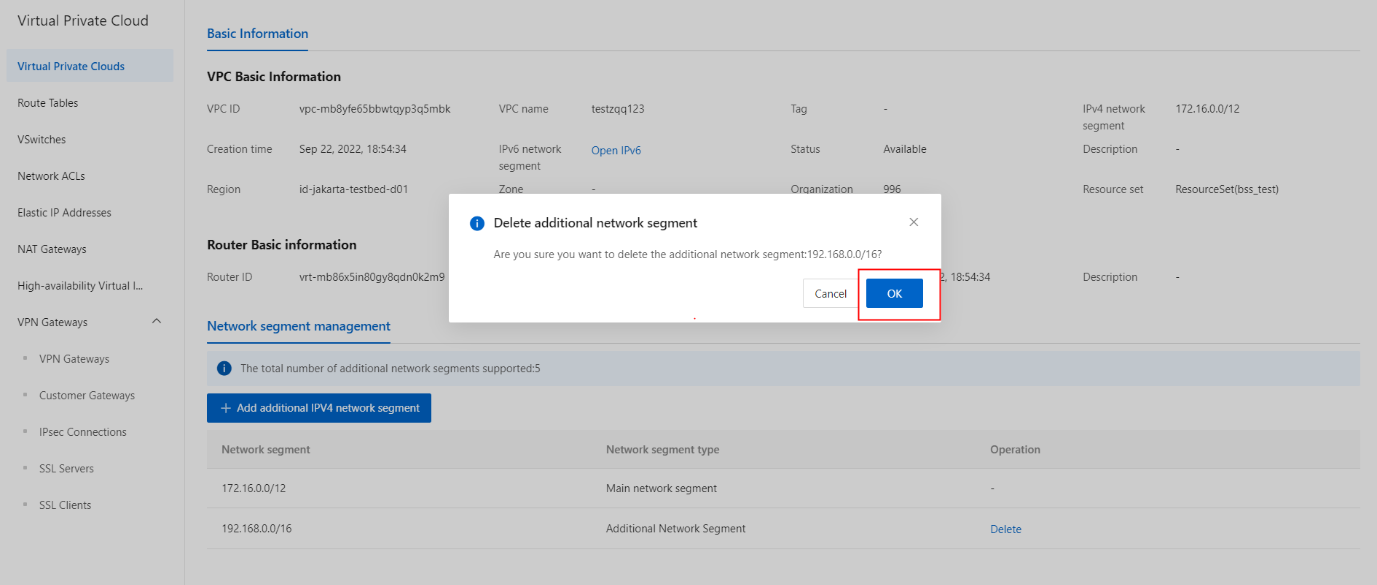Delete additional IPV4 network segment
Procedure
- On the VPC management console page, select the target VPC instance and click Management.
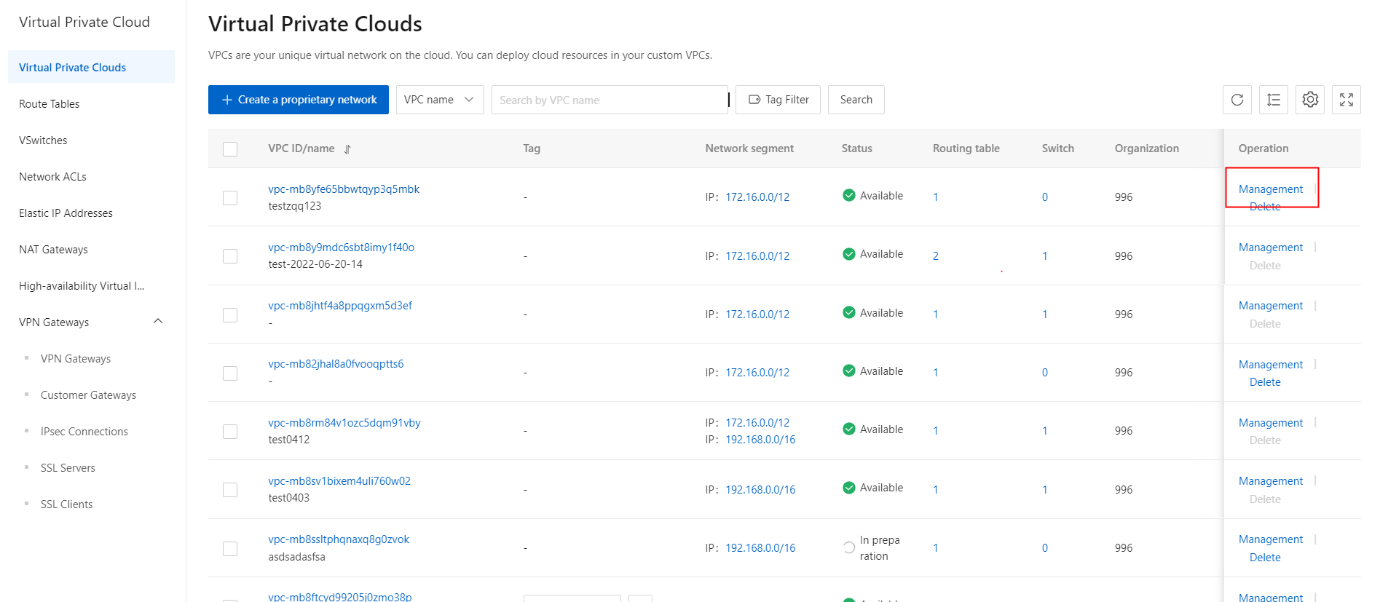
- Find the target additional IPv4 network segment and click Delete.
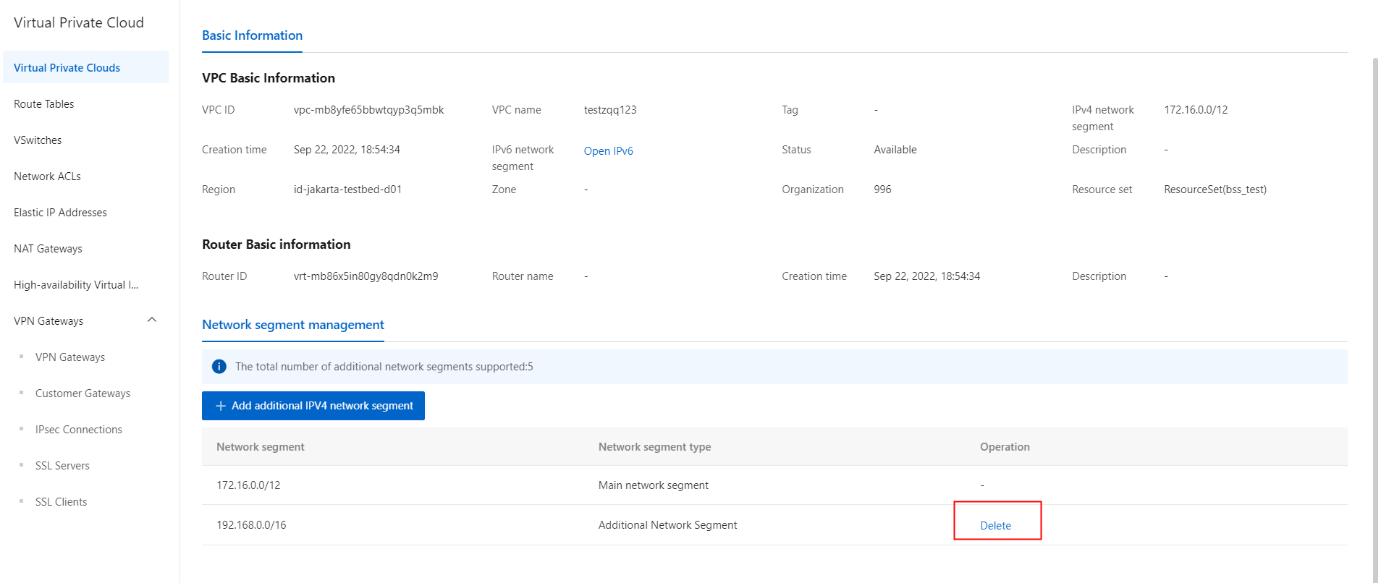
- In the displayed dialog box, click OK.
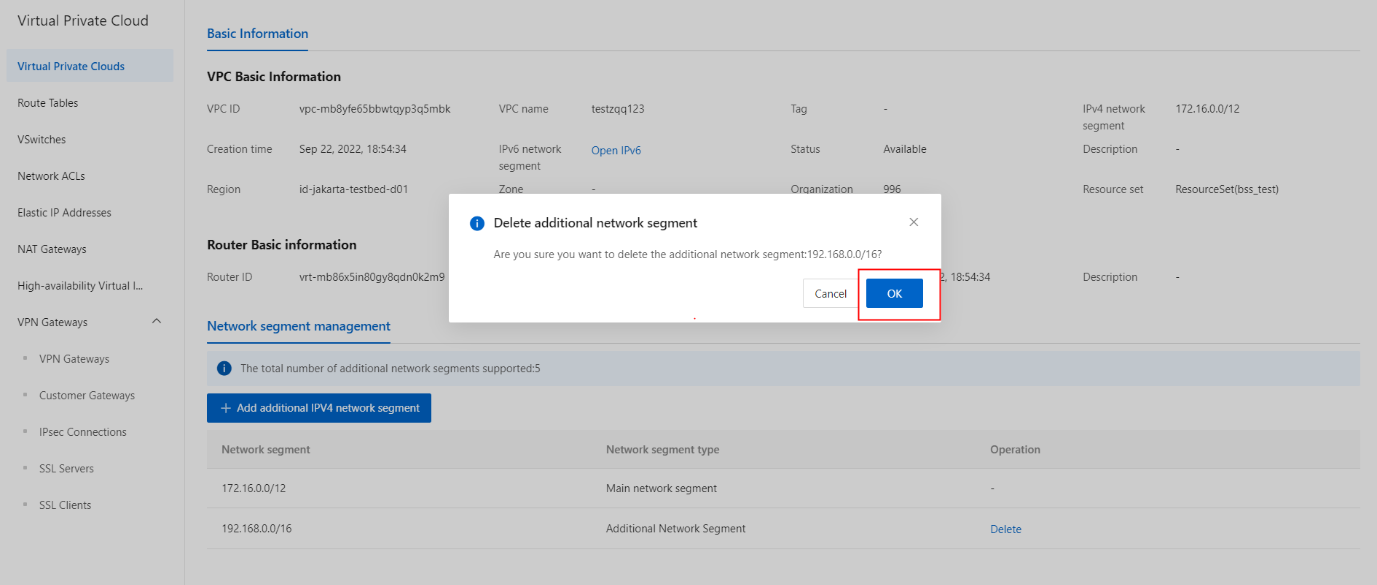
Procedure