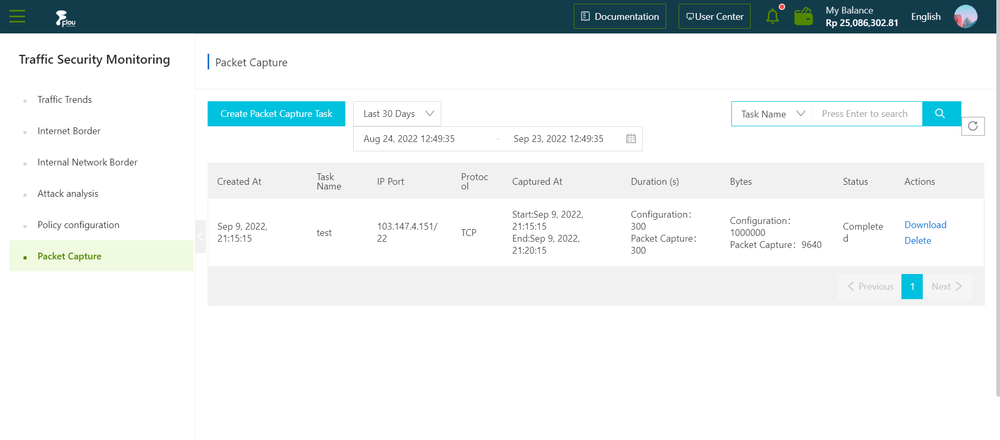Manage network packet capture tasks
This article mainly introduces how to create a network packet capture task. The network packet capture function captures network packets of specified IPs and ports, analyzes the content of the packets, and helps you locate network faults and analyze attack behaviors, thereby identifying the security risks of network communication.
Operation Steps
In the product management page, choose "Traffic Security Monitoring".
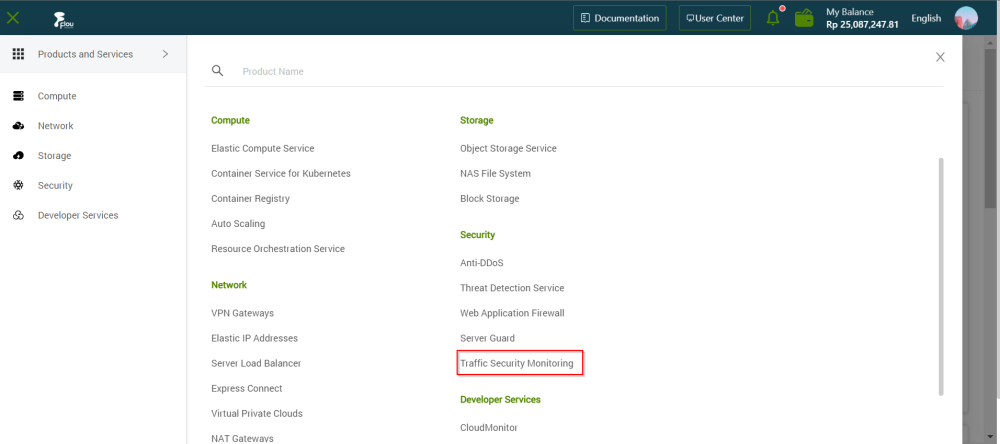
In the left-side navigation pane, click " Traffic Secuirty Monitoring "> " Packet Capture".
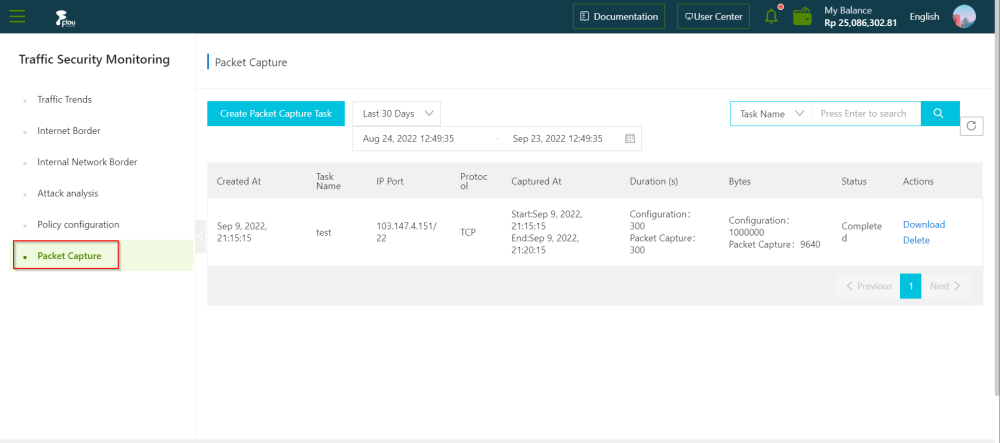
On the Network Packet Capture page, click New Packet Capture Task.
In the New Packet Capture Task panel, configure the task parameters and click OK.
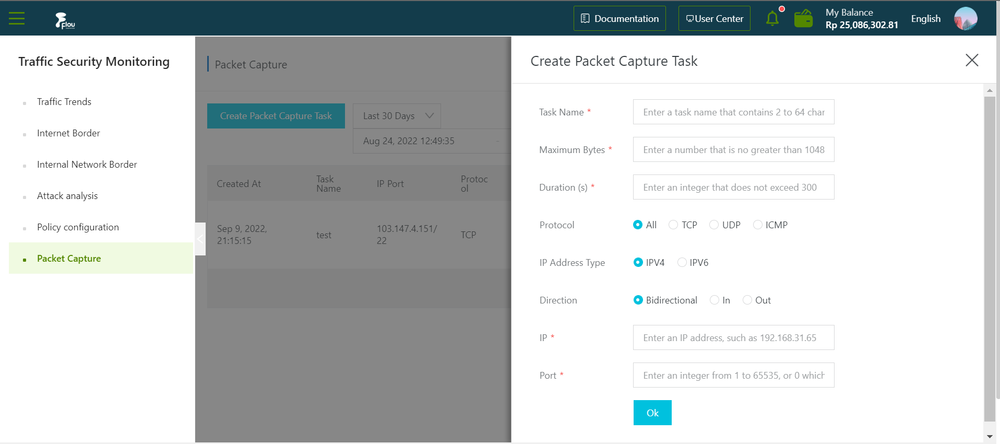
You can view the newly created packet capture task and task status information on the Network Packet Capture page.