View intranet boundary traffic
This article describes how to view the traffic at the intranet boundary. You can use this traffic information to understand network security.
Before using the Internet border traffic function, you need to confirm that you have purchased and deployed Traffic Security Monitoring (ISW) - for full traffic audit and analysis control of Internet border inbound and outbound traffic.
Context
Through traffic information, you can identify abnormal intranet traffic and block malicious access sources through the blocking function.
Operation Steps
In the product management page, choose "Traffic Security Monitoring".
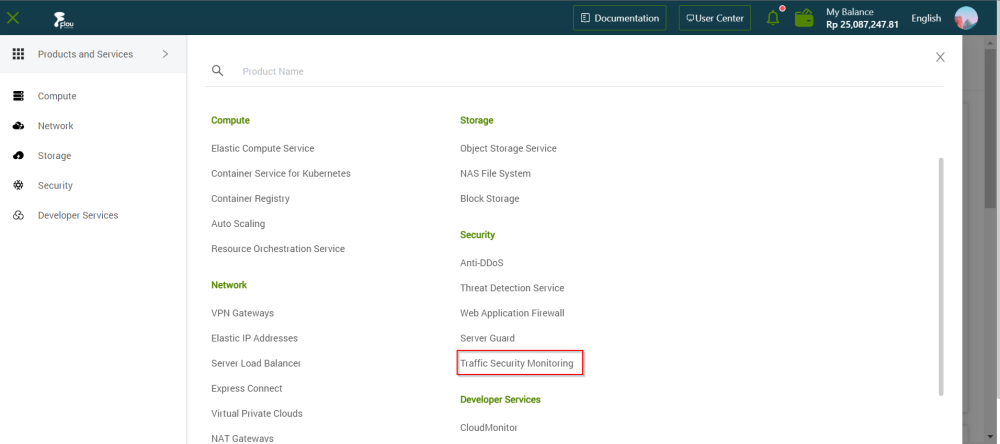
In the left-side navigation pane, click " Traffic Secuirty Monitoring "> " Internal Network Border".
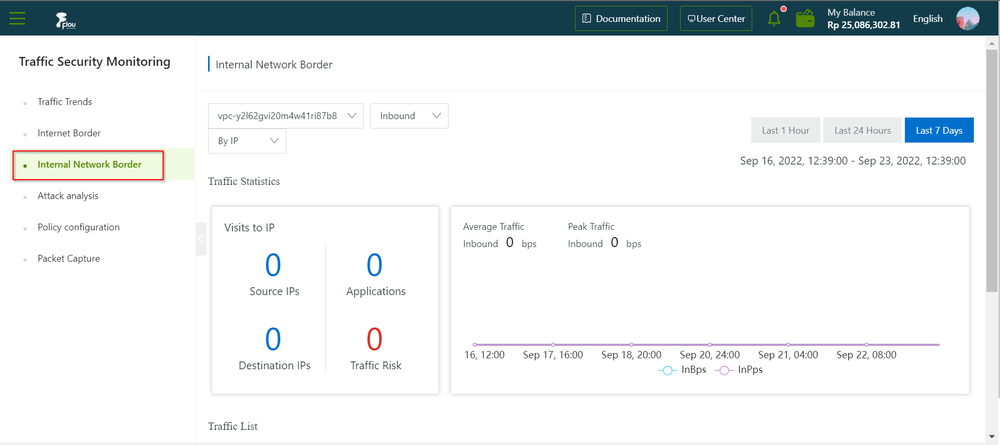
Set traffic filters.
Select the VPC instance name from the drop-down box.
Set the traffic direction to be viewed, both inbound and outbound directions are supported.
view intranet boundary traffic by IP and by application.
Sets the viewing time range, supports nearly 1 hour, nearly 24 hours, and nearly 7 days.
View detailed information about intranet boundary traffic.