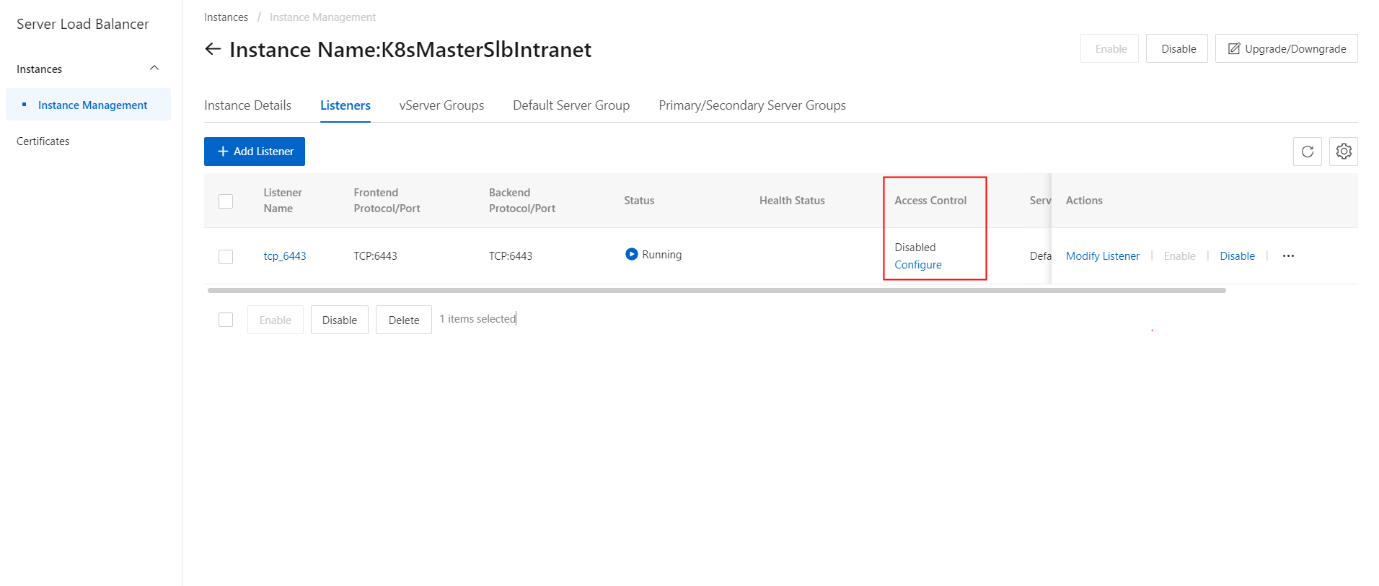Disable access control
Procedure
- On the SLB management console interface, select the target SLB instance, click the instance to enter the instance details, click the Listener tab, and find the target Listener.
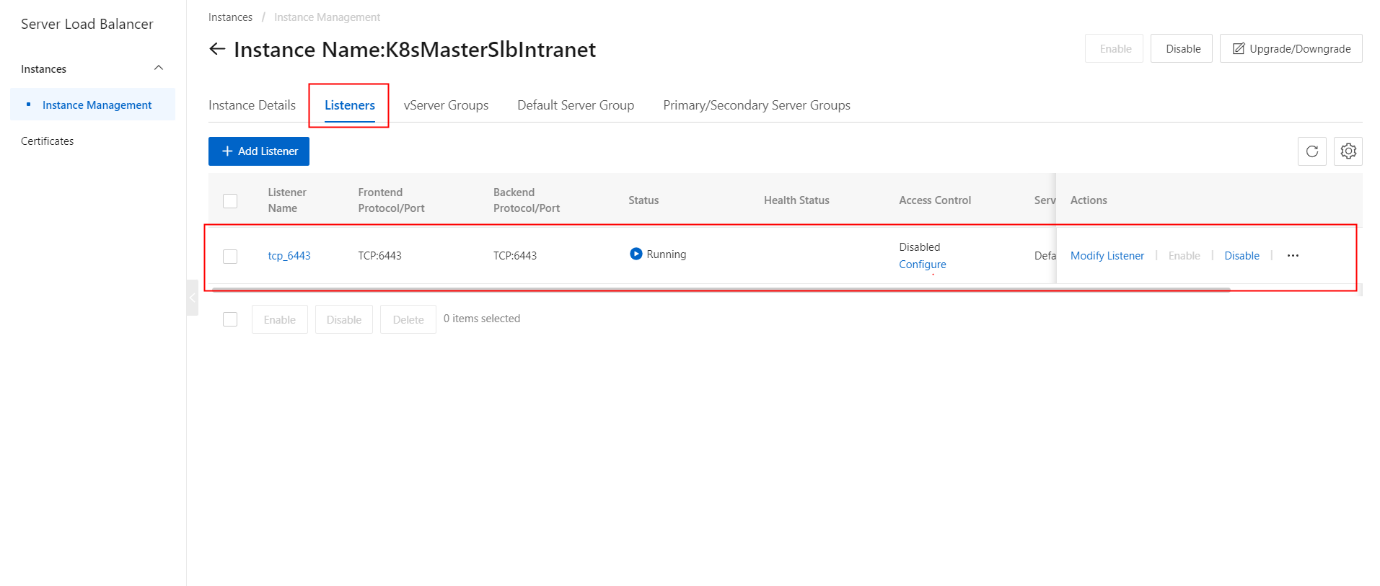
- Click Configure Access Control in the Actions column.
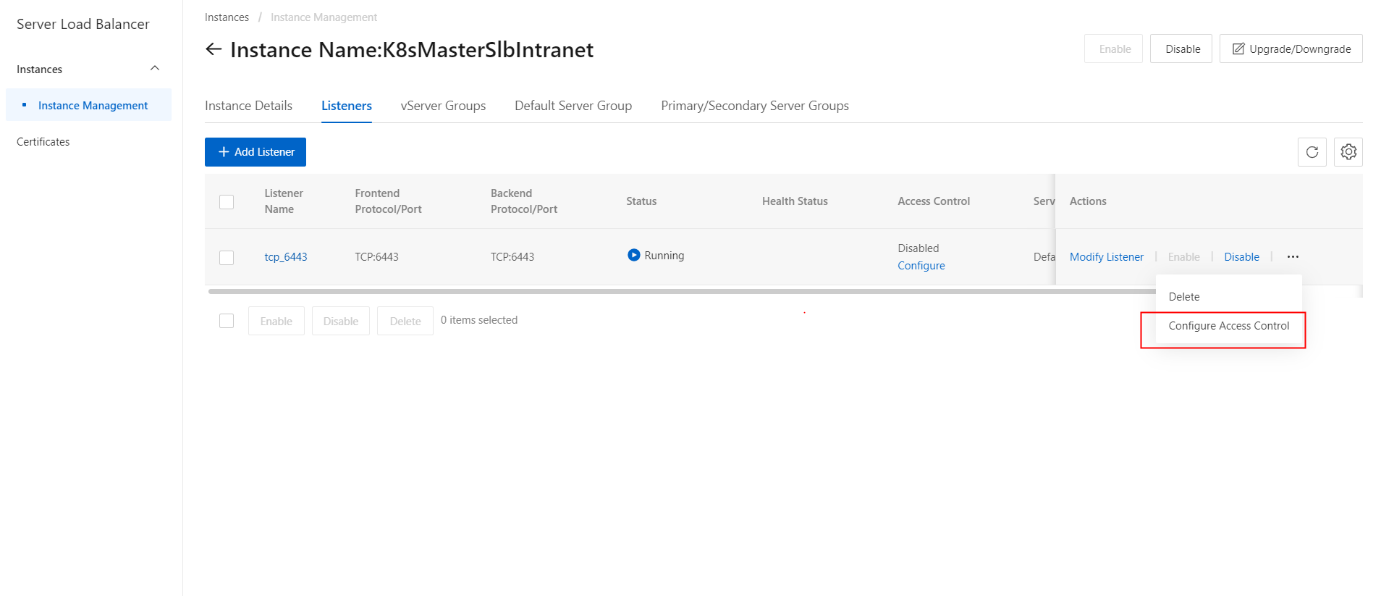
- In the Access Control Settings panel, disable access control and click OK.
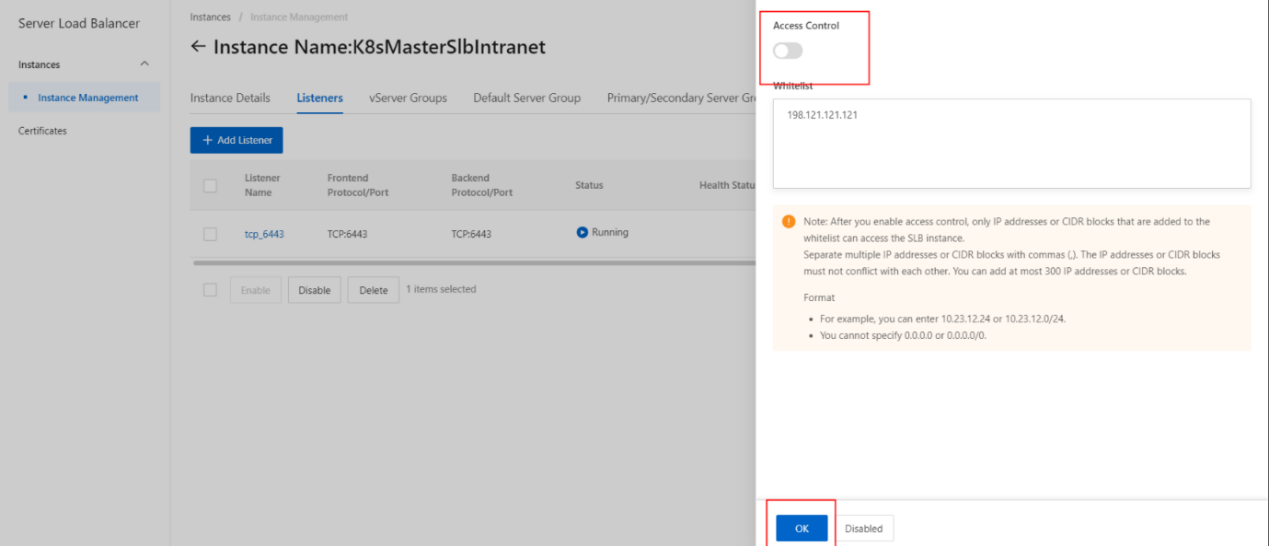
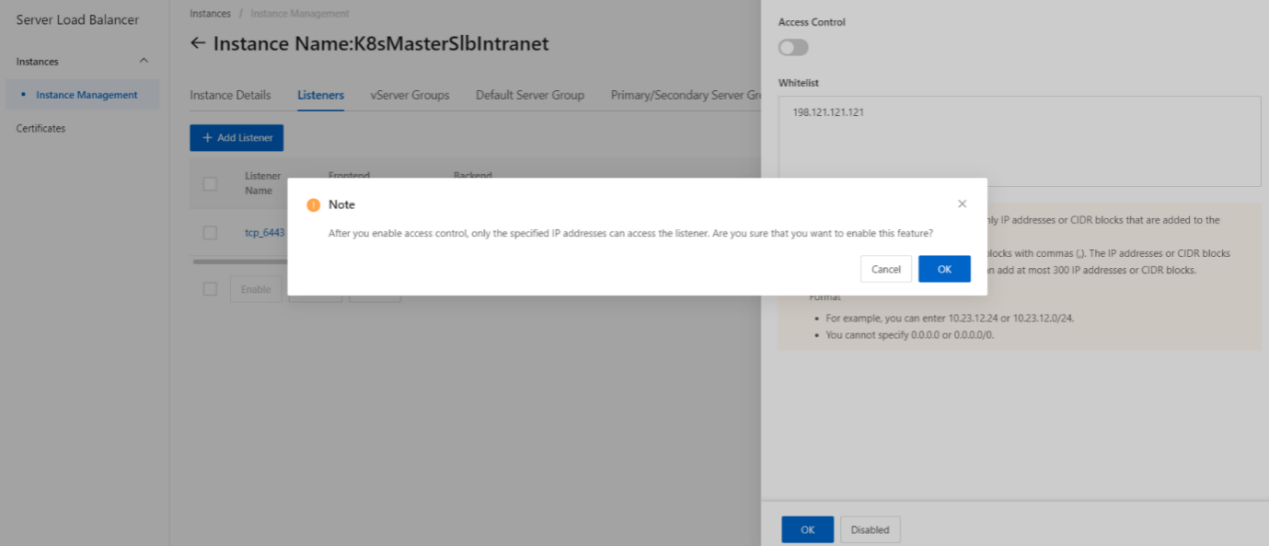
- Access Control closed successfully.