Configure baseline check policies
This topic describes how to create, modify, and delete baseline check policies and how to specify baseline checklevels.
Context
By default, the baseline check feature uses the default policy to check the baseline risks of assets. You can also customize baseline check policies based on your business requirements.
Operation Steps
In the product management page, choose "Server Guard".
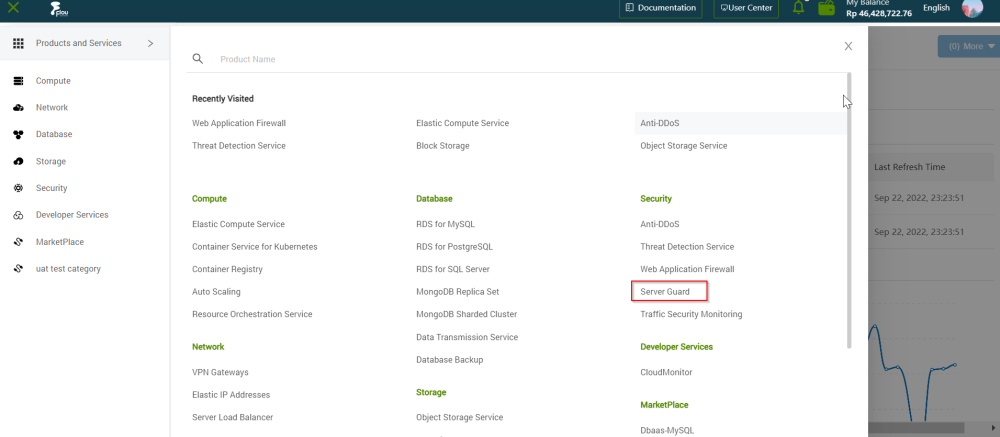
In the left-side navigation pane, click "Threat Prevention"> "Baseline Check".
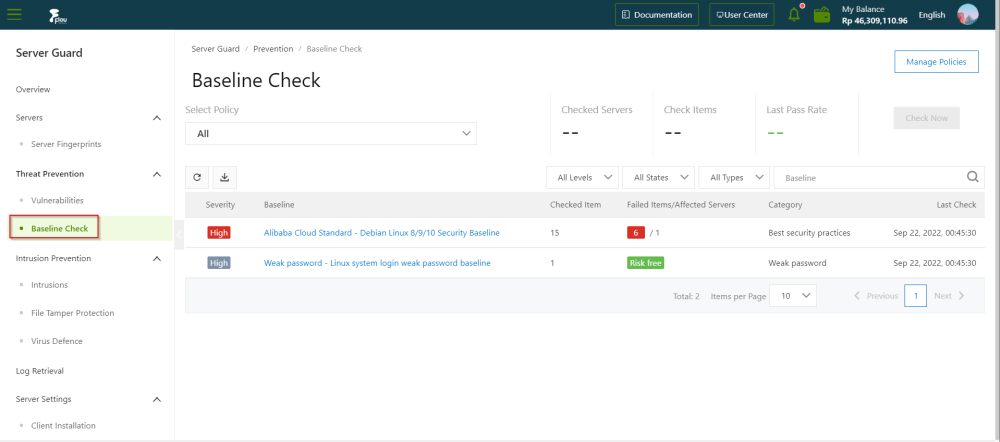
In the upper-right corner of the page that appears, click Manage Policies. In the Manage Policies panel, create, modify, or delete a baseline check policy. You can also modify the default policy.
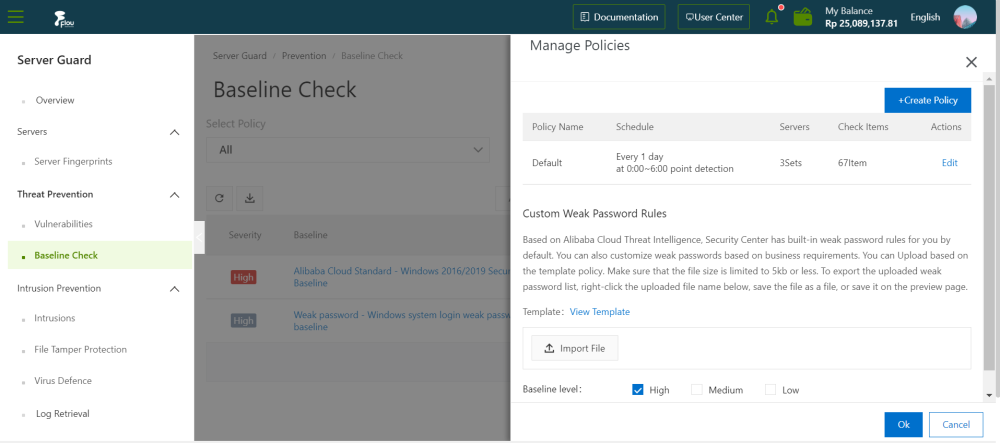
· In the upper-right corner of the panel, click Create Policy to customize a baseline check policy. Then, click Ok.
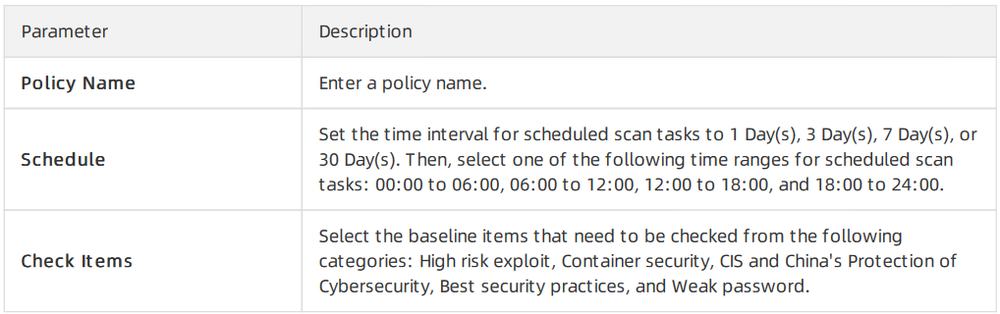
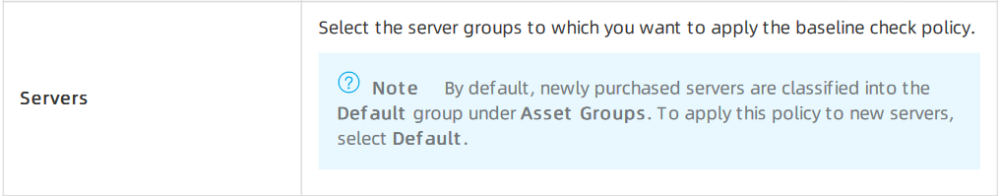
- Click Edit or Delete next to the new policy to modify or delete it .You cannot restore a policy after you delete it.
- Find the Default policy and click Edit in the Actions column to modify the server groups to which the default policy is applied. You cannot delete the default policy or modify the baseline items of the default policy. You can only modify the server groups to which the default policy is applied.
- On the lower part of the Manage Policies panel, specify the baseline check levels. Valid values: High,Medium, and Low.
- Click OK.