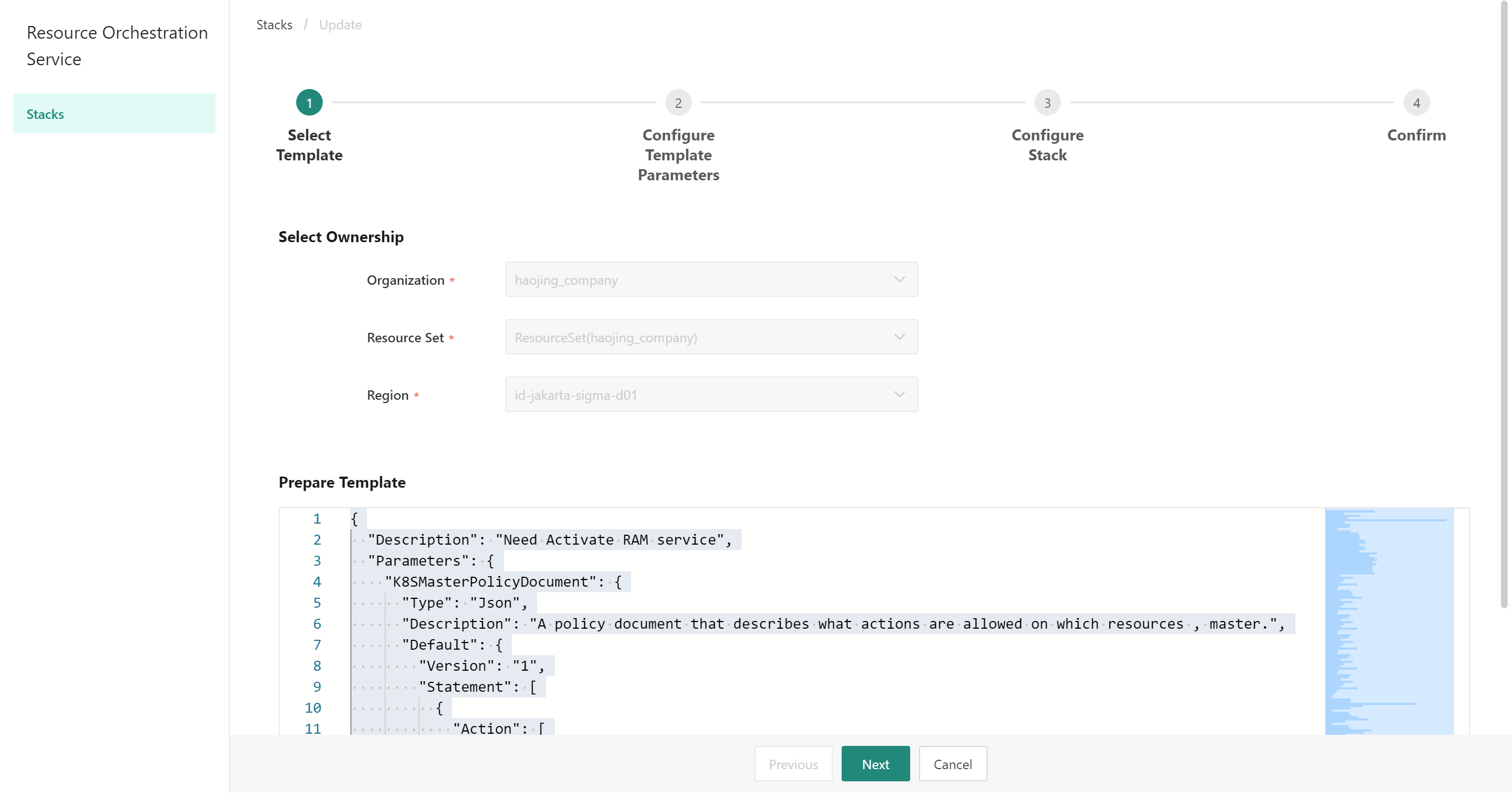Update Stacks
- Log in to the resource orchestration console.
- On the left navigation bar, click Resource Stack.
- On the resource stack page, click Update in the operation column on the right side of the target resource stack.
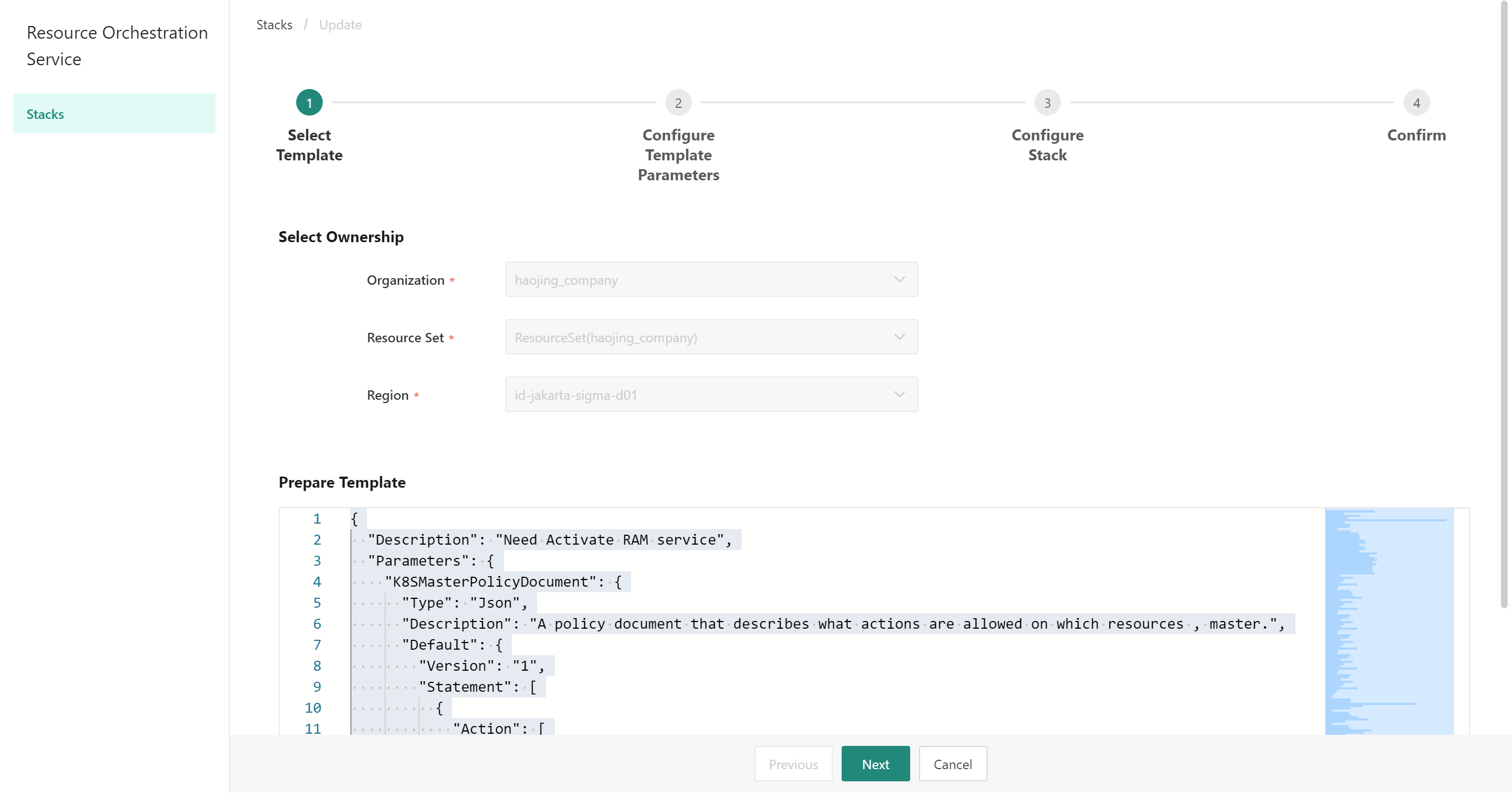
- On the Select Template page, select the template entry method, update the template, and then click Next.
- Input Template: Enter the updated JSON format template in the preparation template area.
- My Template: Select a template that has been created.
- On the Configure Template Parameters page, enter the parameters and click Next.
- The parameters you need to enter may vary depending on the template. Please enter the parameter information according to the console prompts.
- On the Configure Resource Stack page, set the timeout time, and then click Next.
- On the confirmation page, confirm that the updated resource stack information is correct, and then click Update Resource Stack.