Create stacks
Resource Orchestration Service (ROS) allows you to create a stack and manage a group of resources in the stack. This topic describes how to create a stack.
Procedure
- On the Stacks page, click Create Stack.
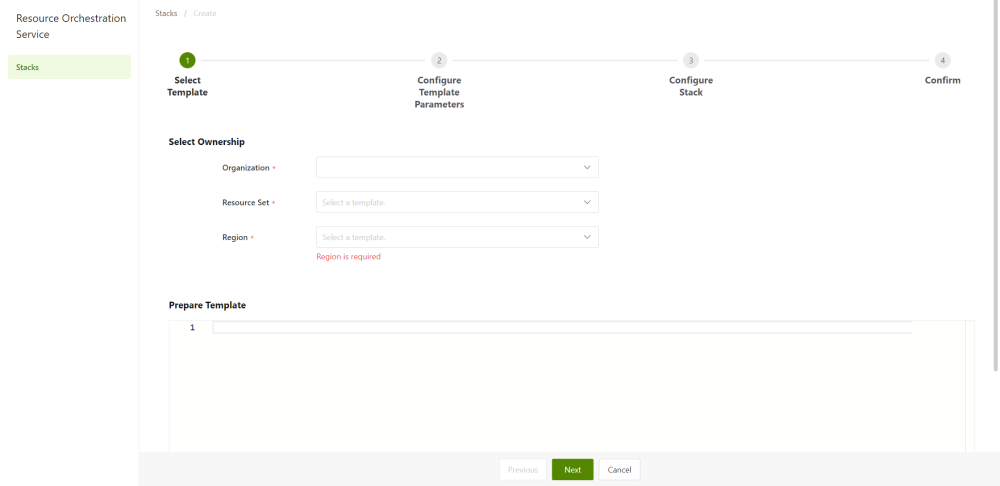
- In the Select Template step, configure Organization, Resource Set, and Region.
- Select a value for Specify Template Import Method. Enter the content of your template in the Prepare Template section. Then,click Next.
- In the Configure Template Parameters step, configure parameters in the Stacks and Set Parameters sections. Then, click Next.
- In the Configure Stack step, configure Rollback on Failure and Timeout Period based on your business requirements, and click Next.
- In the Confirm step, confirm the template and stack configurations, and Click Create Stacks.