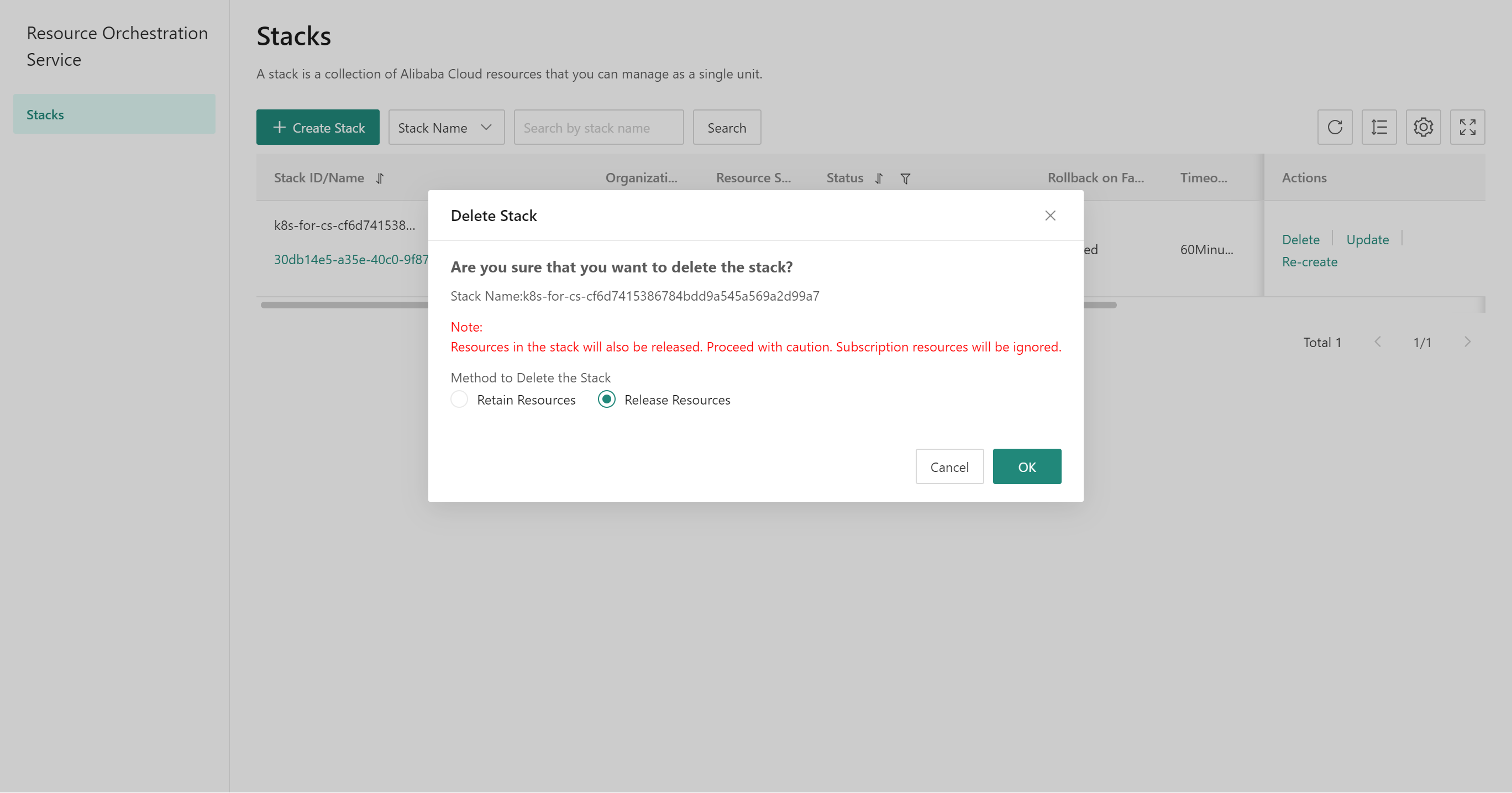Delete Stacks
- Log in to the resource orchestration console.
- On the left navigation bar, click Resource Stack.
- On the resource stack page, click Delete in the operation column on the right side of the target resource stack.
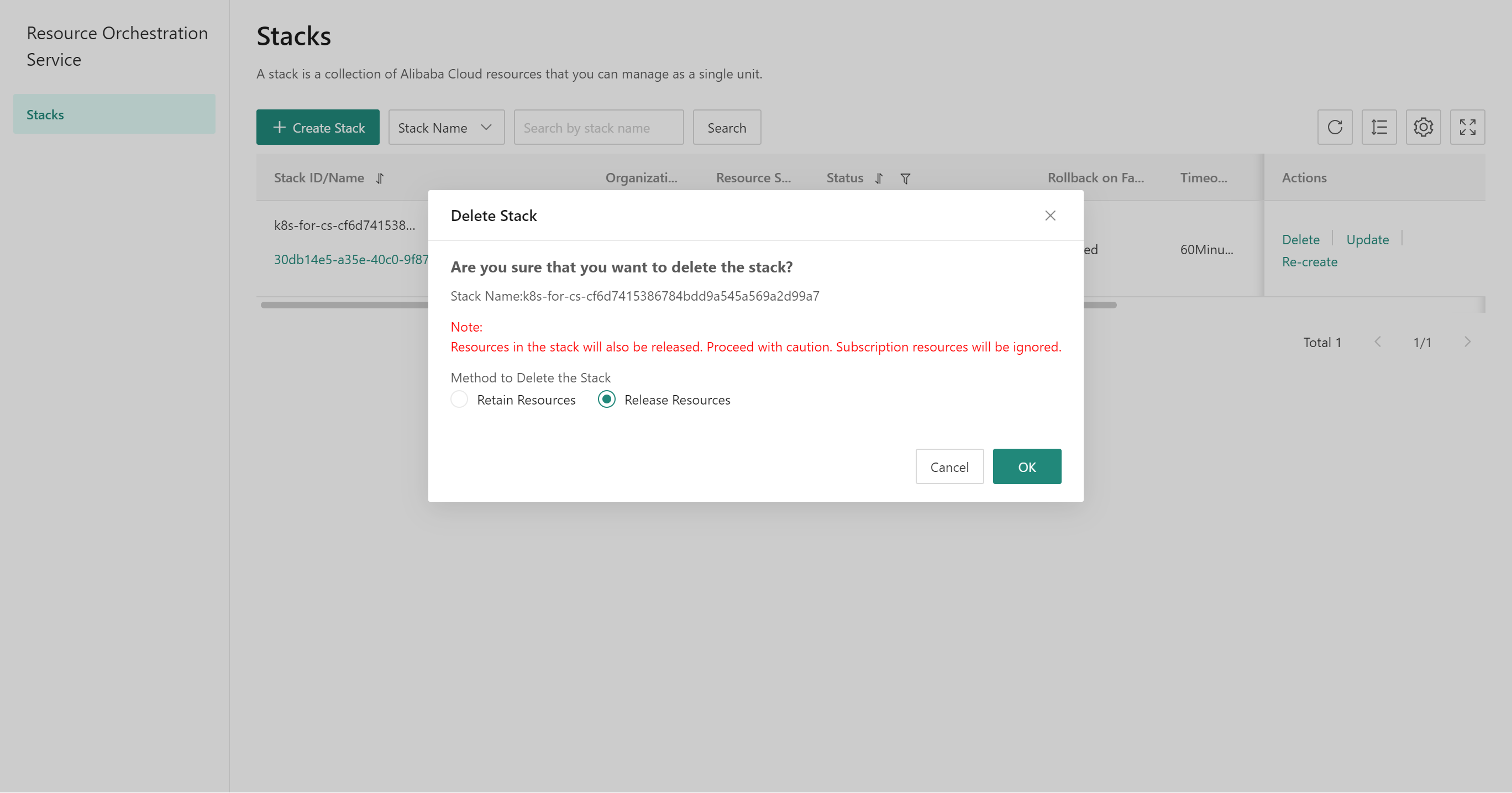
- In the Delete Resource Stack dialog box, select the deletion method.
- Preserve Resources: When deleting a resource stack, preserve the resources in the resource stack.
- Release Resources: When deleting a resource stack, release the resources in the resource stack with caution.
- Click OK.