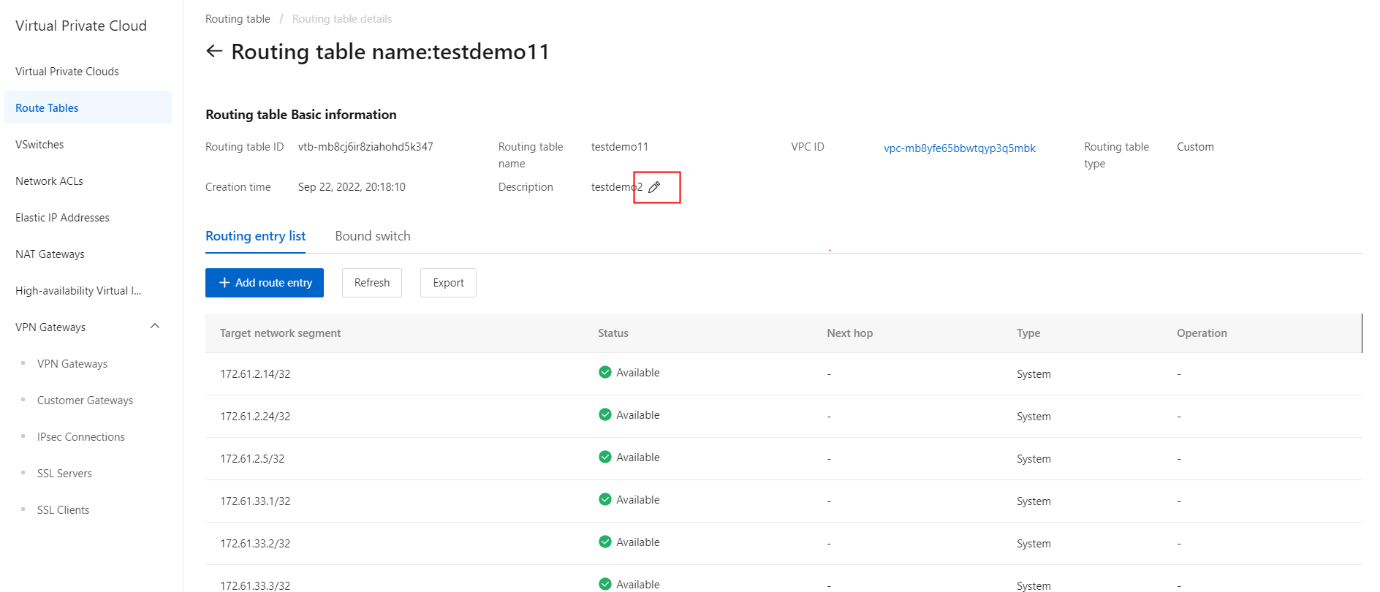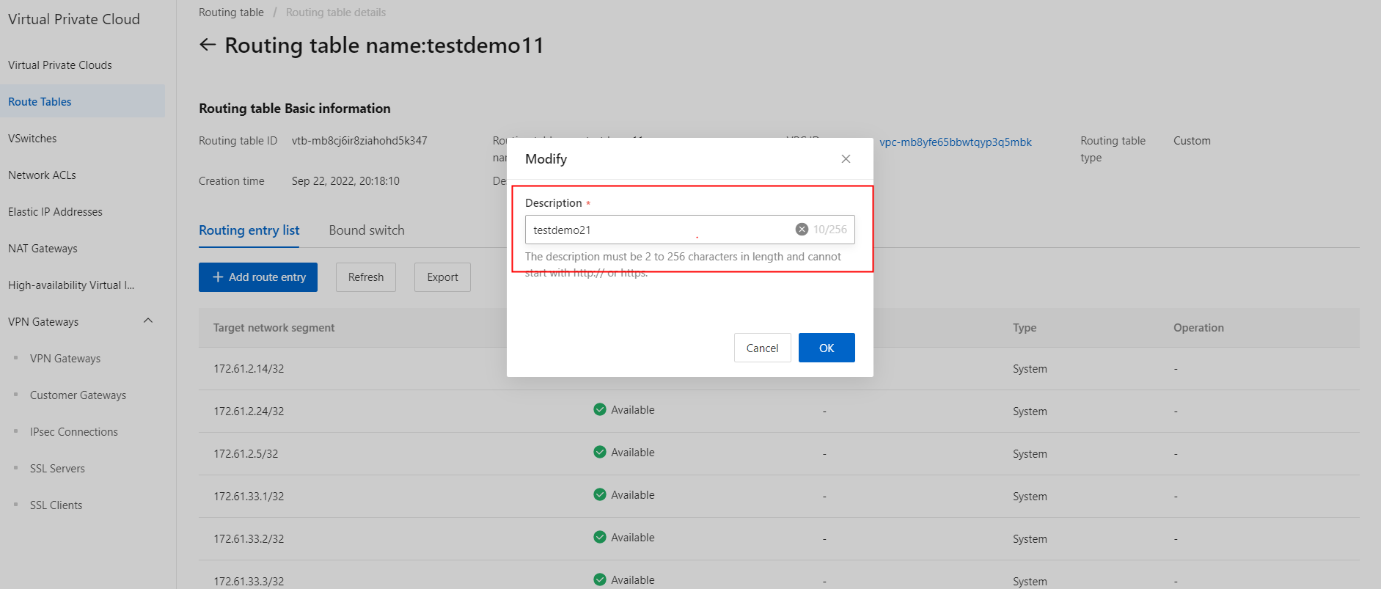Modify Route Tables
Procedure
- In the left-side navigation pane, click Route Tables.
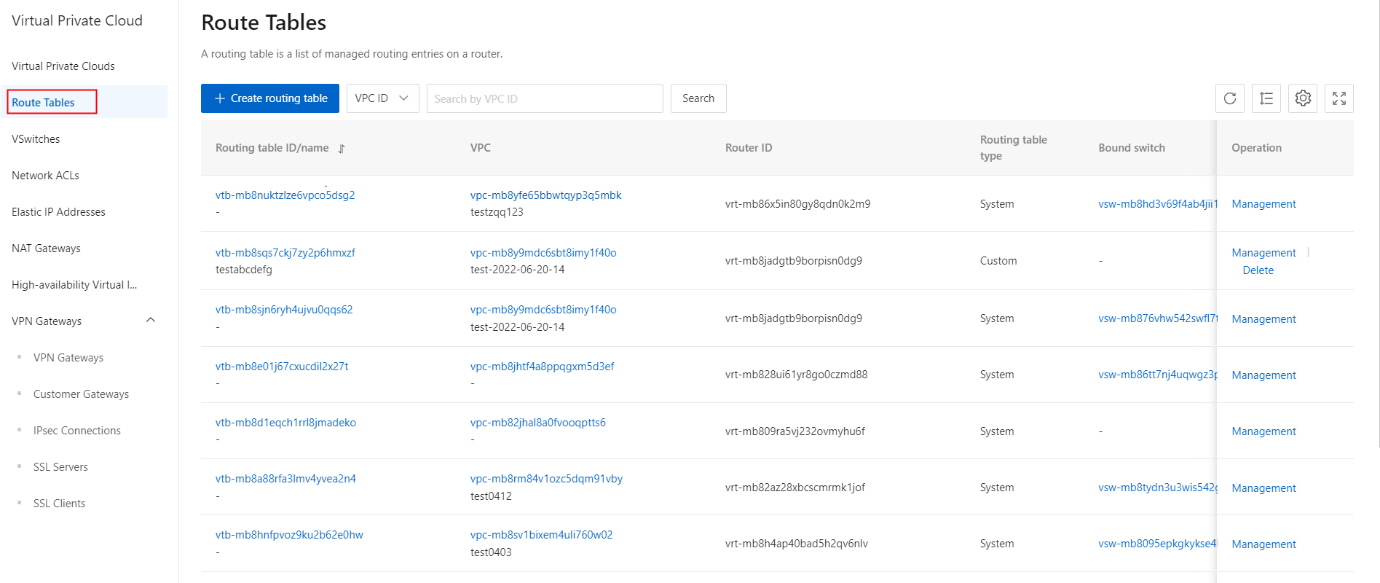
- On the Routing Tables page, locate the target routing table, and then click Management in the Action column.
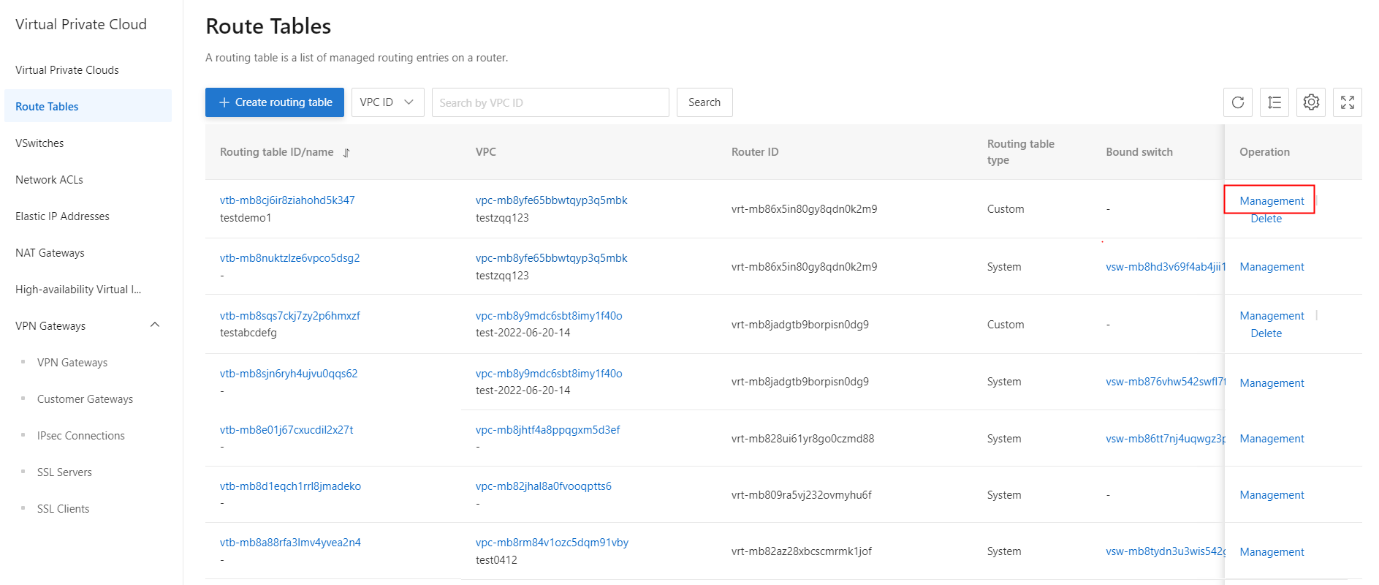
- In the routing table basic information area, click the edit icon to the right of the routing table name, modify the routing table name in the displayed dialog box, and then click OK.
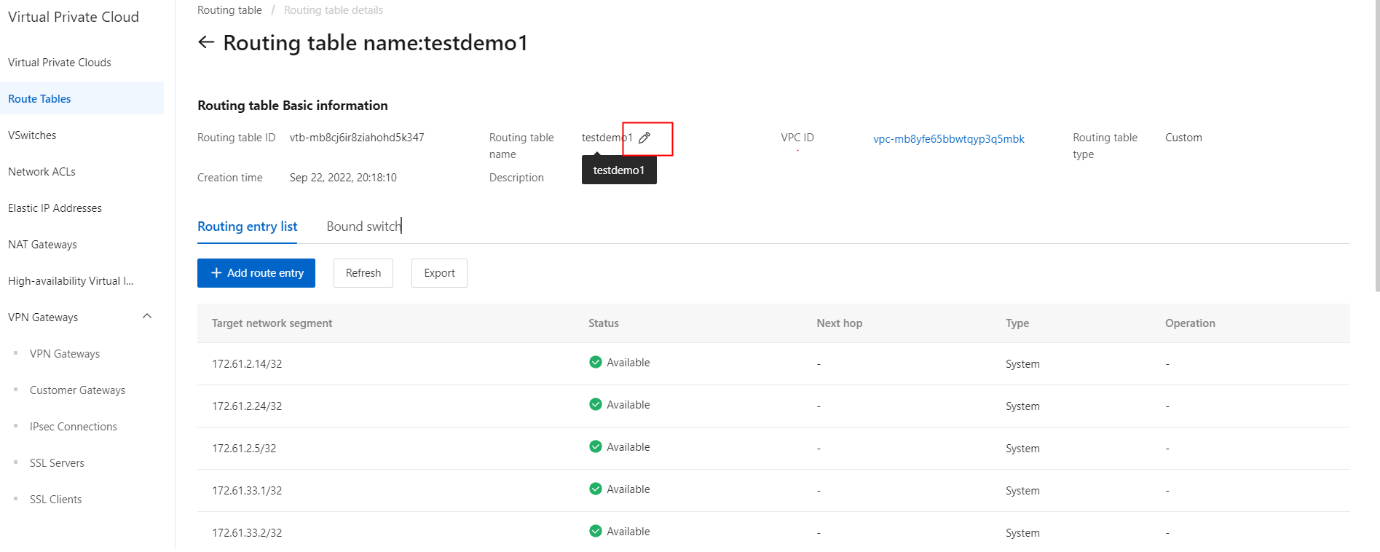
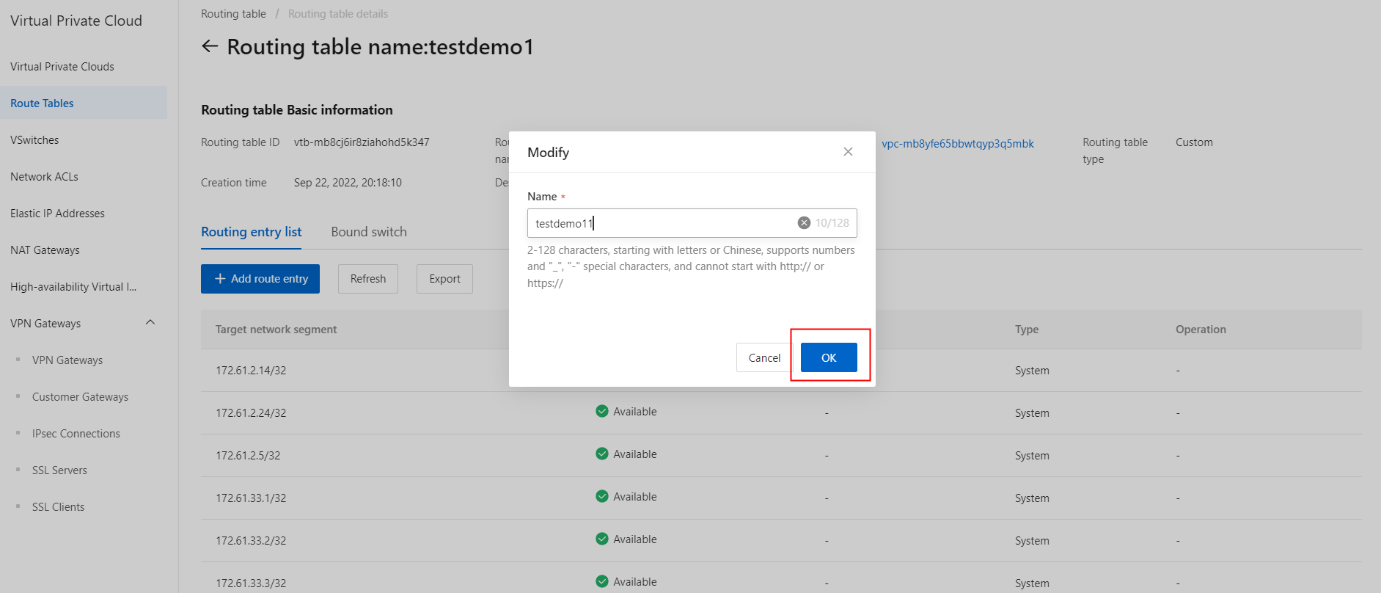
- In the routing table basic information area, click the edit icon to the right of the description, modify the routing table description in the displayed dialog box, and then click OK.