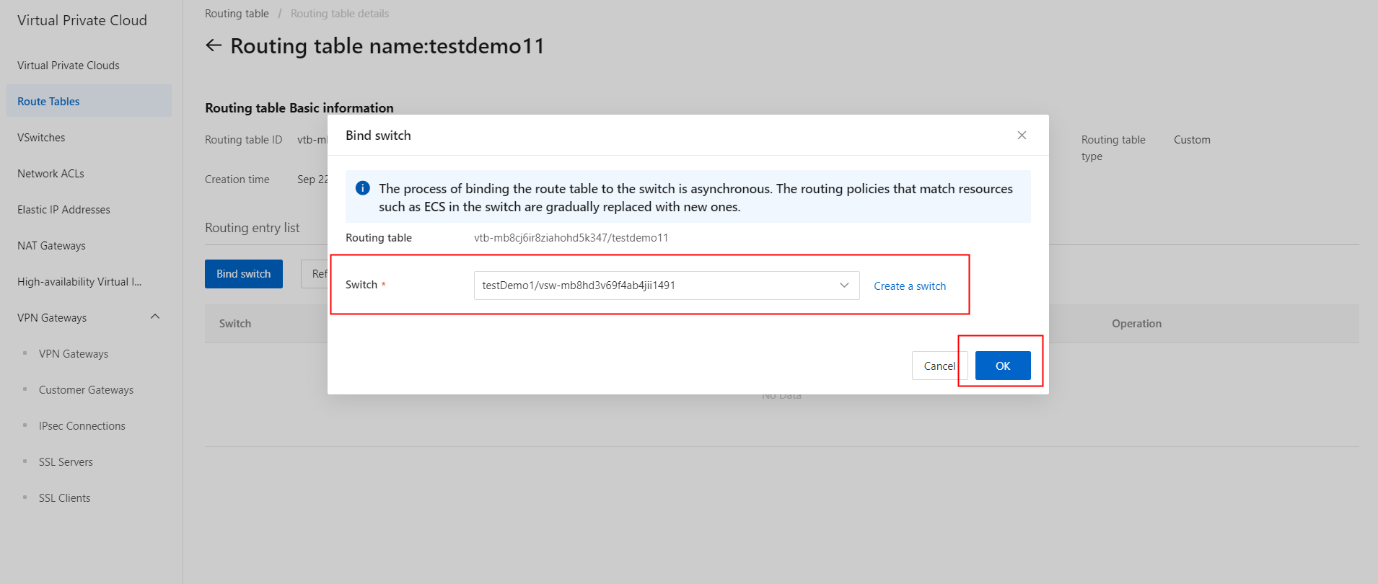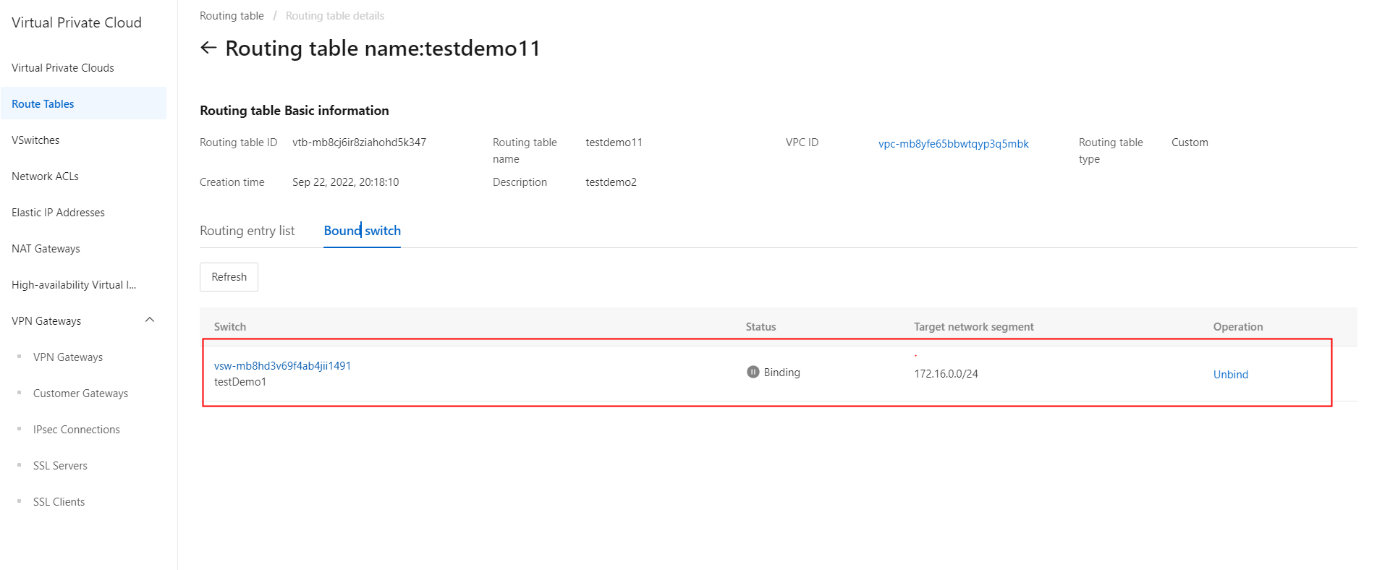Bound switch
Procedure
- In the left-side navigation pane, click Route Tables.
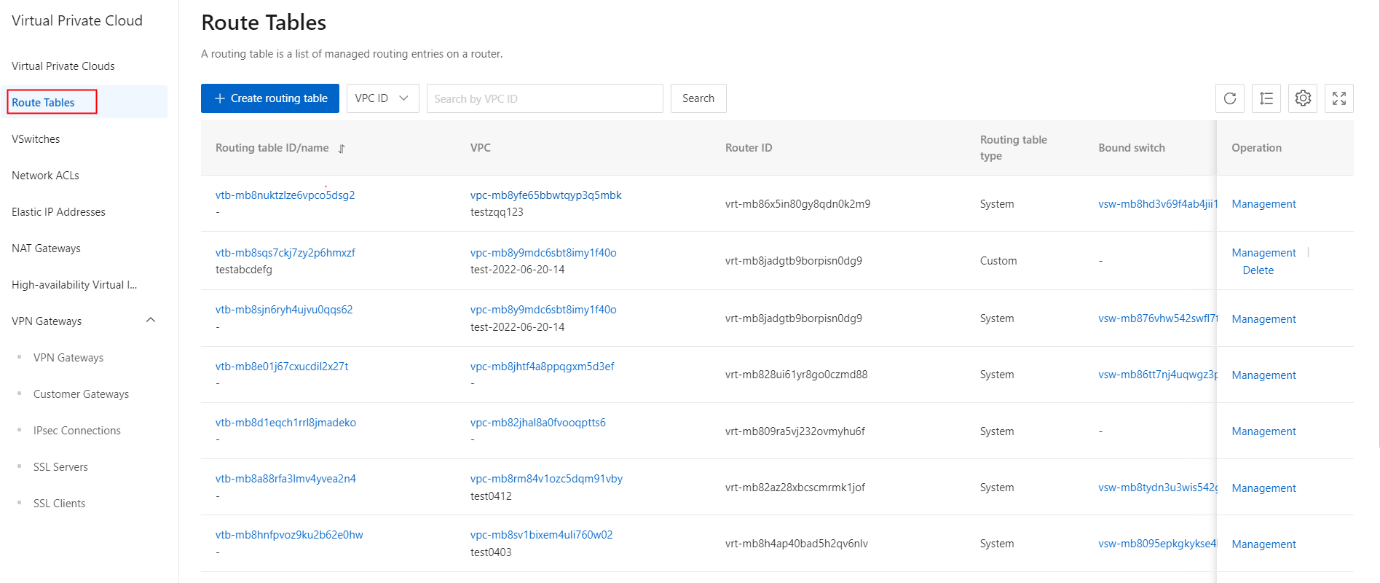
- On the Routing Tables page, locate the target routing table, and then click Management in the Action column.
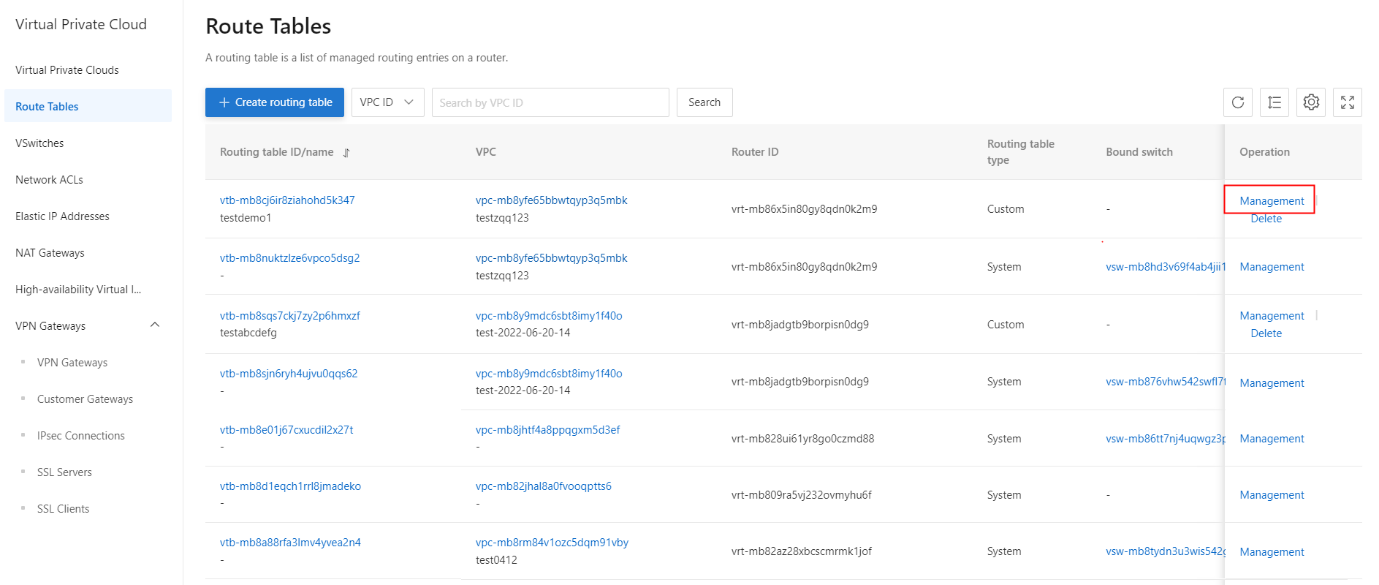
- In the basic information area of the routing table, click the Bound Switch tab, and then click Bind Switch.
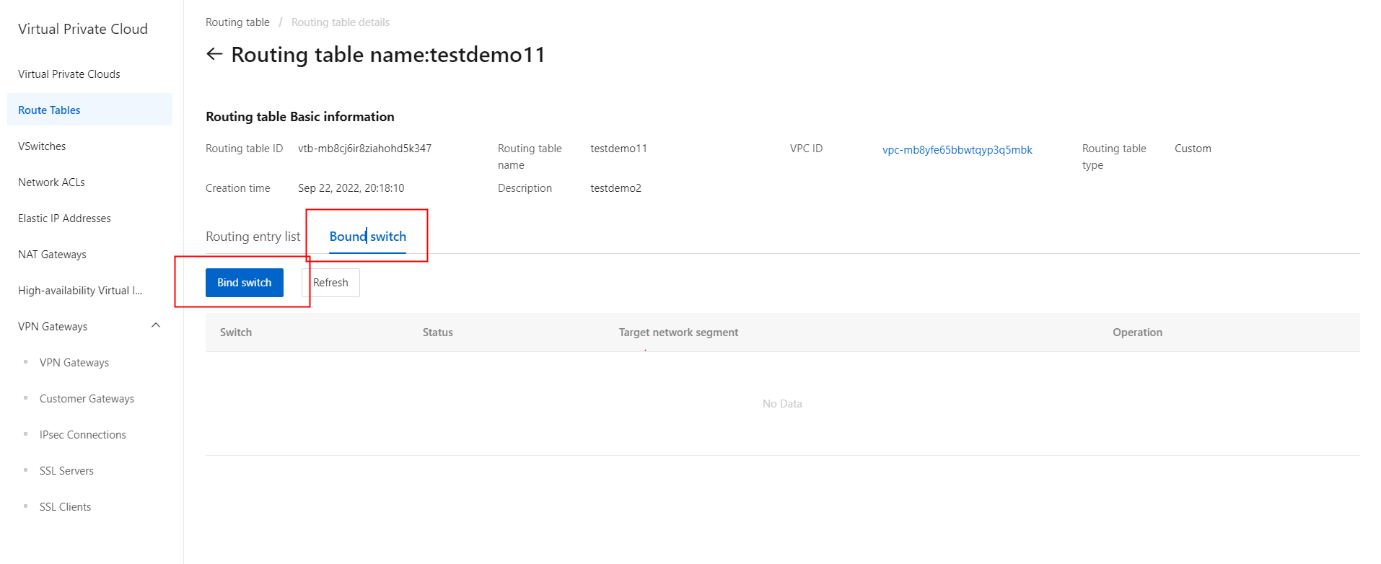
- In the Bind Switch dialog box, select the Switch to bind, and then click OK.