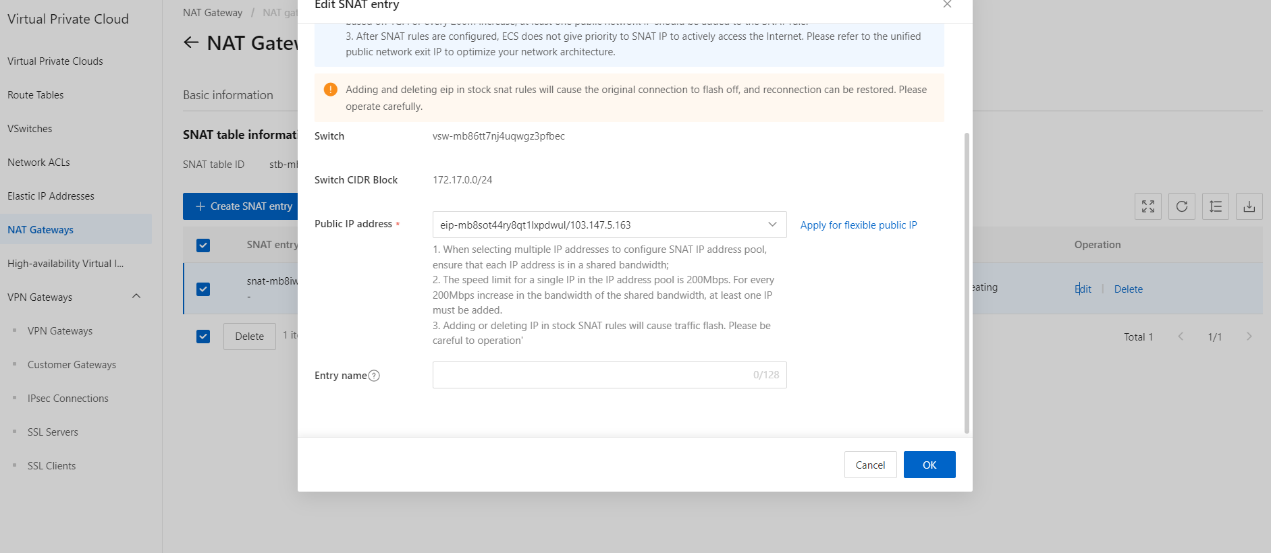Modify a SNAT entry
Procedure
On the NAT Gateways page, find the NAT gateway that you want to manage and click Set SNAT in the Operation column.
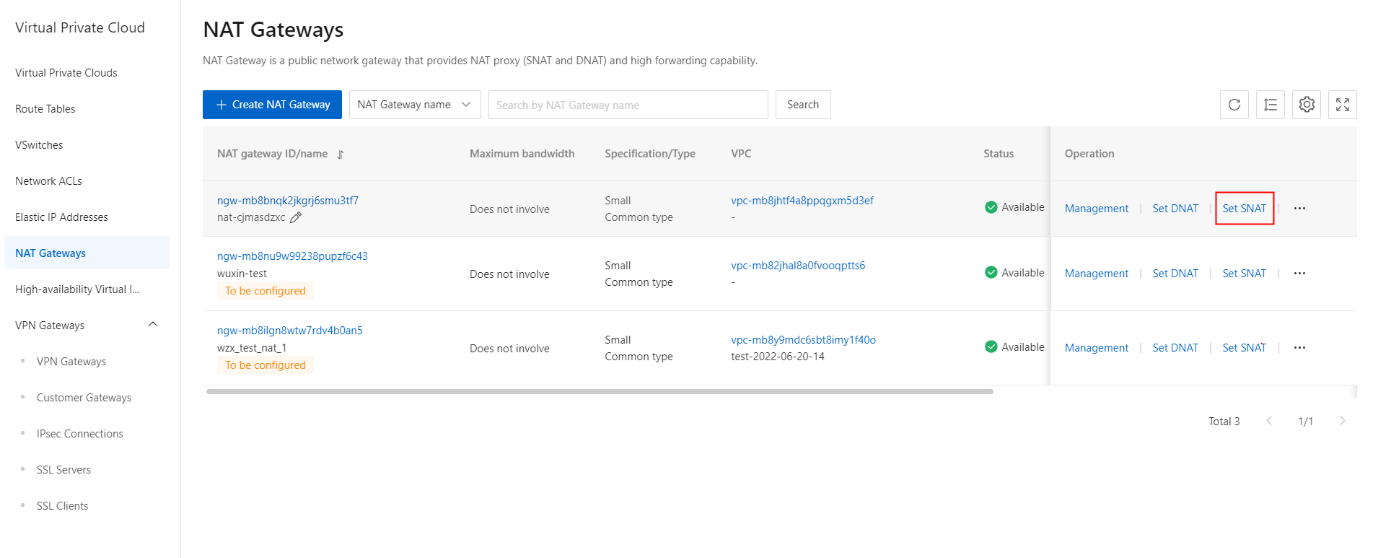
On the SNAT management tab, find the SNAT entry that you want to modify and click Edit in the Operation column.
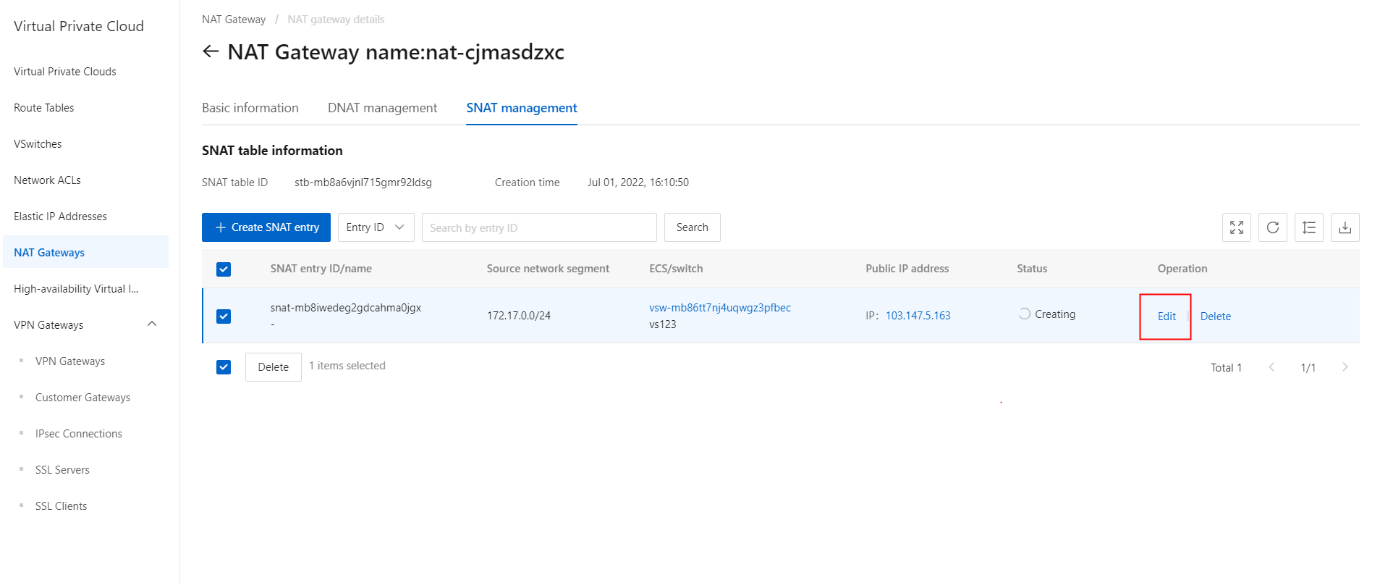
In the Edit SNAT entry dialog box, modify the EIP and name of the SNAT entry, and click OK.