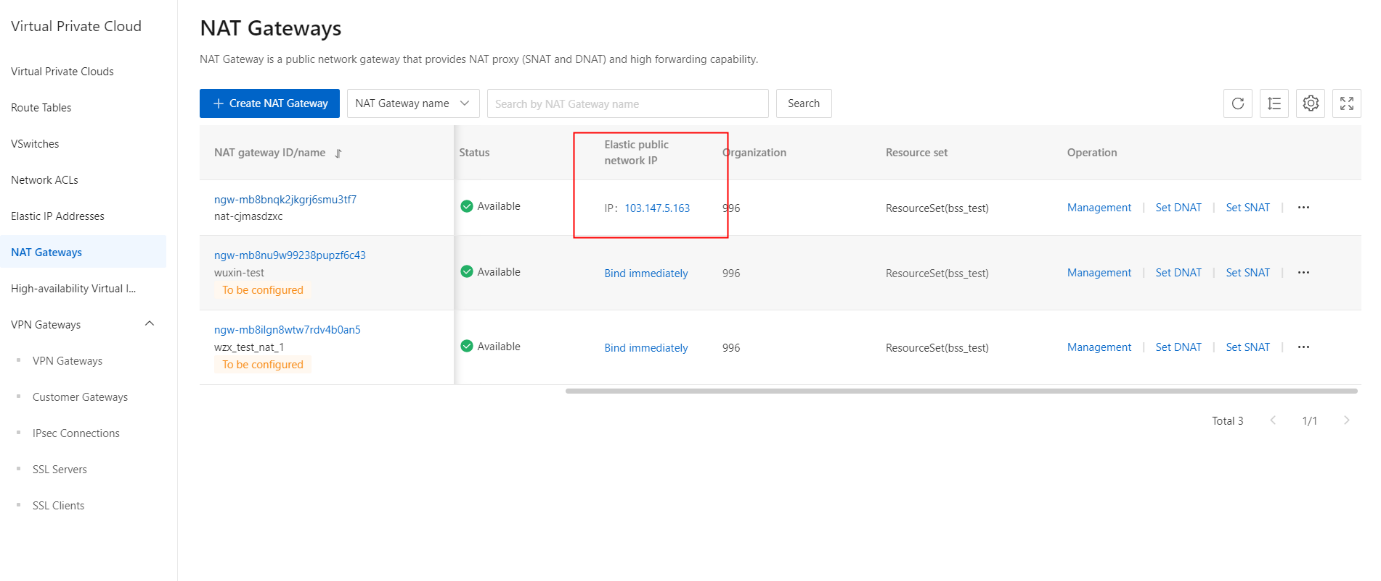Associate an EIP with a NAT gateway
Overview
This topic describes how to associate an elastic IP address (EIP) with a NAT gateway. A NAT gateway can work as expected only after you associate an EIP with it. After you create a NAT gateway, you can associate an EIP with the NAT gateway.
Prerequisites
Before you associate an EIP with a NAT gateway, make sure that the following requirements are met:
- A NAT gateway is created.
- An EIP is created.
Procedure
On the NAT Gateways page, find the NAT gateway with which you want to associate an EIP and choose > Bind elastic public net work IP in the Operation column.
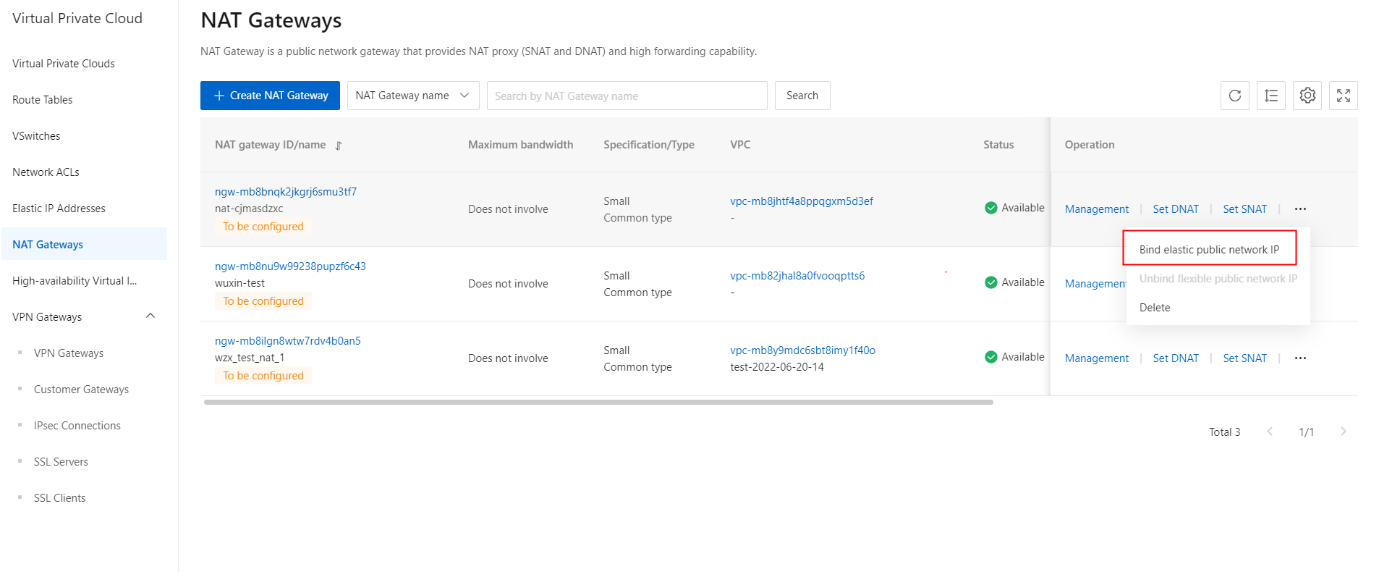
In the Bind elastic public net work IP dialog box, Select the EIP that you want to associate with the NAT gateway. Click OK.
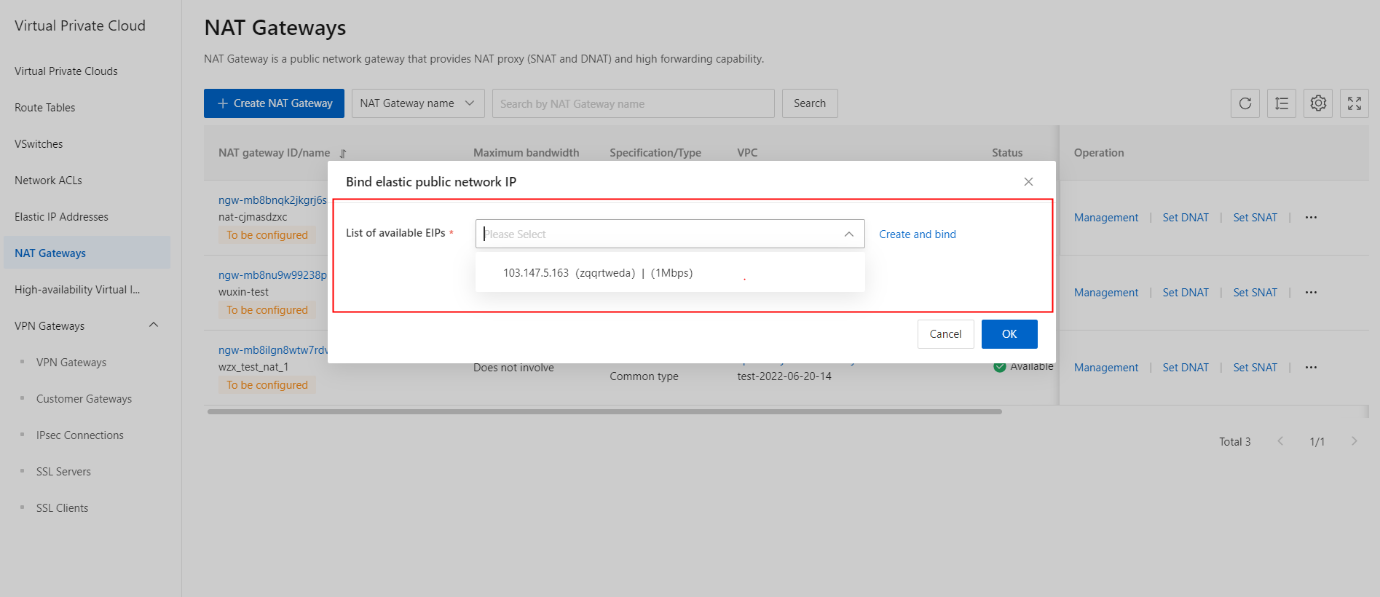
Binding Successfully.