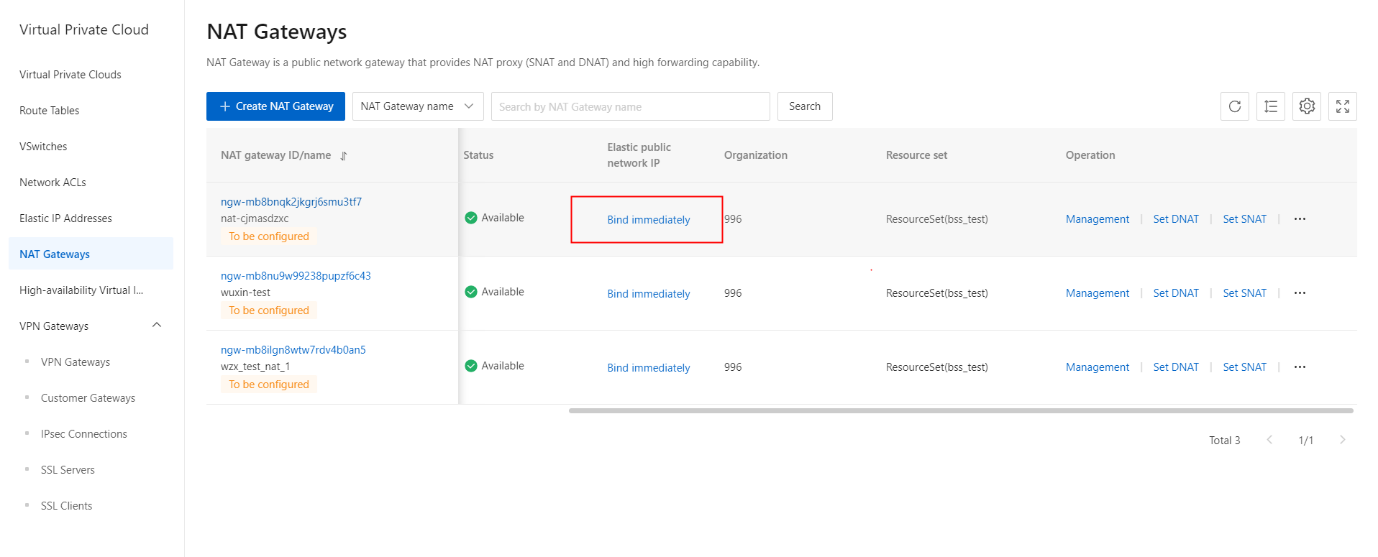Disassociate an EIP from a NAT gateway
Overview
This topic describes how to disassociate an elastic IP address (EIP) from a NAT gateway. After an EIP is disassociated from a NAT gateway, the NAT gateway can no longer communicate with the Internet by using the EIP.
Prerequisites
Make sure that the EIP to be disassociated is not used in an SNAT entry or a DNAT entry. If the EIP is used in an SNAT or a DNAT entry, delete the SNAT or DNAT entry first.
Procedure
On the NAT Gateways page, find the NAT gateway that you want to manage and choose >Unbind flexible public network IP in the Operation column.
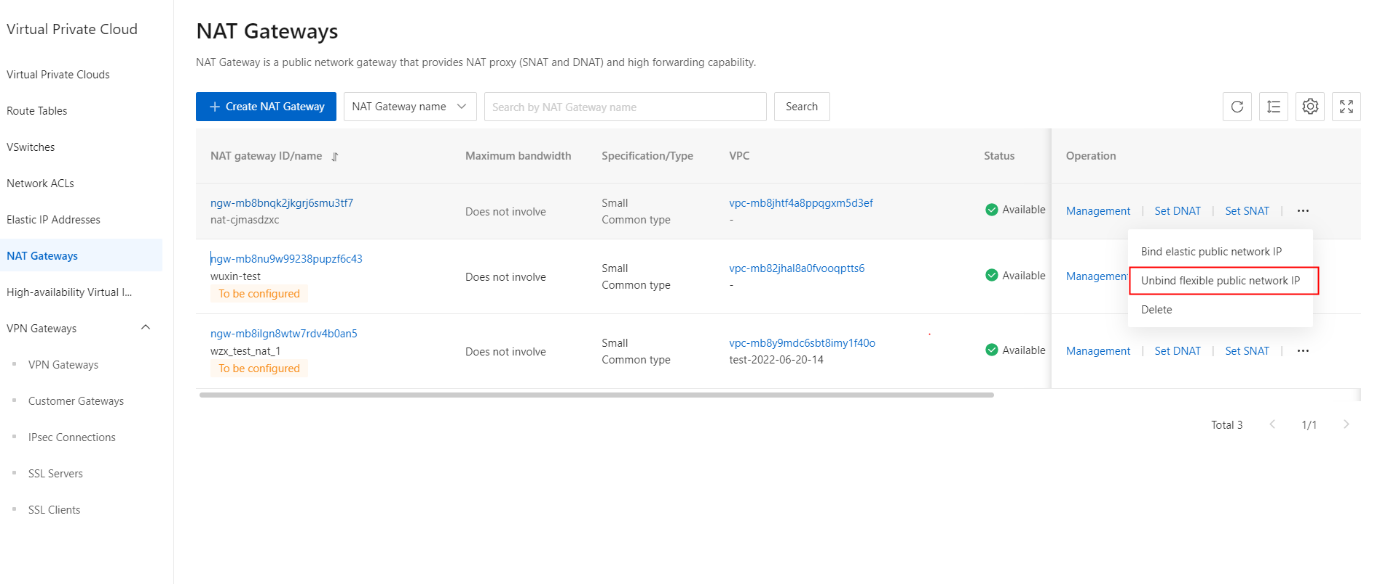
In the Unbind flexible public net work IP dialog box, select the EIP that you want to disassociate, and click OK.
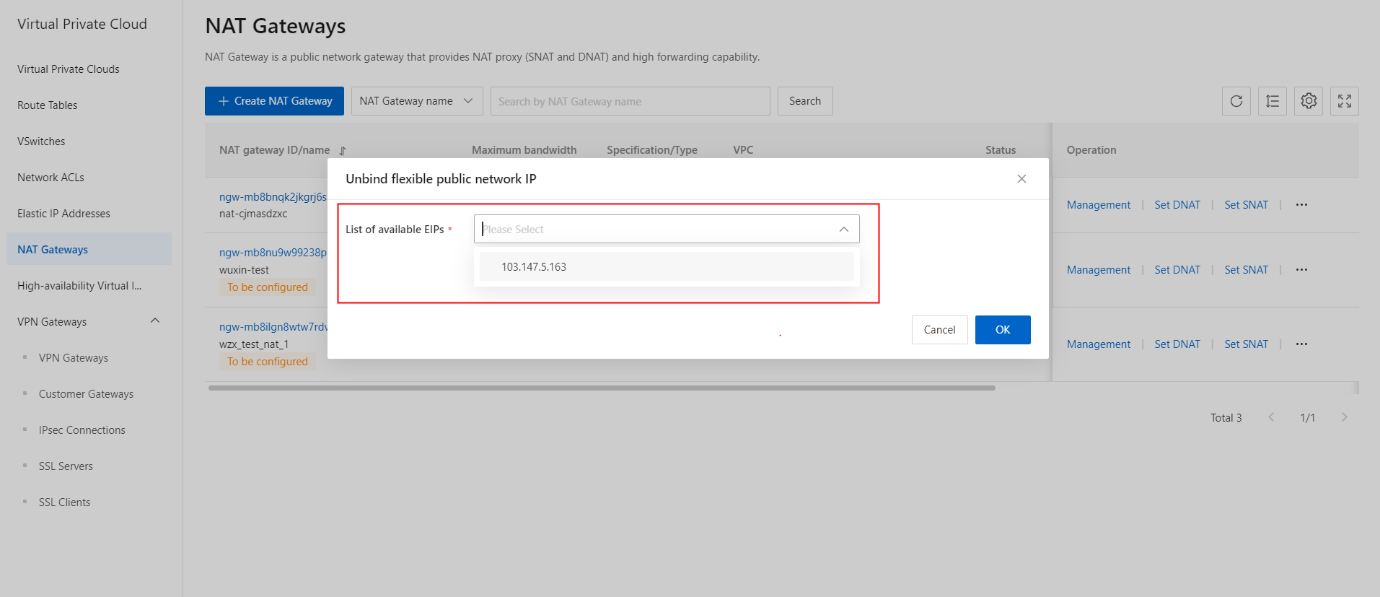
Unbind Successfully.