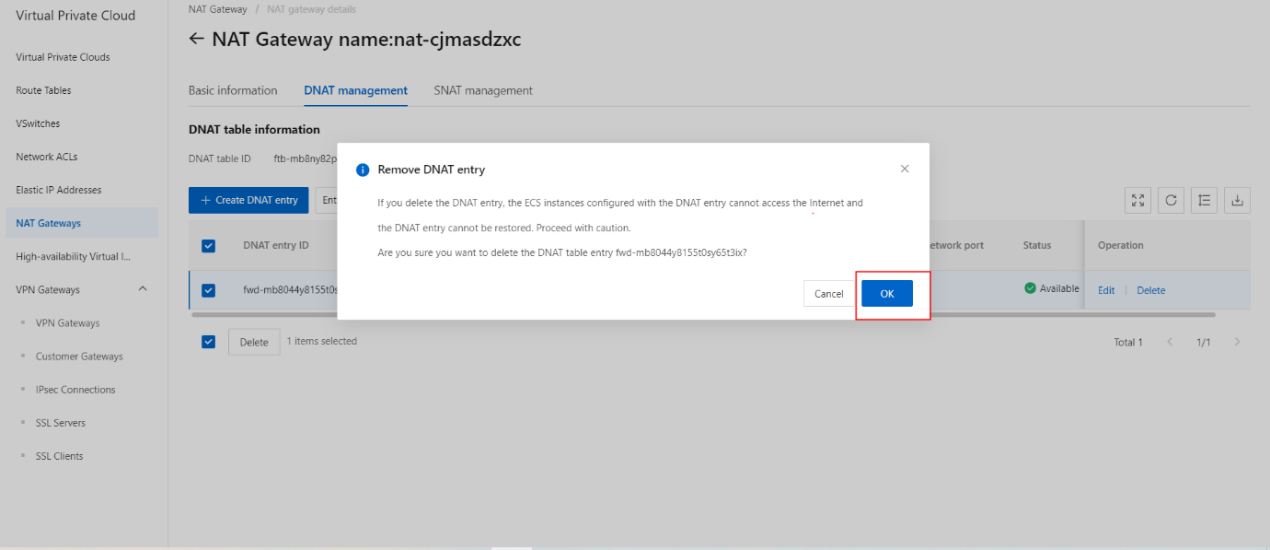Delete a DNAT entry
Procedure
On the NAT Gateways page, find the NAT gateway that you want to manage and click Set DNAT in the Operation column.
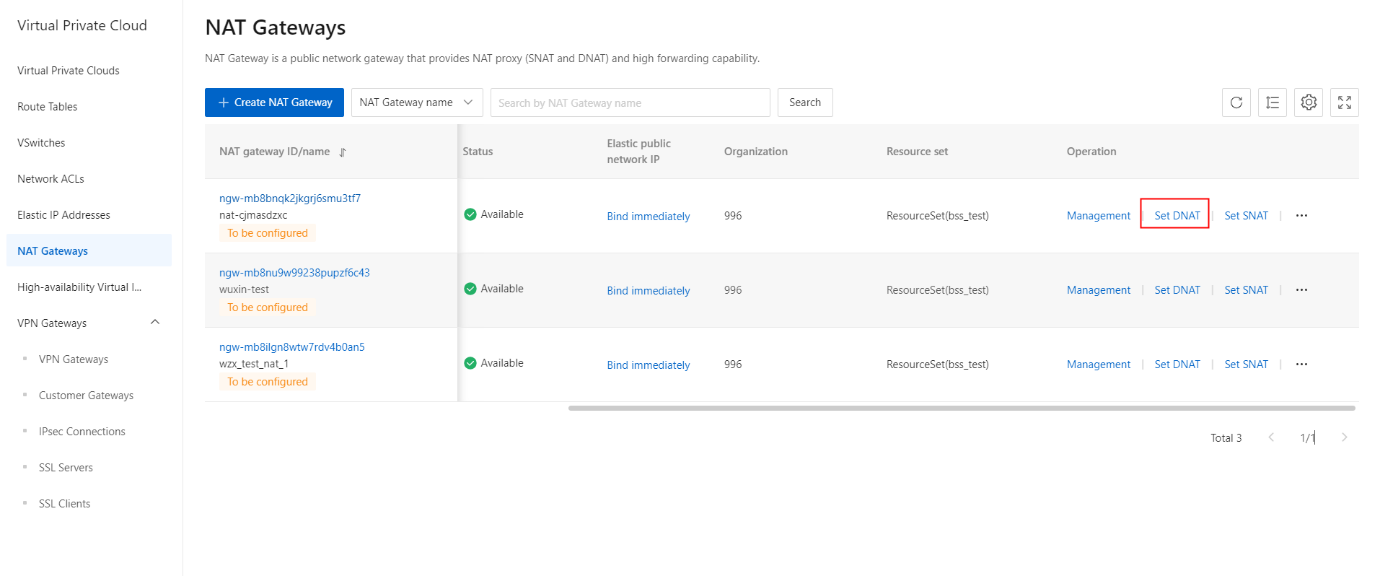
On the DNAT management tab, find the DNAT entry that you want to modify and click Delete in the Operation column.
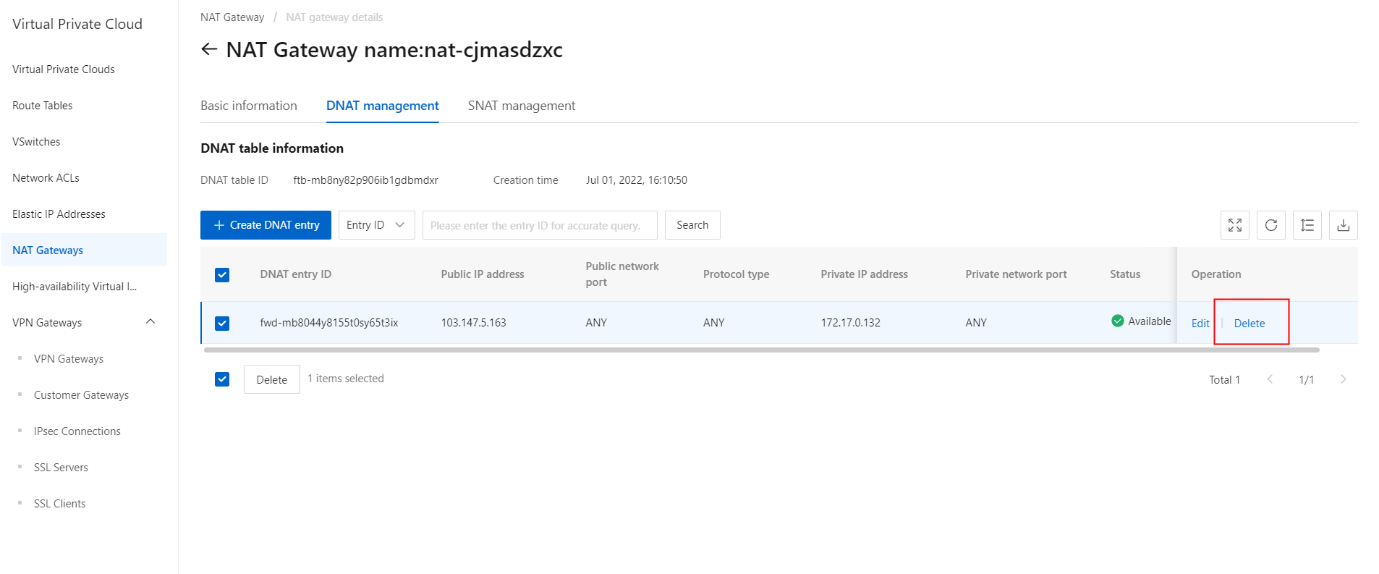
In the message that appears, click OK.