View alert rules
After you create alert rules, you can view your alert rules on the Alert Rules page.
Procedure
In the product management page, choose "Cloud Monitor".
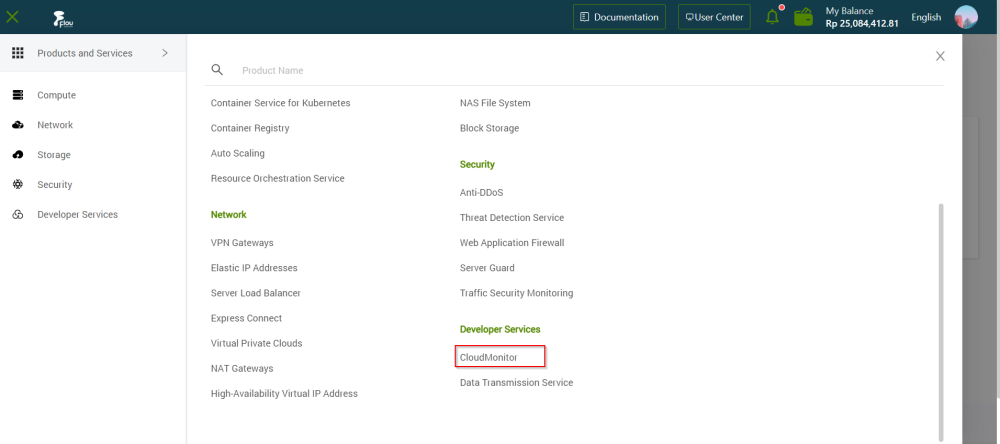
In the left-side navigation pane, click "Cloud Service Monitoring"> Each Cloud Service.
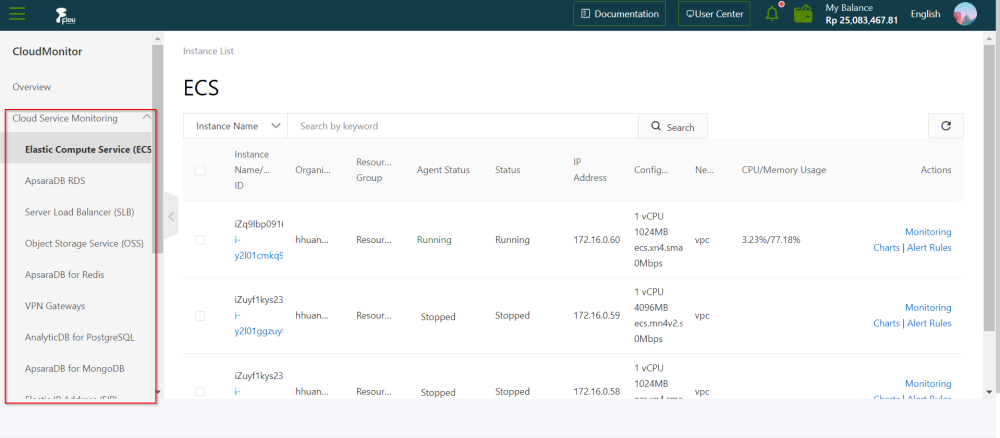
Click a cloud service.
Click Alert Rules in the Actions column corresponding to an instance to go to its Alert Rules page.
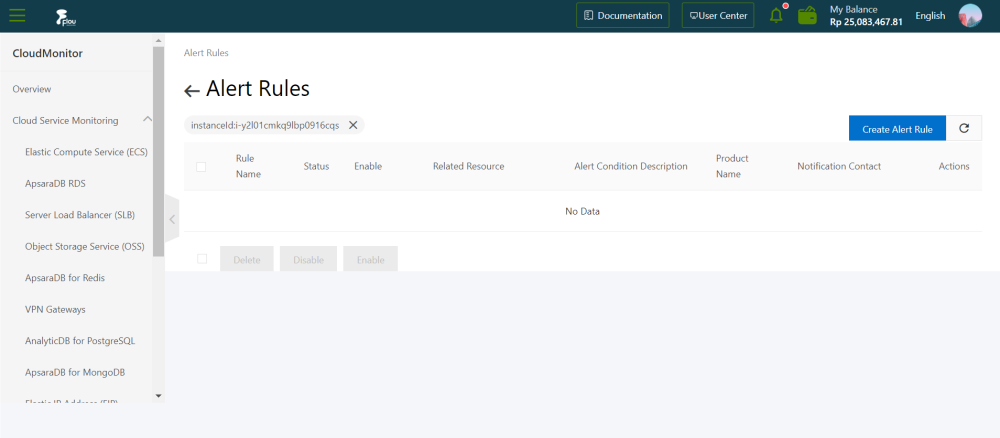
On the Alert Rules page, view the detailed information of alert rules