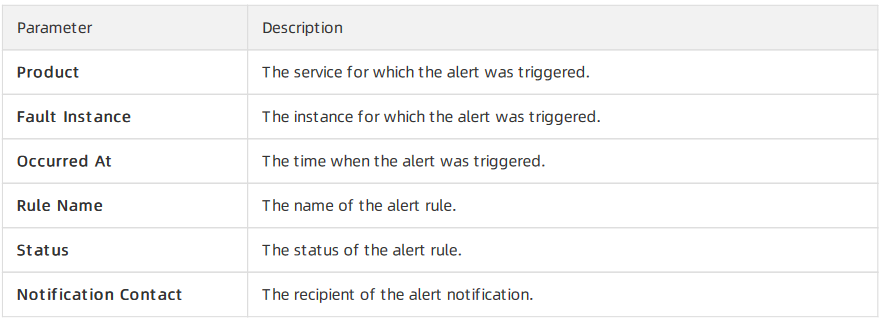View alert history
You can view alert information to stay up to date on the running status of Elastic Compute Service (ECS), Server Load Balancer (SLB), VPN Gateway, Elastic IP Address (EIP), API Gateway, and Object Storage Service ( OSS).
Context
Alert information contains information for all items that do not comply with your configured alert rules.
- The system can retain up to one million alert items generated within the last three months.
- This topic describes how to view alert information for ECS. You can view the alert information for other cloud resources in a similar manner.
Procedure
In the product management page, choose "Cloud Monitor".
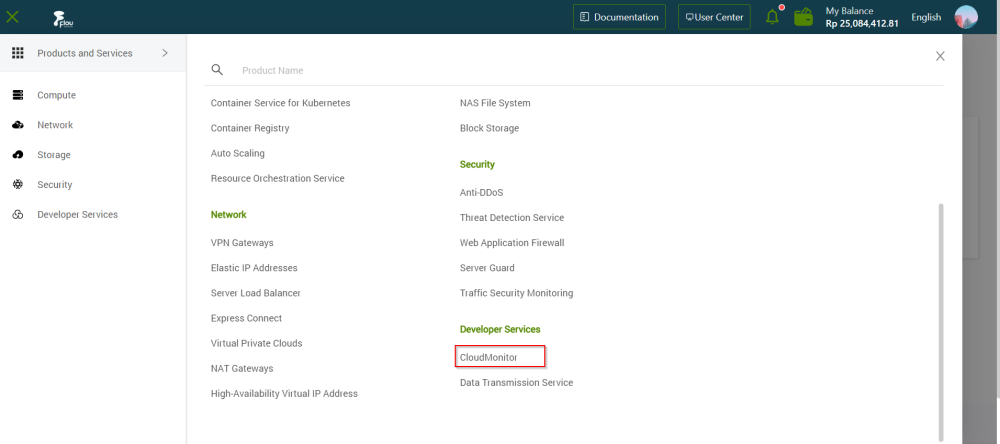
In the left-side navigation pane, click "Cloud Service Monitoring"> "Alert History".
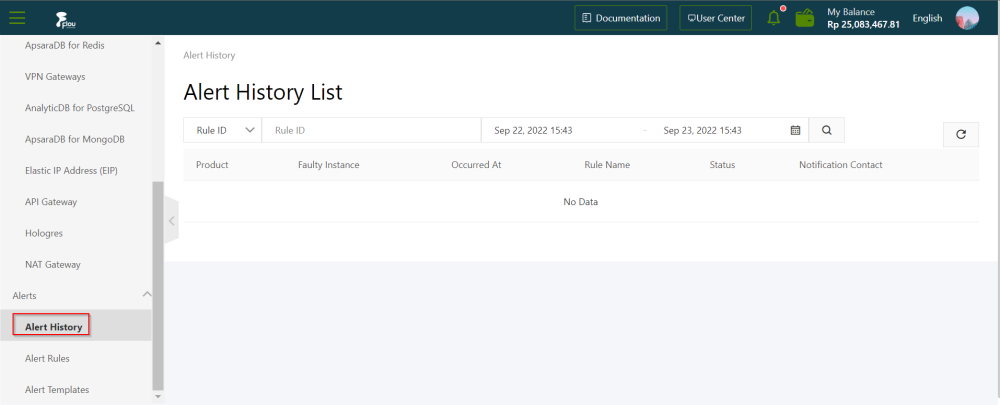
On the Alert Rule History List page, filter alert information by rule ID, rule name, service, and date. The following table describes the fields in the query result.