Enable an alert templates
After an alert templates is disabled, you can re-enable it.
Procedure
In the product management page, choose "Cloud Monitor".
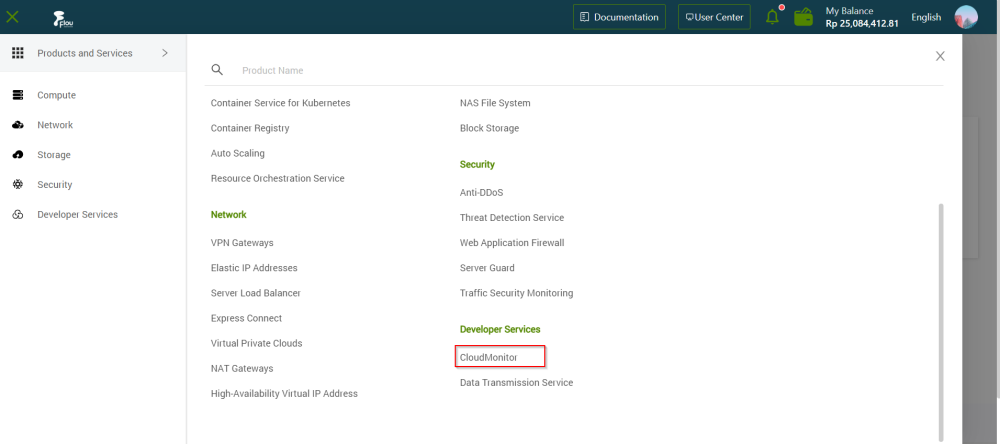
In the left-side navigation pane, click "Cloud Service Monitoring"> "Alert Templates".
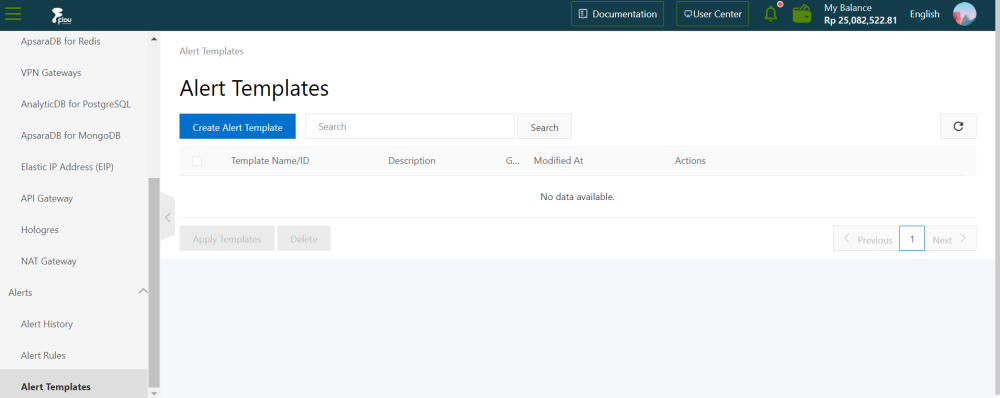
On the Alert Templates page, choose More >> Enable in the Actions column corresponding to the alert templates to be enabled.
In the Enable Alert Templates message, click Confirm.