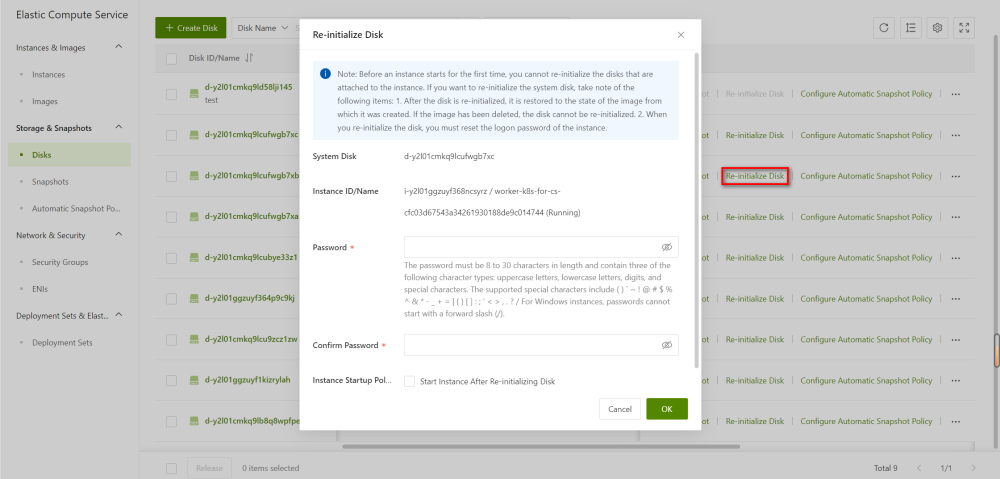Re-initialize disks
After a disk is re-initialized, it is restored to the state that it was in when it was created.
Prerequisites
The disk that you want to re-initialize is in the Running state.
The Elastic Compute Service (ECS) instance to which the disk is attached is in the Stopped state. After a disk is re-initialized, the data stored on the disk is lost and cannot be recovered. Exercisecaution when you perform this operation. We recommend that you back up disk data or create snapshots before you re-initialize a disk. For more information, see Create a snapshot.
Procedure
- Find the system disk that you want to re-initialize and click Reinitialize e Disk in the Actions column.
- In the Reinitialize Disk dialog box, configure the parameters and Click OK.