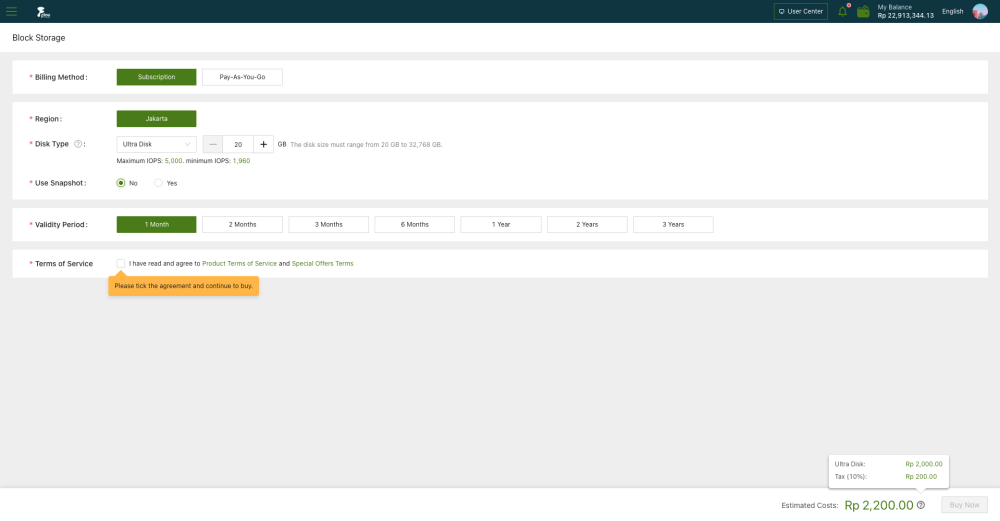Create a disk
Procedure
Log on to the ECS console.
In the left-side navigation pane, choose Storage & Snapshots > Disks.
Click Create Disk.
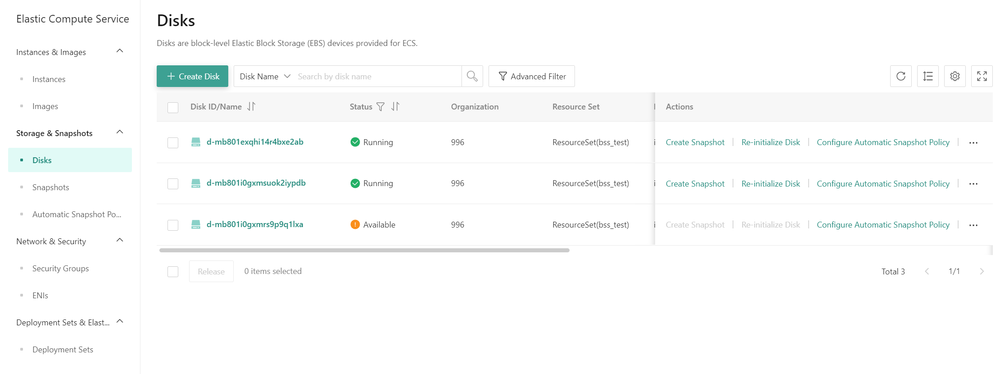
Please refer to the CRE user manual-purchase Block Storage Configure the parameters described in the following table.