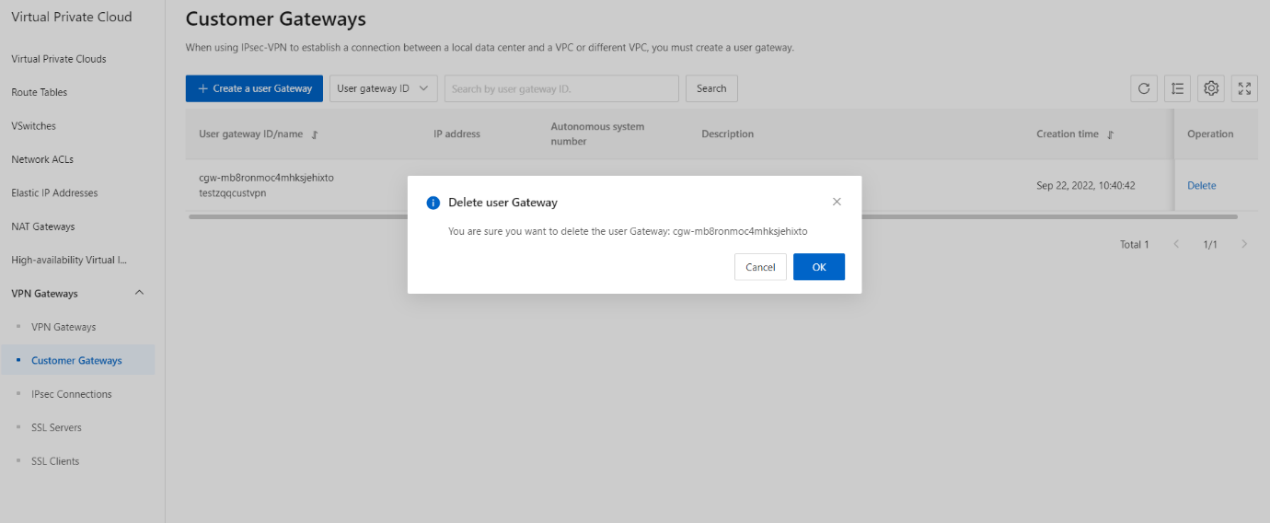Delete a customer gateway
Overview
This topic describes how to delete a customer gateway.
Prerequisites
The IPsec-VPN connections established to the VPN gateway are deleted. For more information, see Delete an IPsec-VPN connection.
Procedure
- In the left-side navigation pane, choose VPN > Customer Gateways.
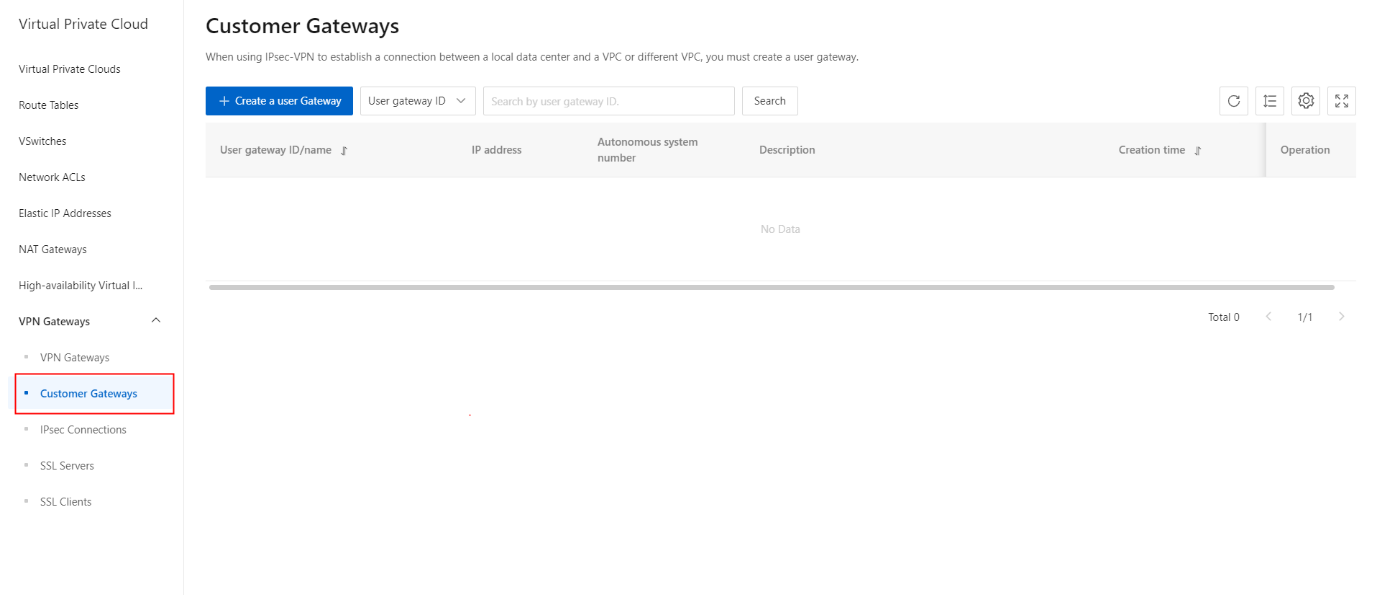
- On the Customer Gateways page, find the customer gateway that you want to delete, and then click Delete in the Actions column.
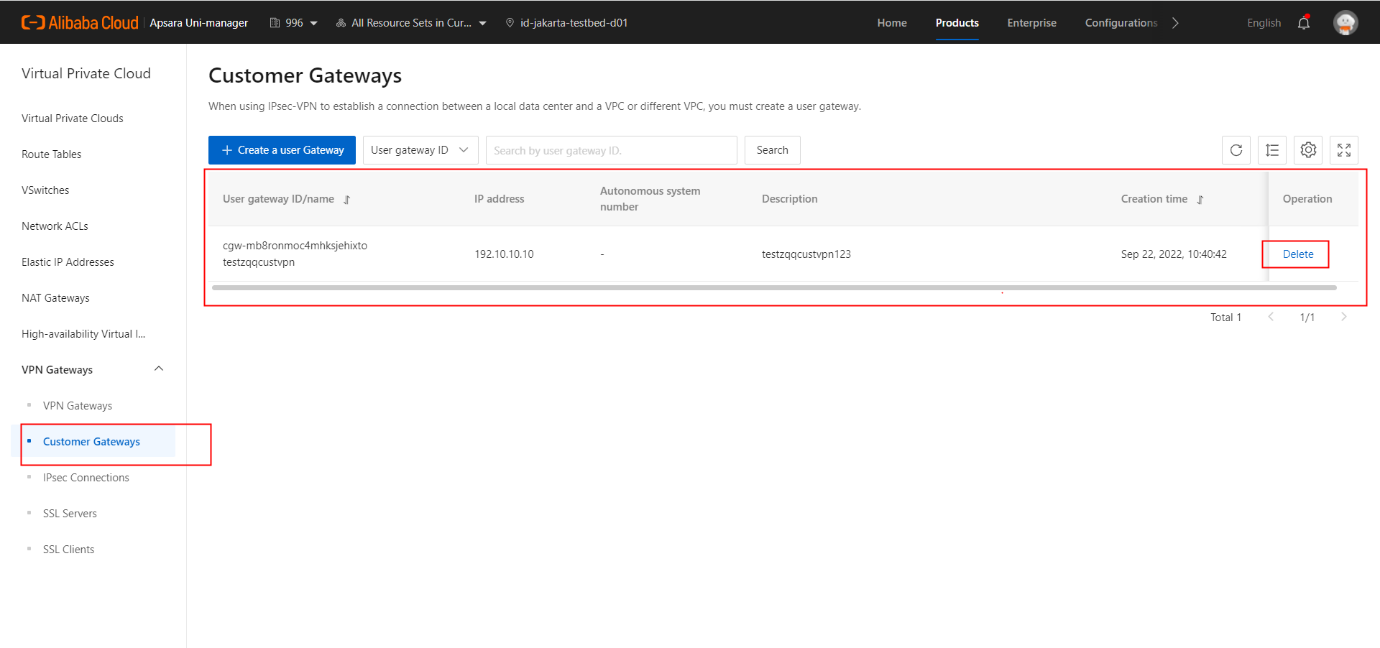
- In the Delete Customer Gateway message, click OK.