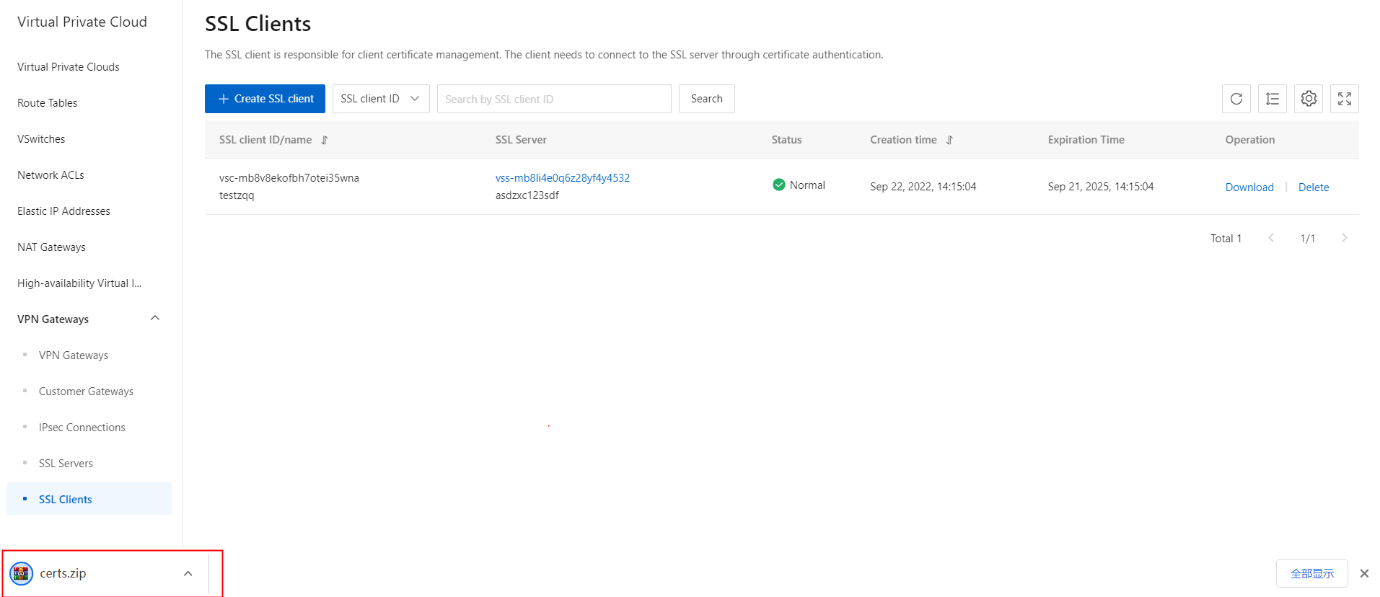Download an SSL client certificate
Procedure
- In the left-side navigation pane, choose VPN > SSL Clients.
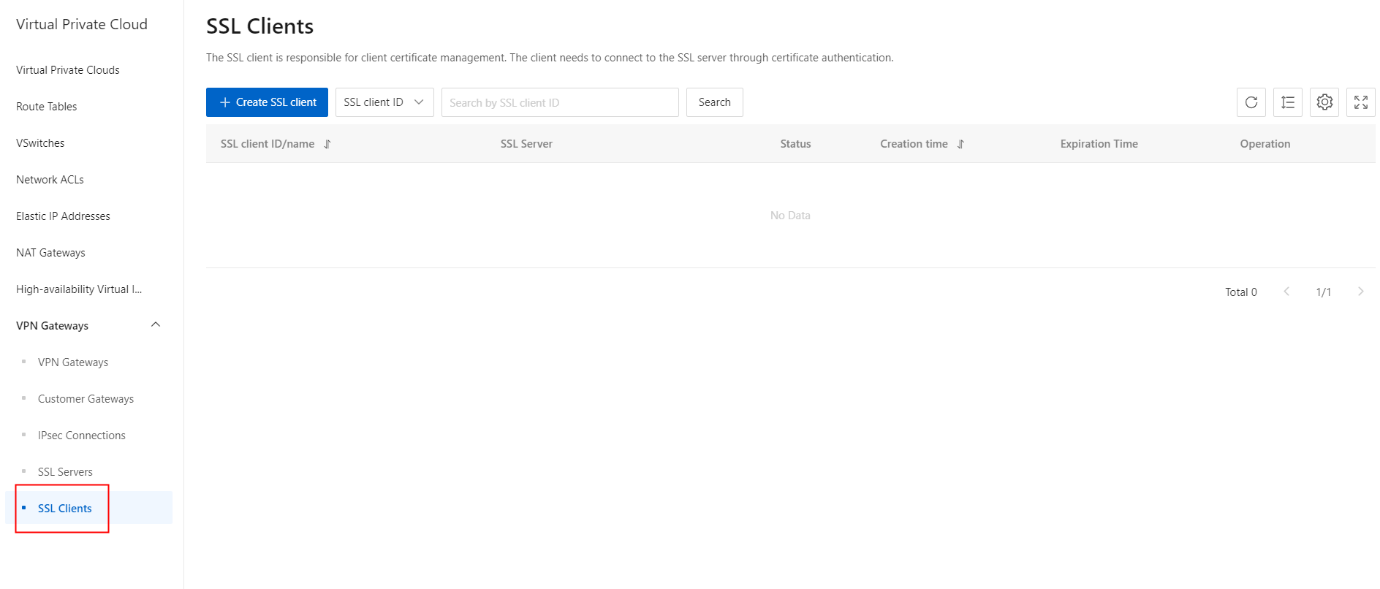
- On the SSL Clients page, find the SSL client certificate that you want to download and click Downloadin the Operation column.
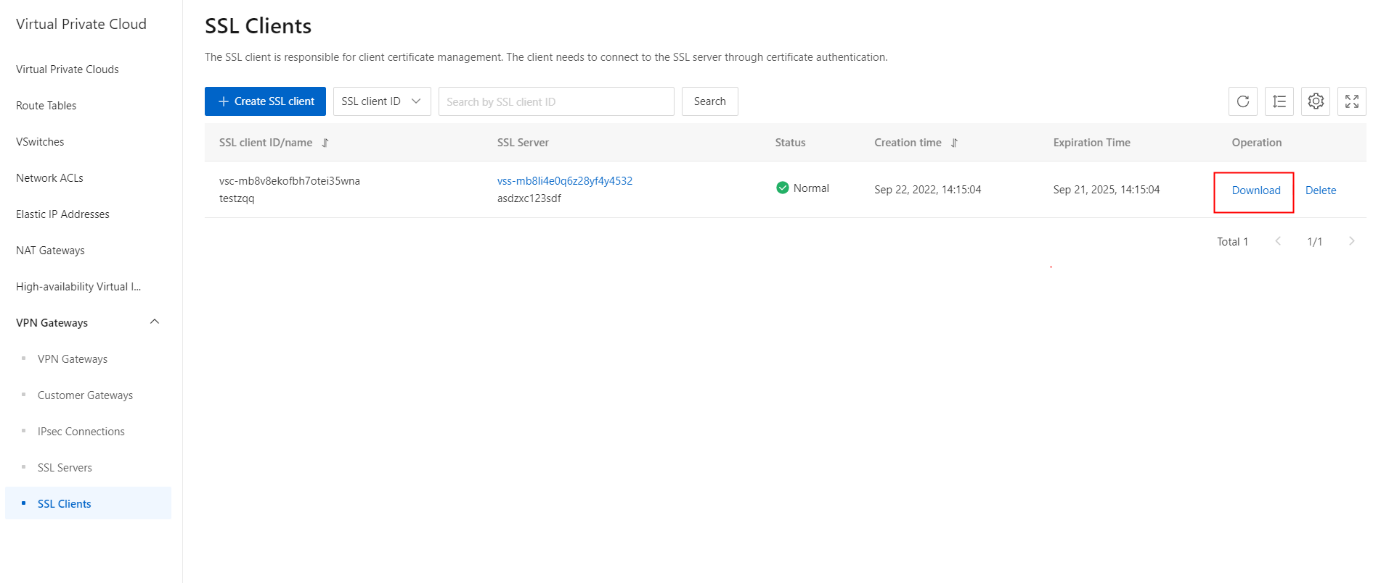
- The SSL client certificate is downloaded to your on-premises device.