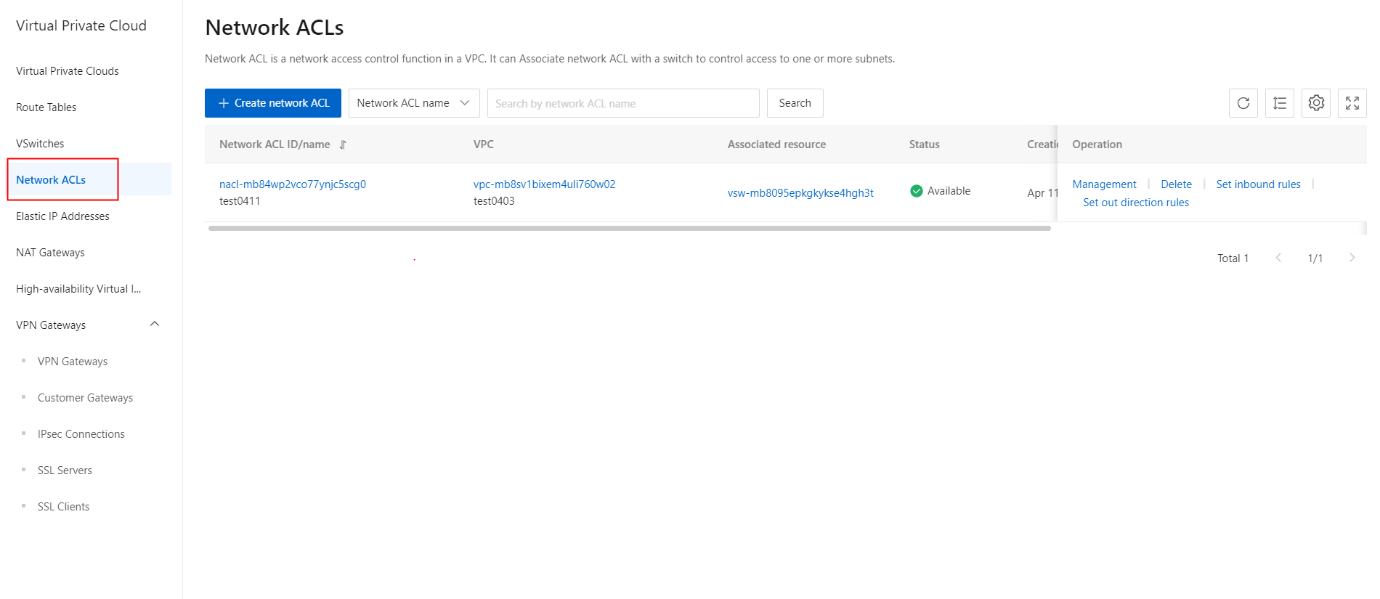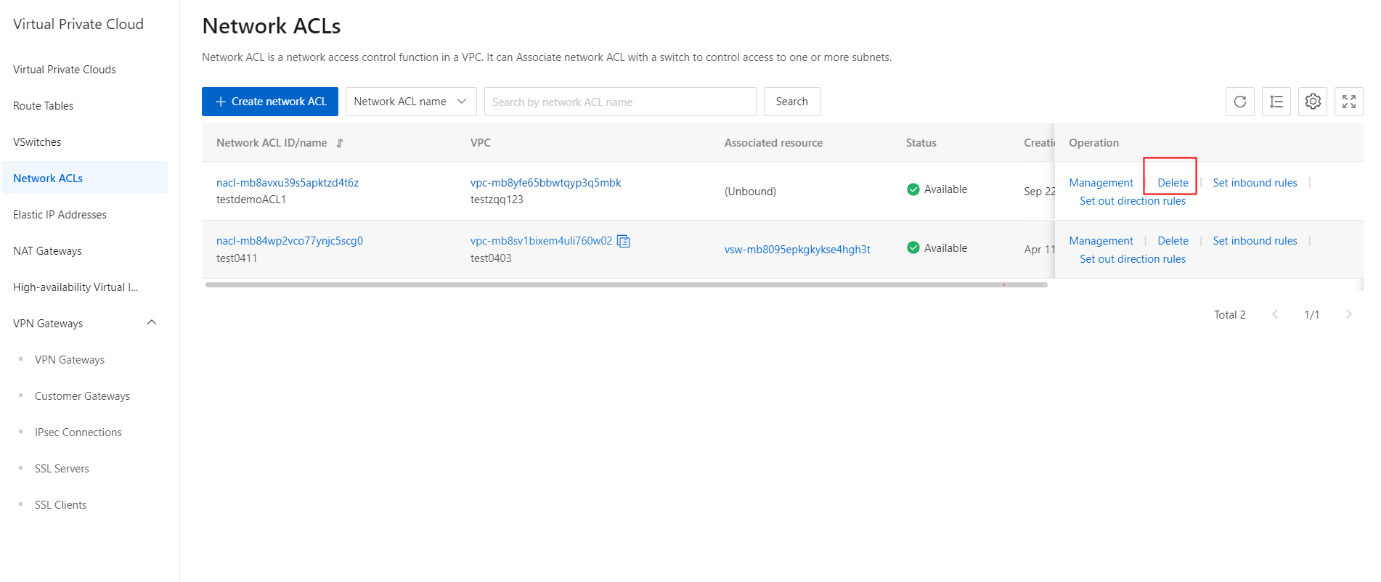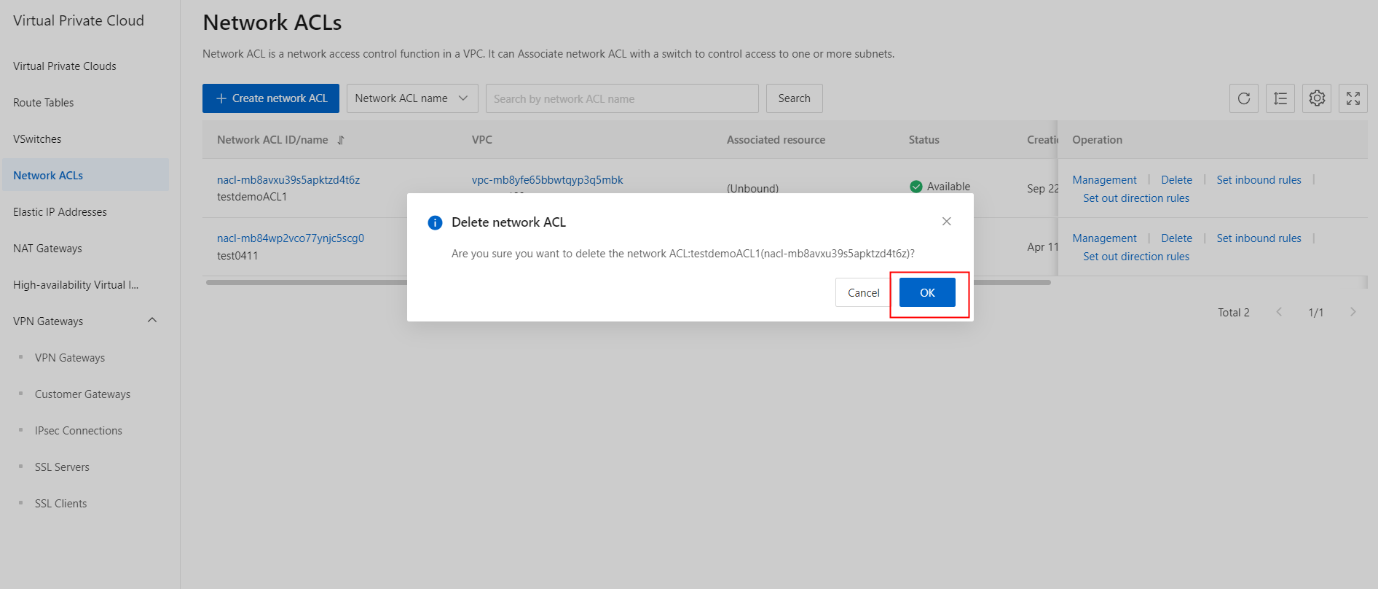Delete a network ACL
Procedure
- In the left-side navigation pane, choose ACL > Network ACL.
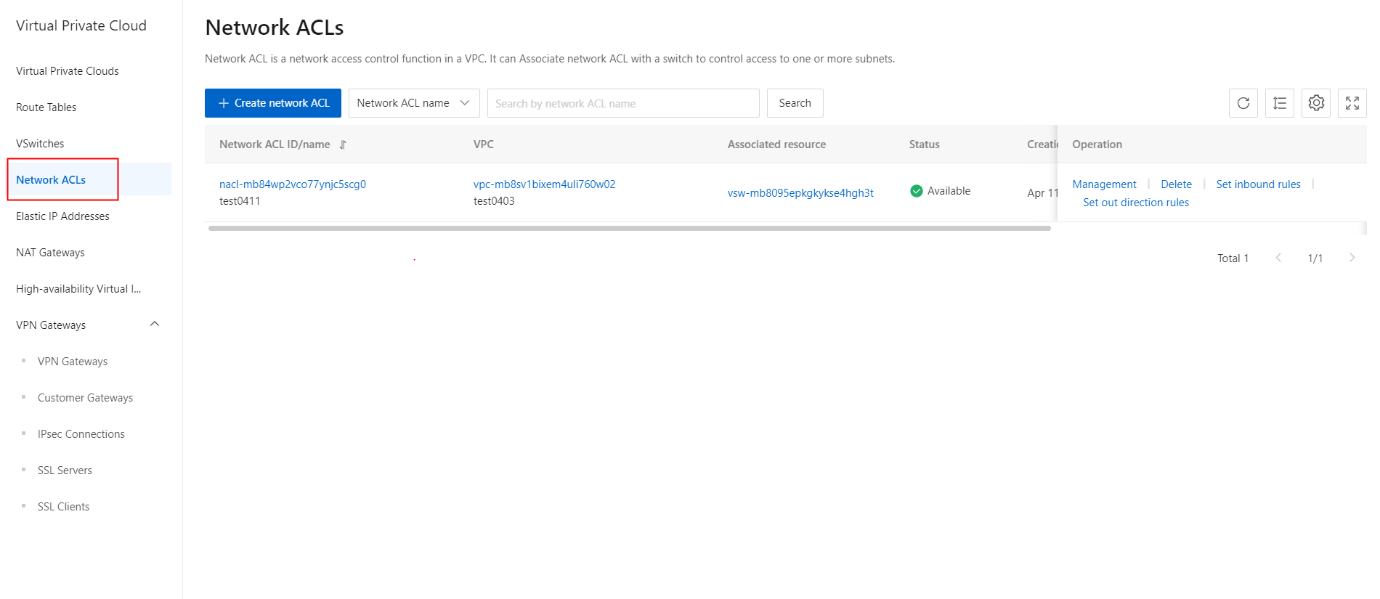
- On the Network ACL page, find the network ACL that you want to delete and click Delete in the Actions column.
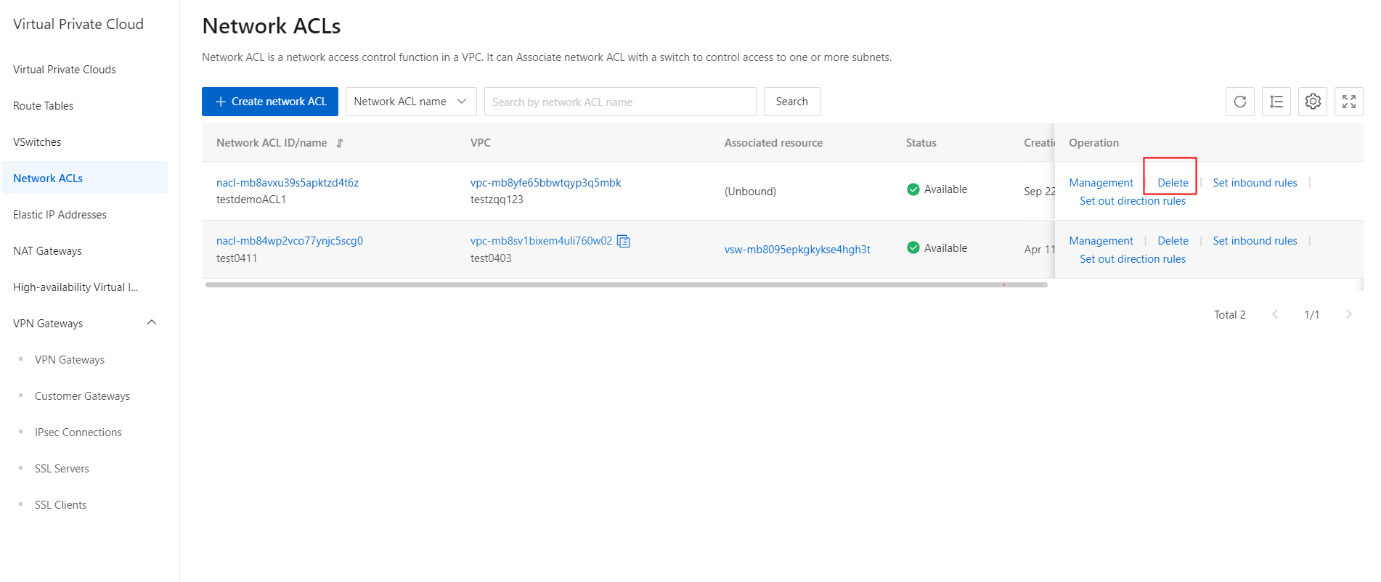
- In the Delete Network ACL message, click OK.
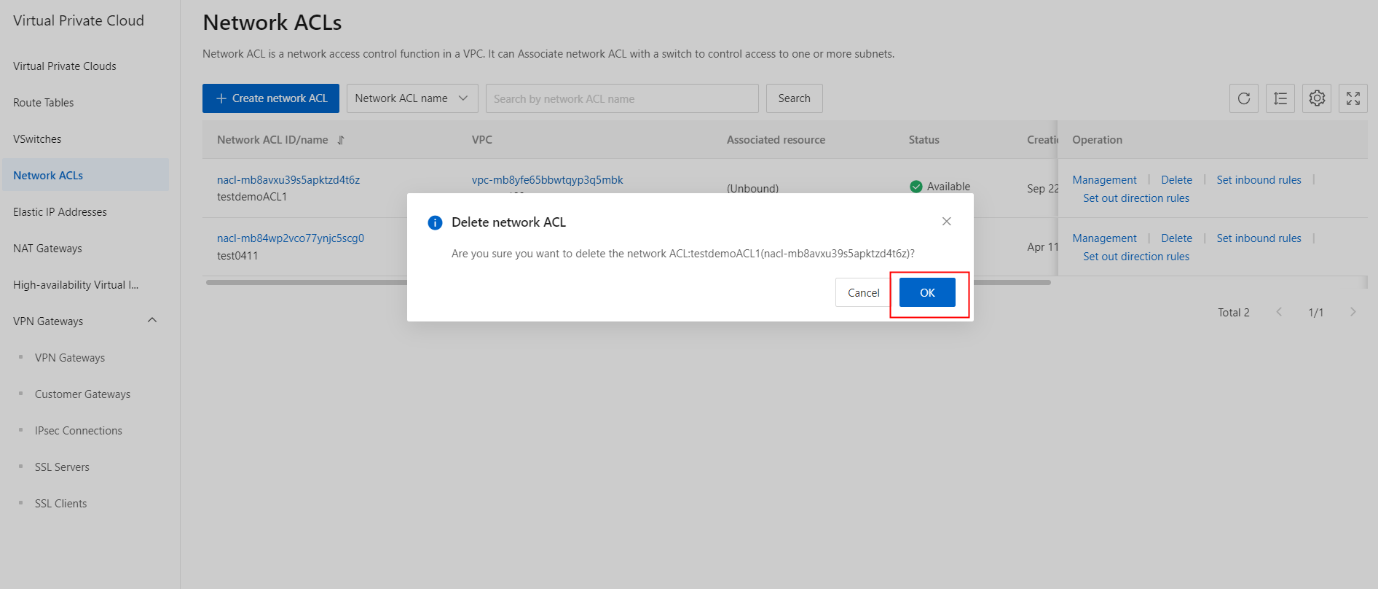
Procedure