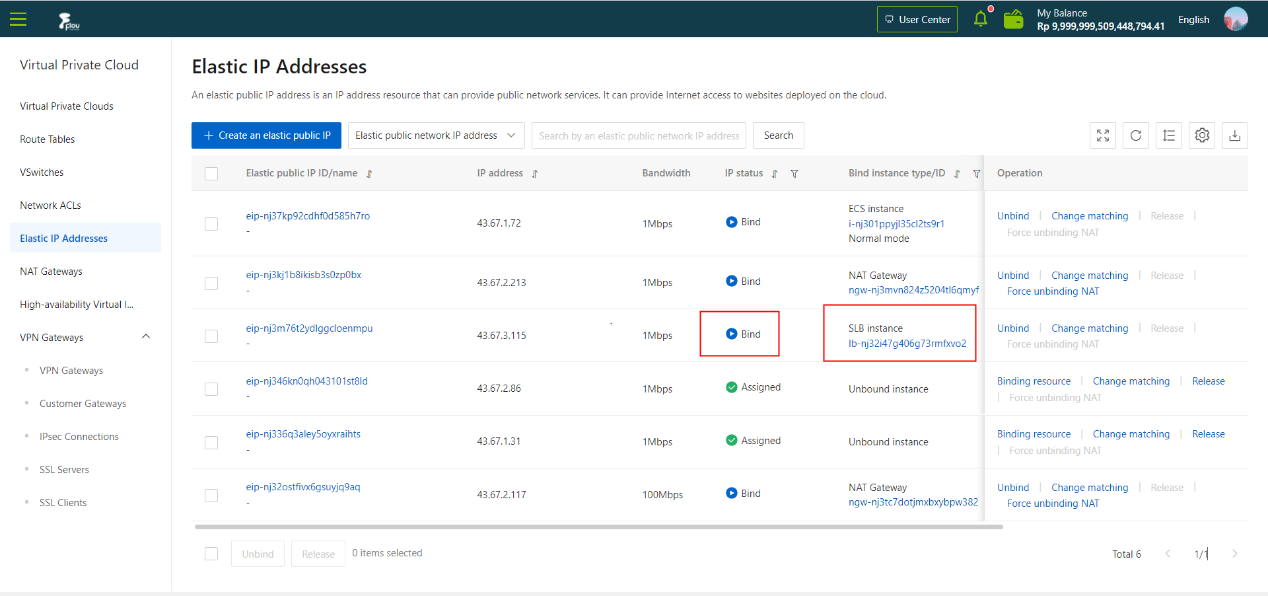Associate an EIP with a SLB instance
Overview
This topic describes how to associate an elastic IP address (EIP) with a Server Load Balancer (SLB) instance. After you associate an EIP with a SLB instance, the SLB instance can forward requests from the Internet.
Prerequisites
A CLB instance is created. For more information, see CRE User Guide - Create ECS Instance.
Procedure
- On the EIP console page, find the EIP that you want to manage, and click Binding Resource in the Operation column.
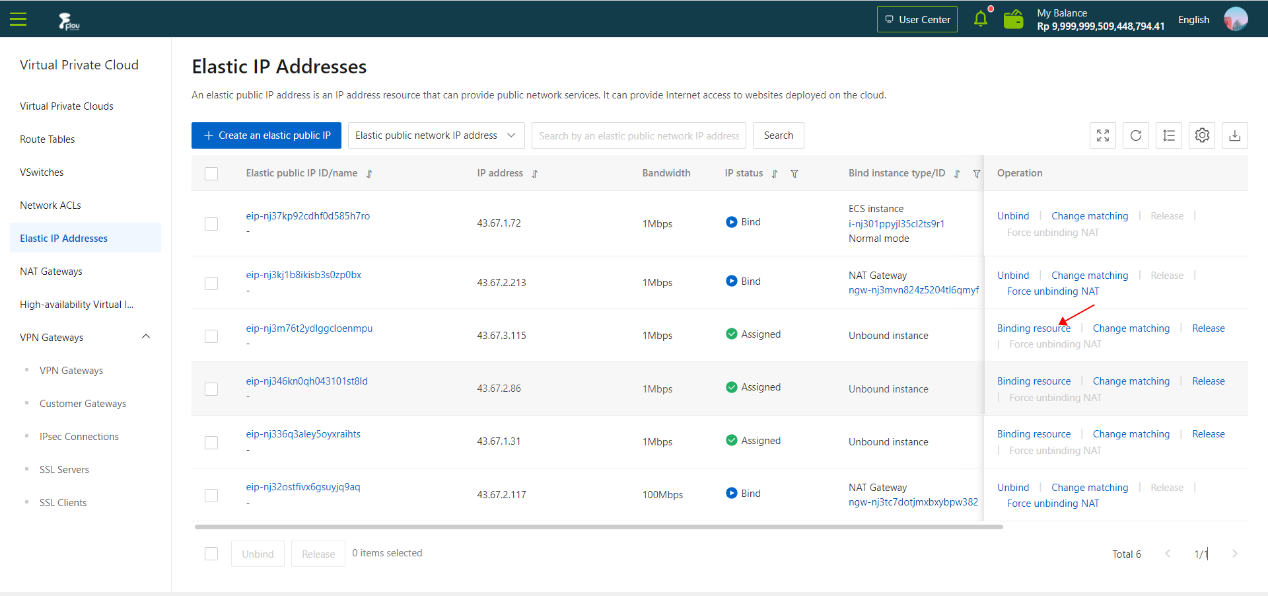
- In the Associate EIP with Resource dialog box, set the following parameters and click OK.
| Parameter | Description |
|---|---|
| Instance Type | Select SLB Instance. |
| Select an instance to associate. | Select the SLB instance with which you want to associate the EIP. The SLB instance must meet the following requirements: · The SLB instance must be deployed in a virtual private cloud (VPC). · The SLB instance and the EIP must belong to the same region. · You can associate only one EIP with each SLB instance. Note When you associate an EIP with an internal-facing SLB instance, your service will be temporarily interrupted. Therefore, we recommend that you perform this operation during off-peak hours or use another SLB instance to serve your workloads before the operation is completed. |
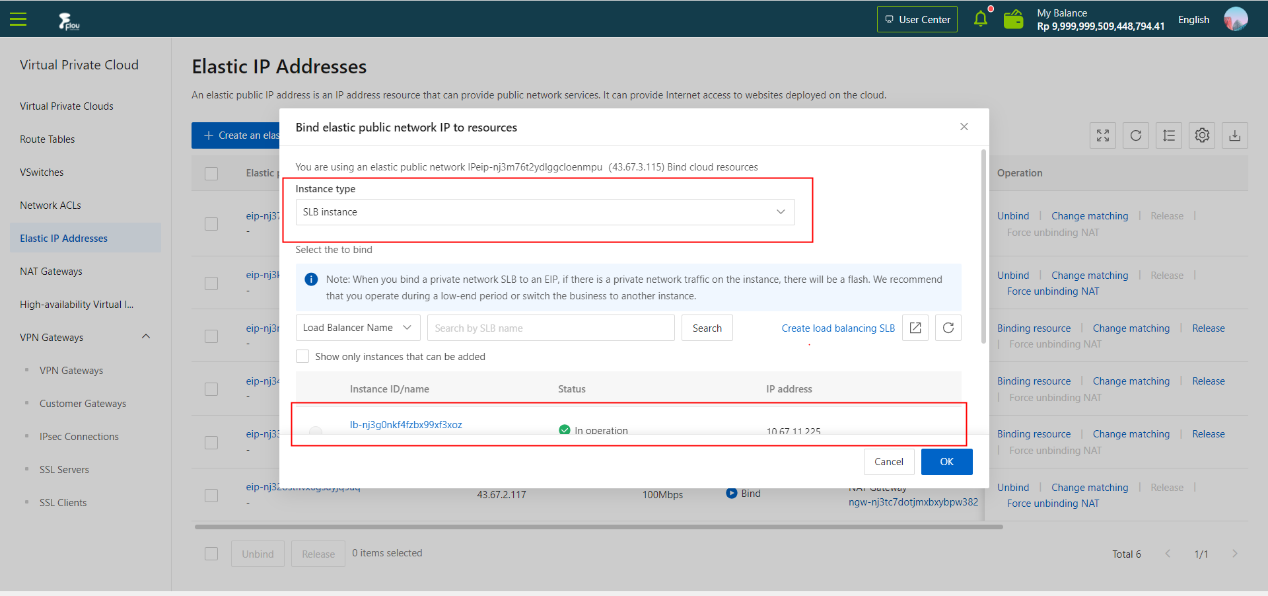
3. After the binding is successful, the IP Status updated to Bind.