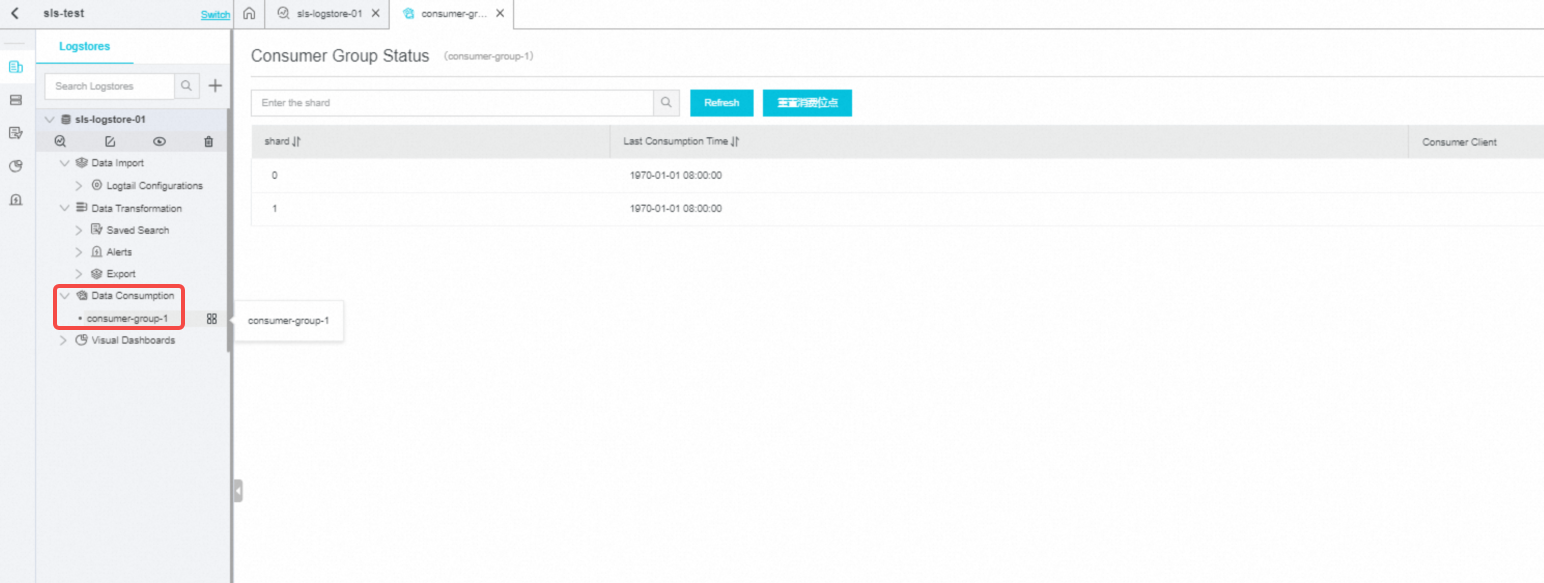Manage Log Service Product on My Resource Page
SLS console:
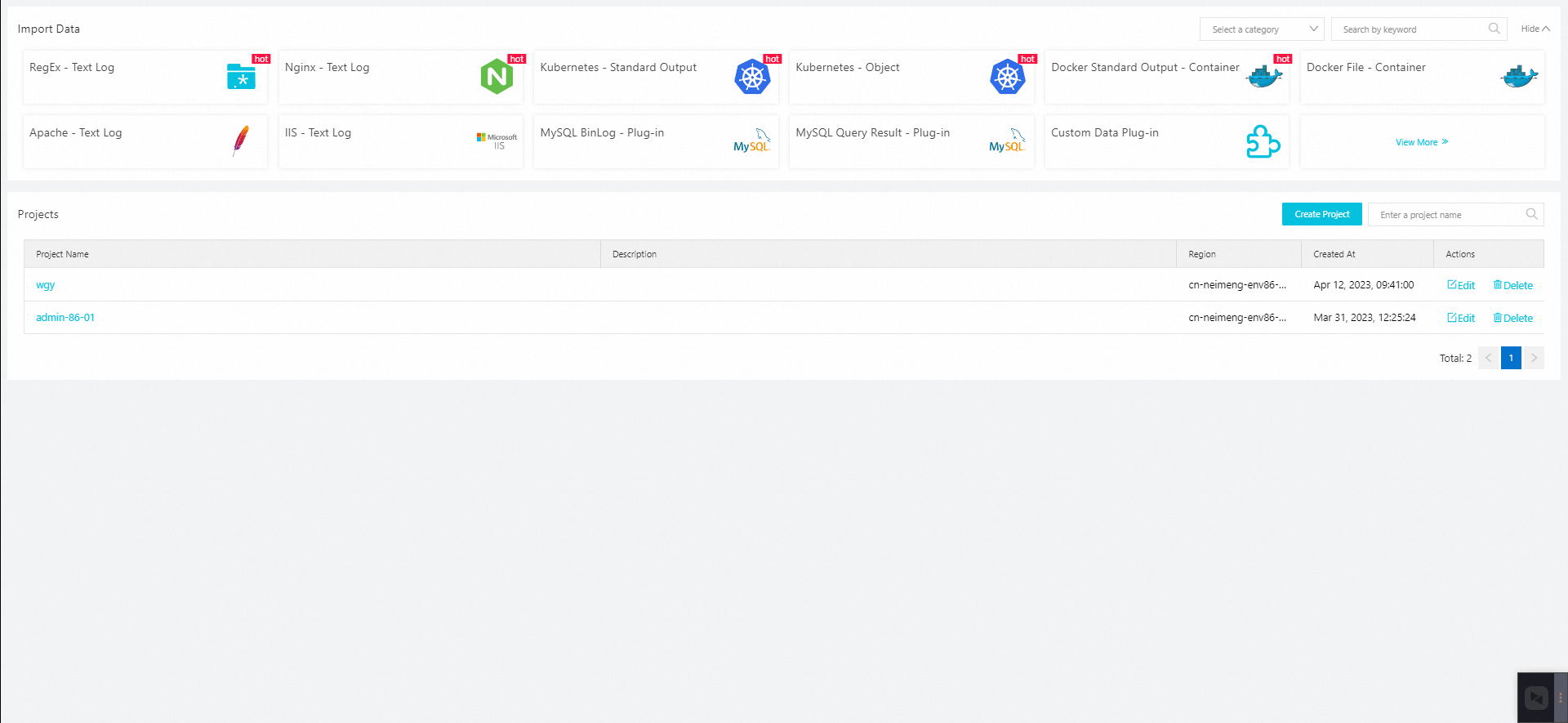
Flow chart of using log service:
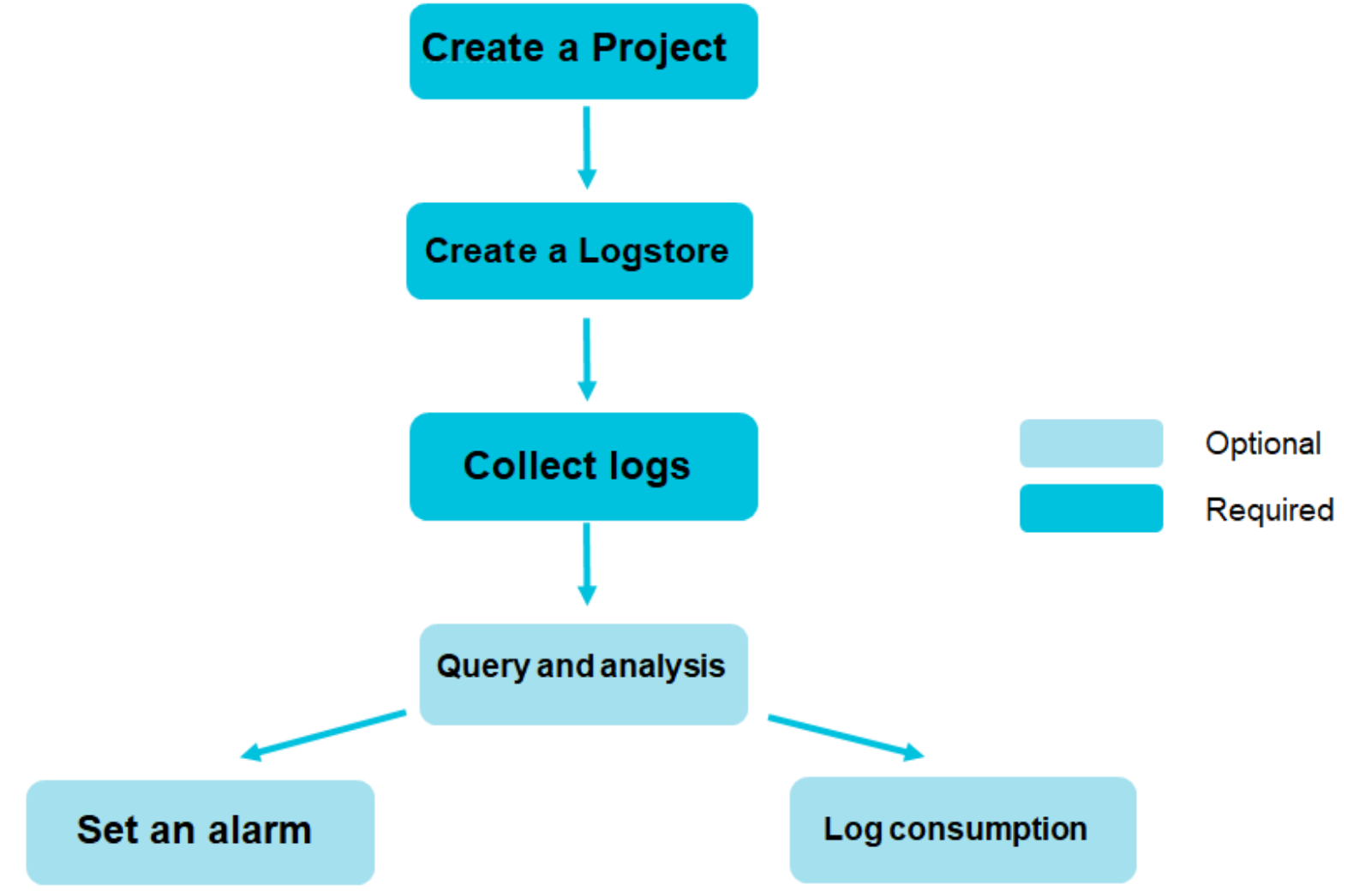 1) Create a Project
Create a project in a specified region and add a description.
1) Create a Project
Create a project in a specified region and add a description.
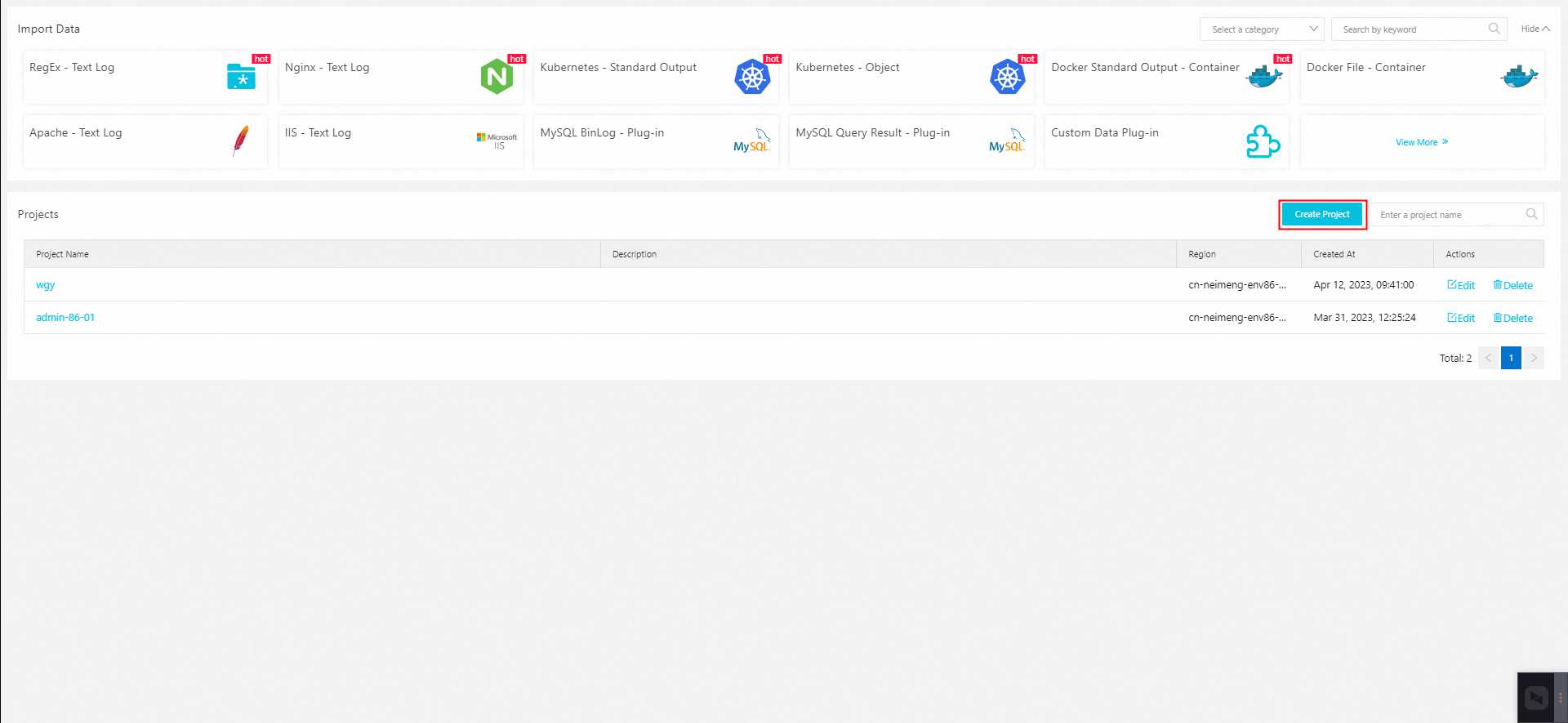
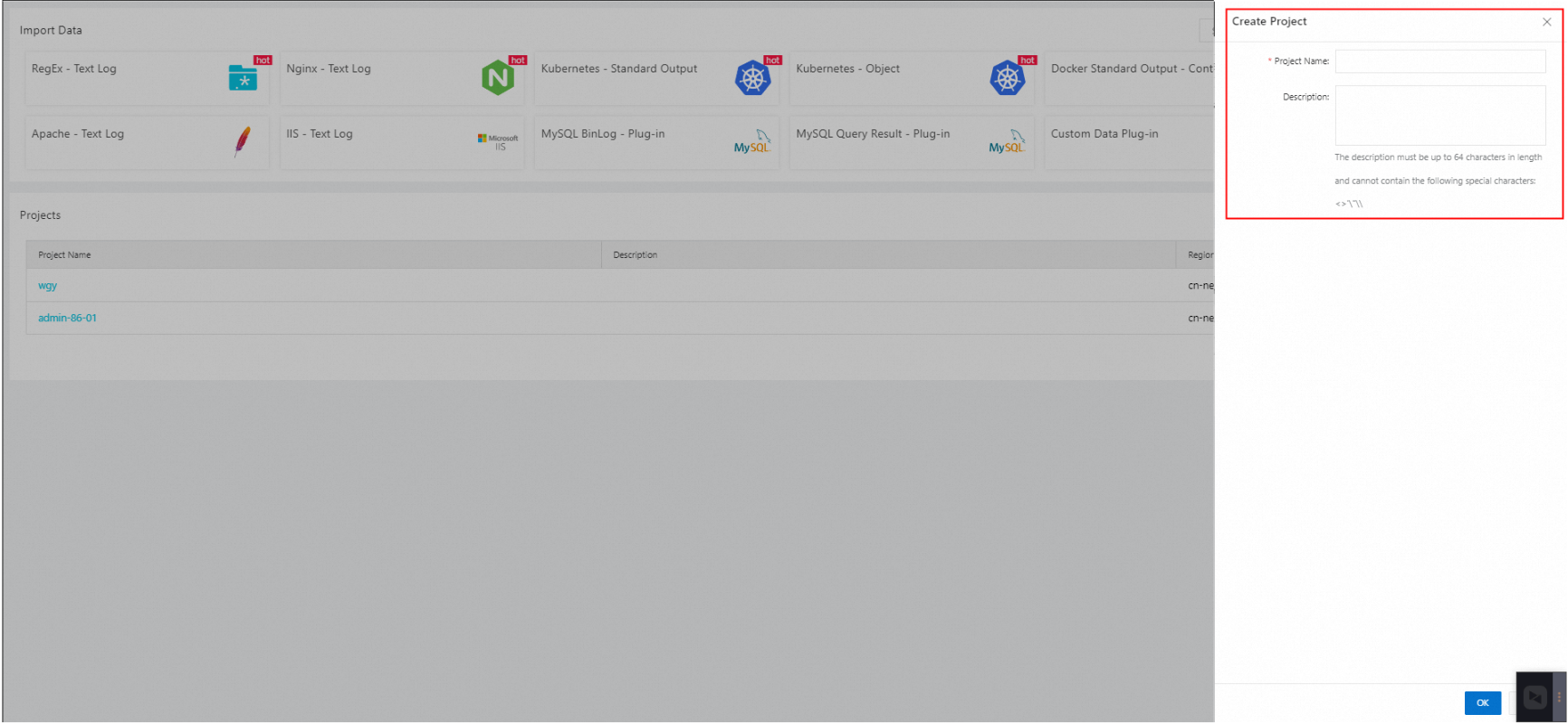 2) Create a Logstore
Create a logstore for the project and specify the number of shards.
2) Create a Logstore
Create a logstore for the project and specify the number of shards.
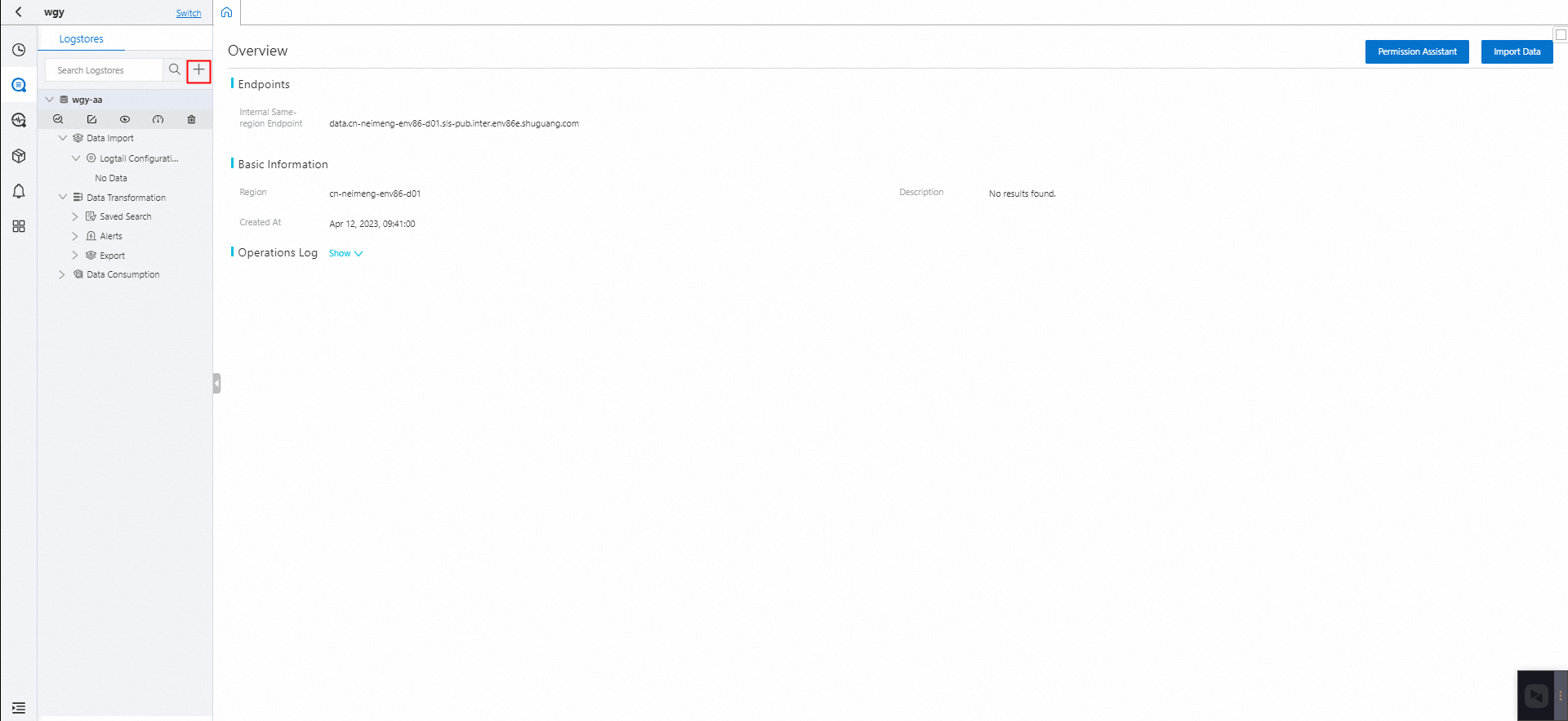
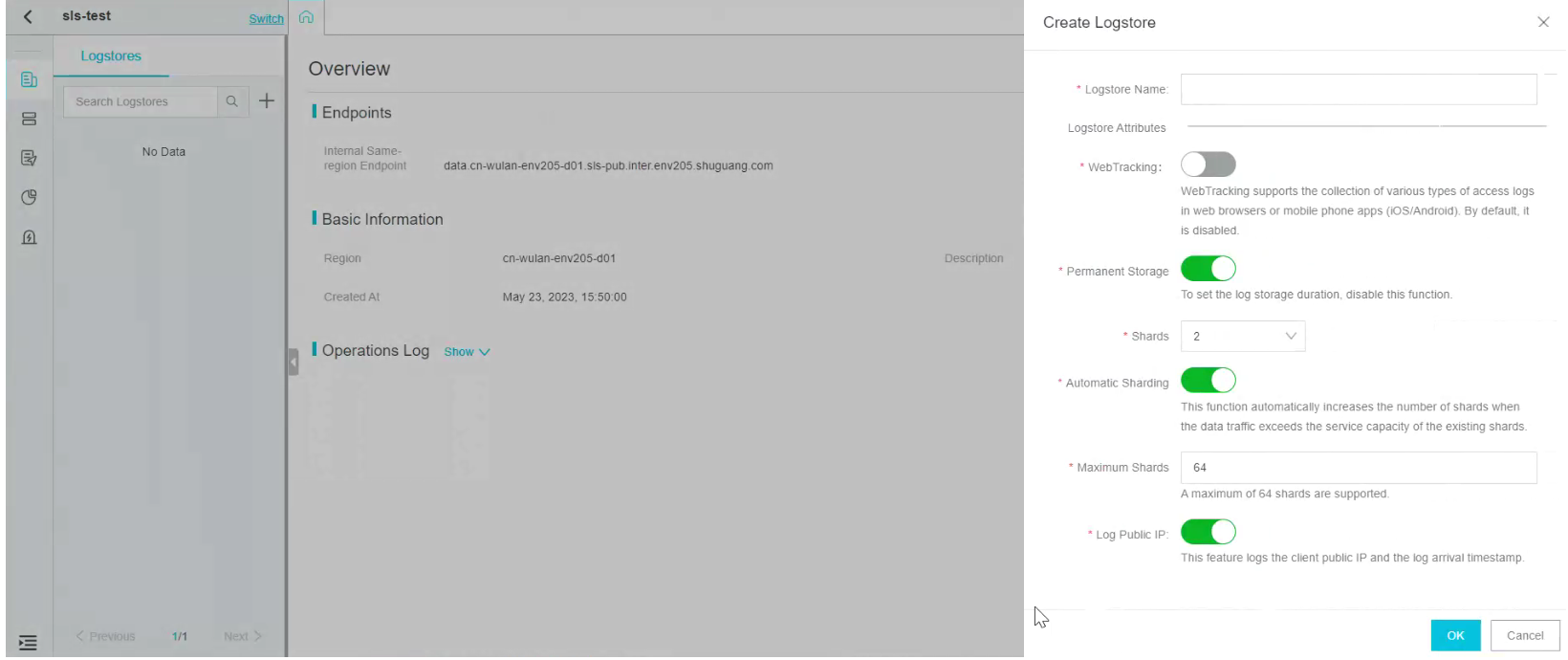 3) Collect logs
Select a method to collect log data based on your business requirements. Text log collection is used as an example.
3) Collect logs
Select a method to collect log data based on your business requirements. Text log collection is used as an example.
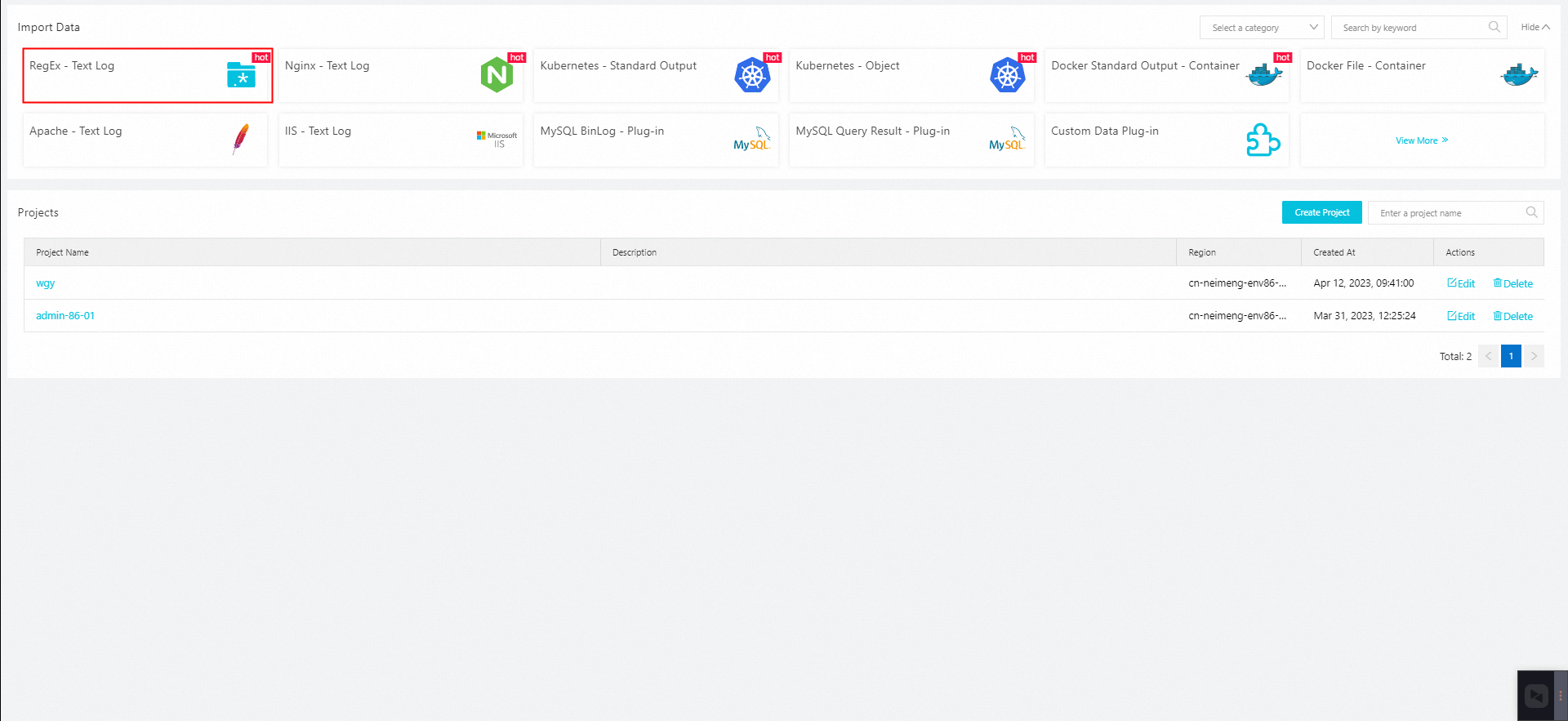
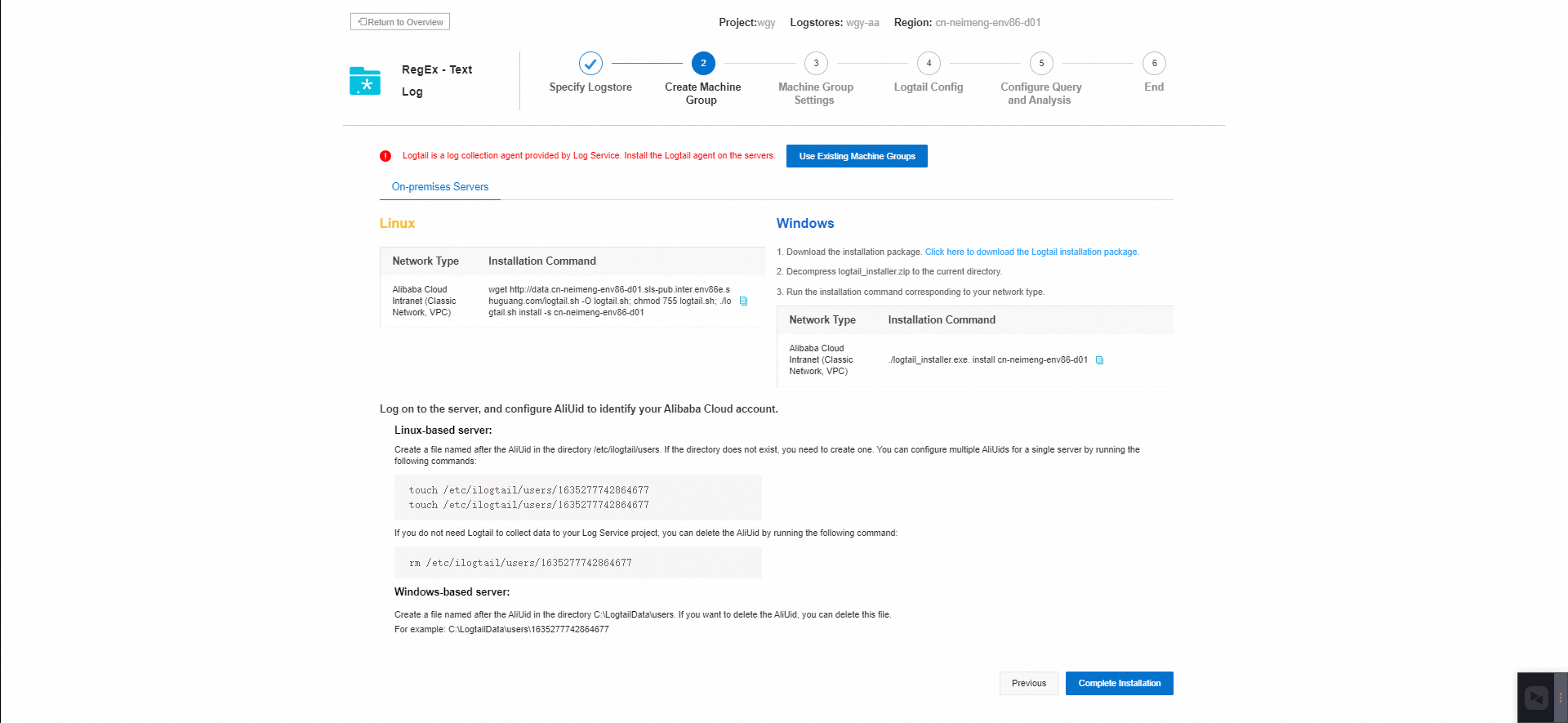 4) Query and analysis
Log Service supports real-time log Query and Analysis. After you enable the indexing feature, you can query and analyze logs and configure Overview and Dashboards.
4) Query and analysis
Log Service supports real-time log Query and Analysis. After you enable the indexing feature, you can query and analyze logs and configure Overview and Dashboards.
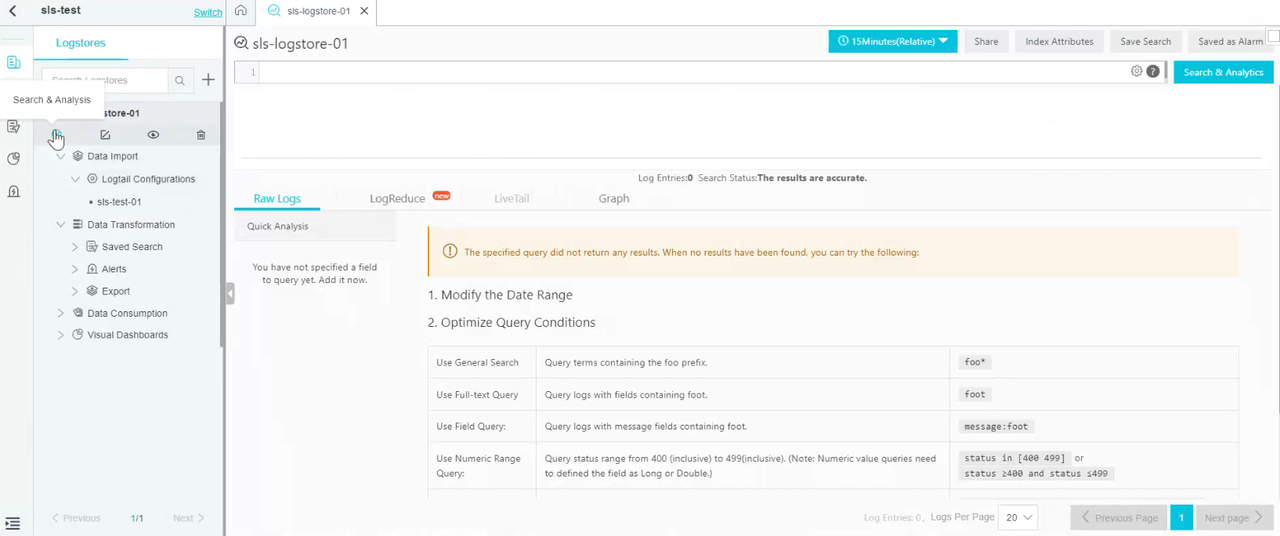 5) Set an alarm
Log Service allows you to configure alerts based on log query results. Then, Log Service sends alerts by using multiple methods, such as a custom webhook.
5) Set an alarm
Log Service allows you to configure alerts based on log query results. Then, Log Service sends alerts by using multiple methods, such as a custom webhook.
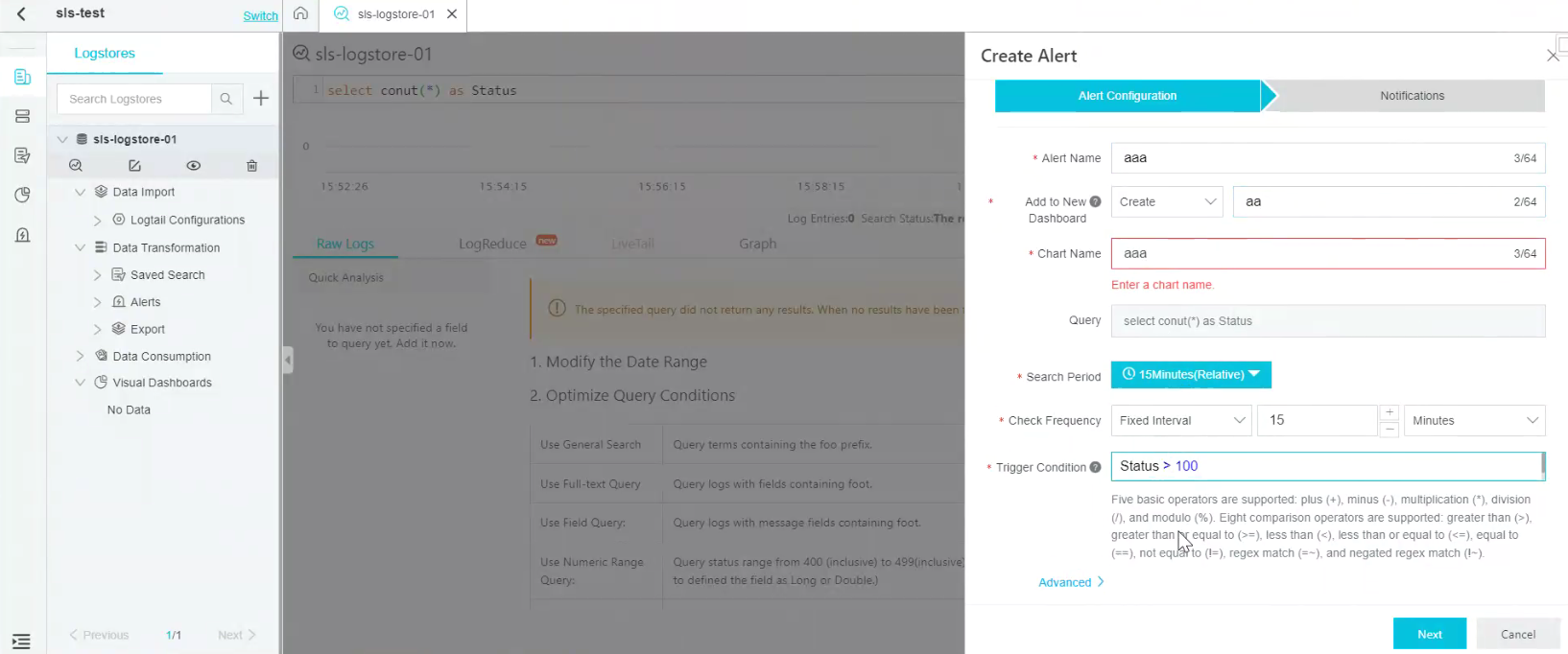 6) Log consumption
Log Service allows you to consume logs by using multiple methods, such as a Spark Streaming client, storm spout, and Flink connector.
6) Log consumption
Log Service allows you to consume logs by using multiple methods, such as a Spark Streaming client, storm spout, and Flink connector.