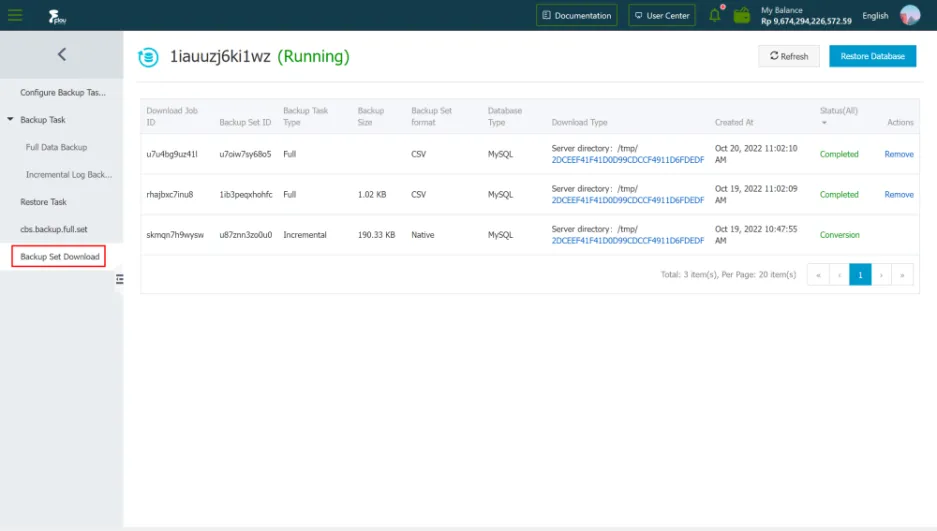Configure Automatic Download
1) Log in to the database backup service console.
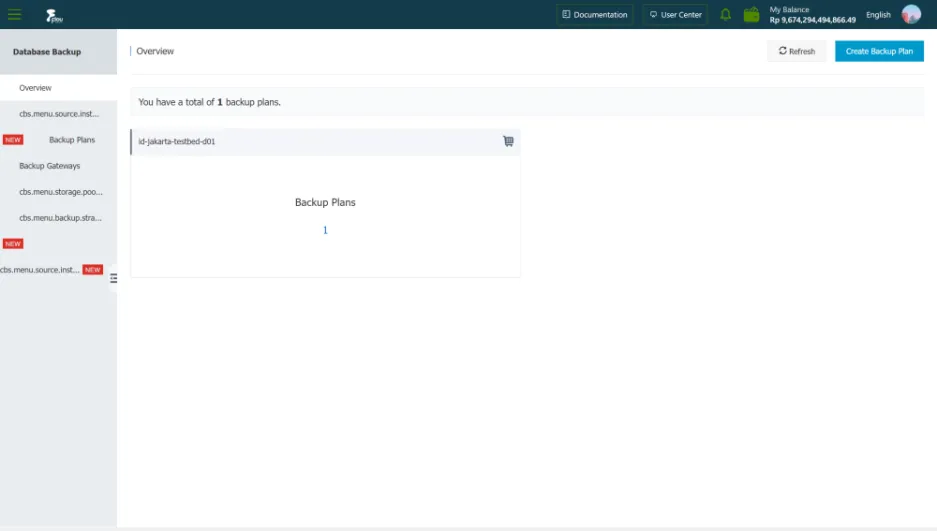 2) In the left navigation bar, click Backup Plan.
2) In the left navigation bar, click Backup Plan.
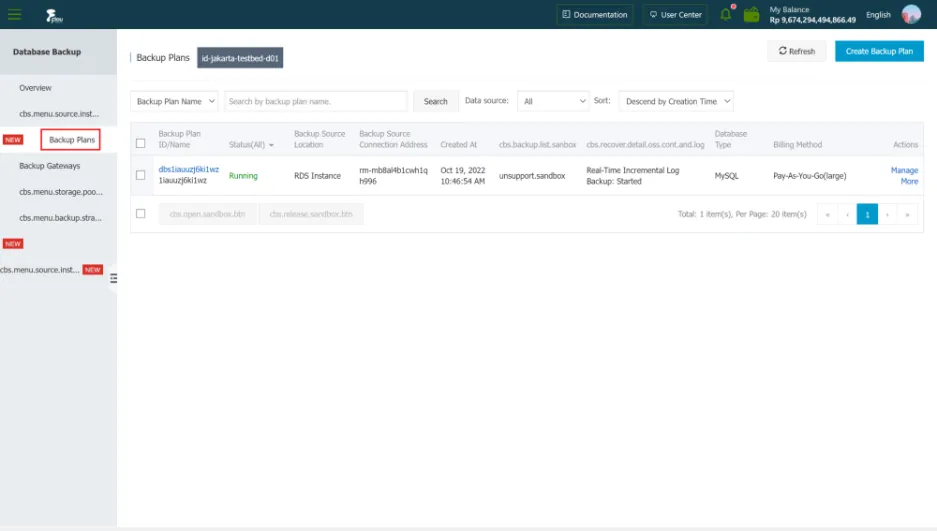 3) Find the target backup plan ID, and click the backup plan ID or the Manage button under the corresponding operation column.
3) Find the target backup plan ID, and click the backup plan ID or the Manage button under the corresponding operation column.
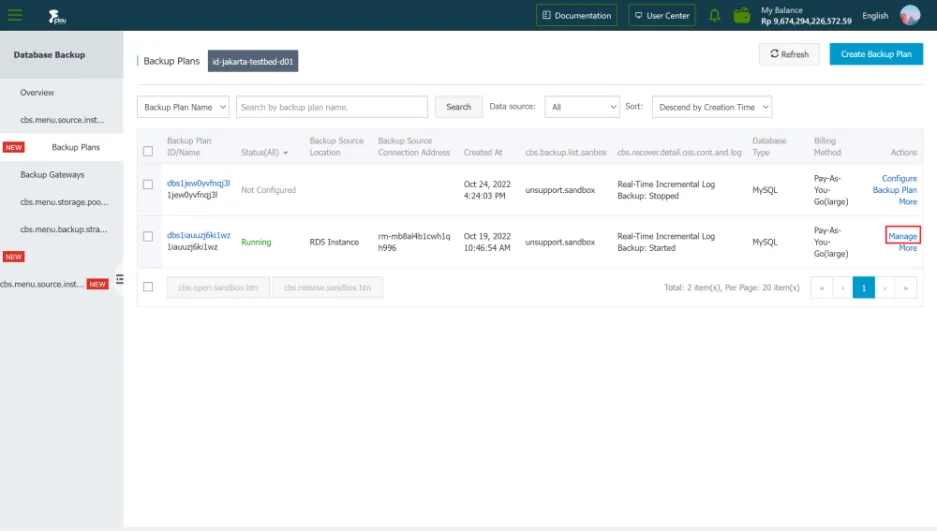 4) On the backup task configuration page, select the backup set download column, click Set backup set download rules, and configure parameters.
4) On the backup task configuration page, select the backup set download column, click Set backup set download rules, and configure parameters.